System Ninja is a simple PC management and cleanup tool.
The program includes a Junk Scanner to quickly remove leftover temporary files, internet history, Windows logs and other hard drive clutter.
A Startup Manager displays programs configured to load when Windows starts, and potentially unnecessary Windows tasks. If you see something you don't like or need, then it can be removed in a couple of clicks.
The Process Manager displays running processes and allows you to close them at a click. This isn't particularly useful - Task Manager is considerably more informative and available all the time - but the module does at least link to "MalRun Destroyer", which scans RAM for running malware and closes and processes that it finds.
And a "More Tools" section includes options to do further scanning for junk files, display more information on your startup programs, or analyze a file, displaying MD5, SHA1, SHA256 hashes and other information. Most useful, though, is a link to CCEnhancer, which extends CCleaner with the ability to clean up after more than 270 new programs.
Note there's now a PRO version of System Ninja, for $14.95/year. The PRO version contains no adverts, automatic updates, priority support and more.
This is the portable version of System Ninja.
Version 3.1 brings:
- Added support for Windows 10
- Added cleaning support for Microsoft Edge
- Fixed issue preventing Google Chrome from being cleaned
- Added better cleaning support for Windows log files
- “Close Running Browsers” dialog now distinguishes between Firefox and Palemoon.
- Numerous bug fixes, interface tweaks and speed optimizations
Verdict:
The interface is sometimes annoying and it's lacking polish, but if you're looking to clean up or optimise your PC then System Ninja has a few tools that you may find useful




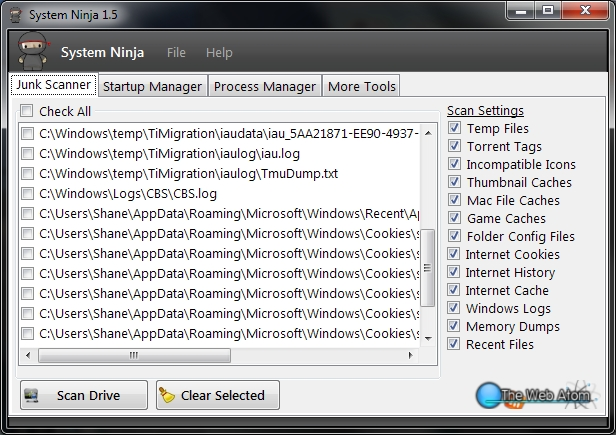




Your Comments & Opinion
Comprehensive suite of PC speedup, maintenance and management tools
Clean, optimise and repair your PC with this comprehensive free toolkit
Quickly and easily boost the performance of your computer with this very comprehensive maintenance tool
Remove hard drive clutter and detect some malware with this cleanup utility
Speed up your computer by giving it a spring clean
A free, feature-packed screen capture tool
Create newsletters, brochures, greetings cards, CD covers and more with this full-featured desktop publishing package
A free portable CAD package for designing in two dimensions
Create your own eBooks with this designer-friendly EPUB creation tool
Cut down on repetitive typing - and typos - with this versatile keyboard macro tool