OBS Studio (a rewrite of the original Open Broadcaster) is a comprehensive open-source package for video recording and live streaming.
The program supports multiple sources, including media files, games, web pages, application windows, webcams, your desktop, microphone and more.
These sources can be combined. For example, you could include a web development tool, a browser window with a live preview of the site you're updating, and a microphone to tell the viewers what you're doing.
A Record option can save your show/ demonstration/ game/ presentation as an FLV/ MP4/ MOV/ TS/ M3U8 video with your choice of encoder and settings.
Alternatively, there's support for live streaming via Twitch, YouTube, hitbox.tv, DailyMotion, beam.tv, Livecoding.tv, Facebook Live or Restream.io.
The program doesn't make much of an effort to lead you through all this, but it doesn't take long to figure out the basics. Add a source, explore the settings, click Start Recording and check the video results.
This is the portable version of OBS Studio.
Verdict:
OBS Studio could be easier to use, but you'll soon learn the basics, and overall it offers plenty of video recording/ streaming power.




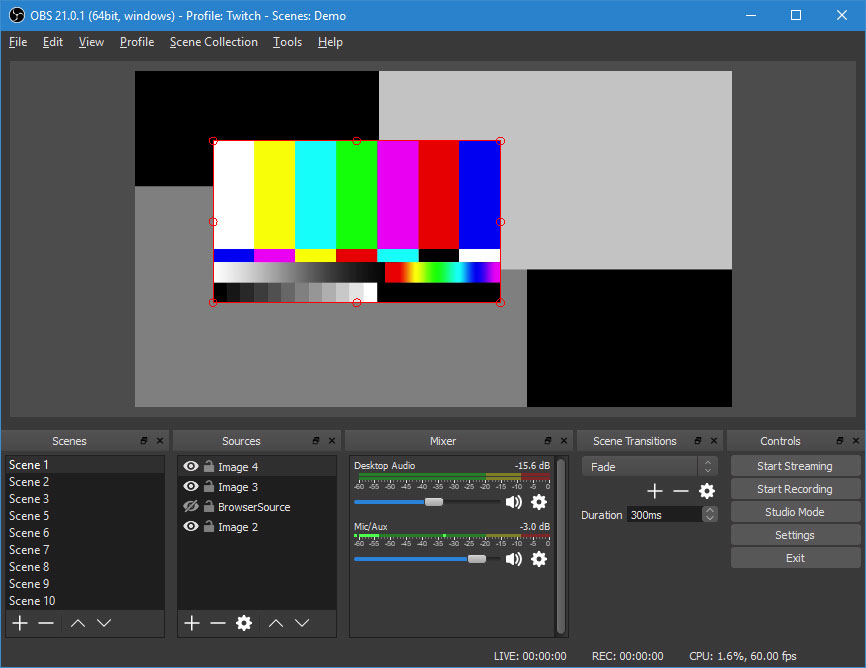
Your Comments & Opinion
Free video recorder and live streaming tool
Free video recorder and live streaming tool
An amazing media conversion/ streaming/ recording tool
An amazing media conversion/ streaming/ recording tool
Easily create bootable USB drives from ISO images
Manage, view, convert, sync and remotely access your e-books with this all-in-one portable management tool
Opera's rebooted web browser is starting to come of age
Conquer the world with this free, open-source variation on Sid Meier's Civilization
Fight hectic battles against a host of enemies with this engrossing fantasy game