Start Menu 8 v5 is the latest revision of IObit's Start Menu replacement.
As usual with this kind of tool, it can boot you straight to the desktop and disable Windows 8's "hot corners". (Of course, if you're using Windows 8.1 then you can do this already.)
The program also adds a Windows 8 logo in the bottom left-hand corner of the taskbar. Click this (or press the Windows key) and a very close copy of the Start Menu appears, with links to your programs, system applets such as Control Panel, and the old power-down dialog.
Version 2 extends the package with more comprehensive searching. Display the menu, start typing, and Start Menu 8 searches your entire drive for matches.
The program can now display recently opened items for individual applications, allowing you to open a document direct from the Start menu.
By default any application opened from Start Menu 8 will no longer display the UAC prompt. We're not sure this is a good idea, but you can turn it off in just a few clicks.
Extended Explorer integration means you can pin any application to the menu by right-clicking it and selecting "Pin to Start Menu 8".
Along with the usual power menu options (shut down, restart, hibernate), Windows 8/ 8.1 users get a "Restart (Safe Mode)" entry.
The package also now runs on any version of Windows from XP up.
In theory, this is all very configurable. You're able to choose your preferred Start button, menu style (standard or Start Screen-like "Modern"), the menus to be displayed, power actions, hotkeys and more.
Verdict:
A capable, configurable and free Start menu replacement.



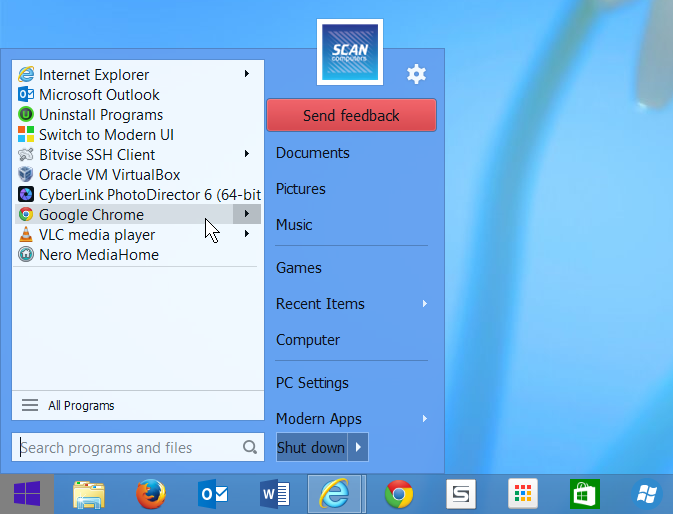
Your Comments & Opinion
Customize the appearance of the Windows 8 Start screen
Restore the Start button to the taskbar of Windows 8
Give your PC a fresh new look and feel with this powerful, configurable desktop replacement suite
Find and install free apps on your Windows desktop
Add sidebar gadgets back into Windows 8
Revamp and extend the Windows 8 interface with this interesting tool
Revamp and extend the Windows 8 interface with this interesting tool
Enhance the Windows Start menu in XP – or bring it back in Windows 8
Prevent runaway processes from hogging valuable CPU time
Prevent runaway processes from hogging valuable CPU time
Convert almost any documents to PDF format in a click
Read, write and edit metadata in more than 130 file types with this command line tool
No Read, write and edit metadata in more than 130 file types with this command line tool