Bulk Crap Uninstaller (BCUninstaller) is a free portable tool which makes it easier to remove large numbers of programs from your PC.
The program offers a detailed view of your installed software. As well as the basics - program name, install date, version, size - you'll see its "About" URL, whether it's 32 or 64-bit, its storage folder, Registry key, uninstaller type, product code, uninstall commands and more.
Colour-coding tells you more, like: is the uninstaller file missing? If present, is it a Windows component? Does it have a valid certificate?
Right-clicking an application displays options to open its web page, view its storage location, launch its "Configure" dialog and more.
If you'd like to uninstall one or more programs, then just select as many as you like. When you're ready, click "Uninstall" to remove them as normal, "Quietly uninstall" to remove them without seeing any further uninstaller prompts, or "Manually" to allow BCU to uninstall the program itself.
This manual installation process worked well when we tried it. The program scanned for relevant files and Registry keys, and gave us a full list, complete with a "confidence level" for each one. You can choose what to keep and what to remove, and BCU asks if you'd like to create a Registry backup before it goes to work.
Verdict:
Bulk Crap Uninstaller is an excellent application manager and uninstaller, packed with advanced features yet also very easy - and relatively safe - to use.



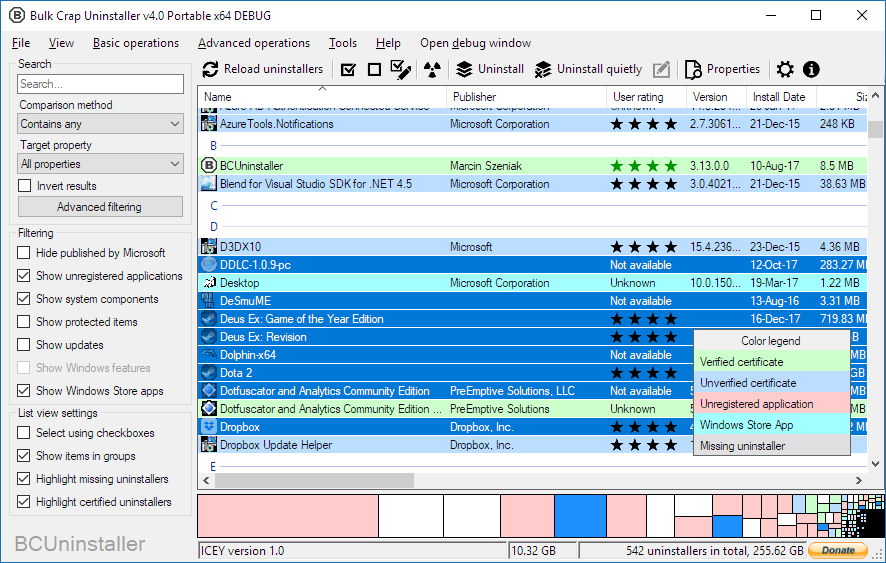




Your Comments & Opinion
More powerful replacement for Windows' built in program removal tool
More powerful replacement for Windows' built in program removal tool
Quickly view and remove installed Windows 10 apps
Completely uninstall unwanted programs in minutes with this useful hard drive cleanup tool
Completely remove unwanted software from your hard drive
Keep your PC clean with this collection of tools wrapped up in a glossy user interface
The latest WinRAR release adds an improved RAR format
The latest WinRAR release adds an improved RAR format
Monitor file and folder changes on your hard drive in real time
Monitor file and folder changes on your hard drive in real time
Work with your files more effectively with this four-paned Explorer replacement tool