NoVirusThanks Smart File Delete is a free tool for deleting locked files.
If you have problems deleting a file, drag and drop it onto the program (or click Add Files and browse to your target, or right-click it in Explorer and select Smart File Delete), and click "Delete on Reboot".
The files won't be deleted immediately, but Windows should dispose of them itself when you next reboot.
An "Undo Deletions" tab displays any files you've marked for destruction. If you change your mind, select a file, click "Undo Deletion" and it'll be removed from the list.
What's interesting is that the Undo Deletions tab also lists files marked by Windows or other applications. This gives you a chance to preserve them, if you can think of a reason why.
Version 1.1 (Changelog):
+ Added button to check\uncheck all items on "Undo Deletion" tab
+ Added progressbar indicators
+ Added button to clear list on "Delete Files" tab
+ Minor fixes and optimizations
Verdict:
NoVirusThanks Smart File Delete is a simple and safe way to dispose of hard-to-delete files, or maybe prevent other applications deleting something you actually need.




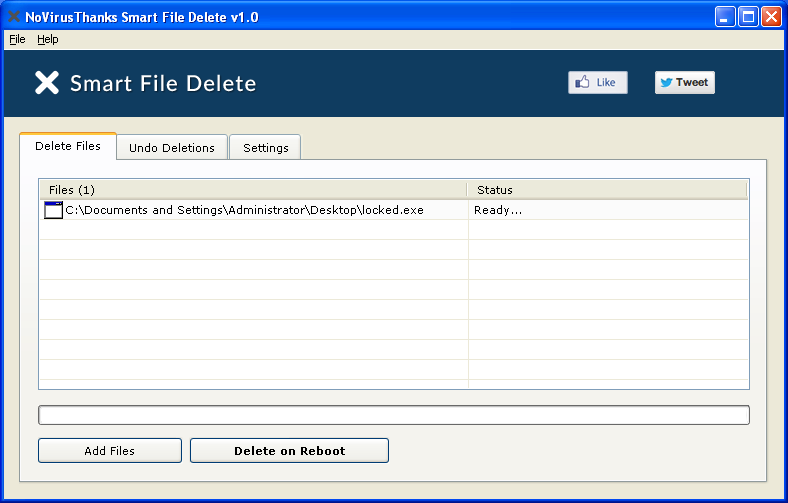




Your Comments & Opinion
Watch file creations, changes and deletions on your PC in real time
Delete files and folders that Windows won't touch
Search for, delete or repair broken shortcuts
Keep your PC clean with this collection of tools wrapped up in a glossy user interface
A notepad/ to-do tool with cloud sync
Read, write and edit metadata in more than 130 file types with this command line tool
Read, write and edit metadata in more than 130 file types with this command line tool
Read, write and edit metadata in more than 130 file types with this command line tool
Manage your files and folders with this dual pane tabbed Explorer replacement