PdfTrick is an open source application for selectively extracting images from one or more PDF files.
Launch the download (it's Java-based, no installation required), drag and drop one or more PDFs into the program and their page thumbnails are displayed in a sidebar.
Clicking any page displays thumbnails of the images it contains.
Select one or more of these images, click "GET IMG", choose your destination folder, and the images are extracted and saved. (Actually they're saved to a PdfTrick_dd-mm-yyyy_hh.mm.ss subfolder, which is bizarre and slightly annoying, but you'll find them easily enough.)
Verdict:
The interface needs work, but PdfTrick is easy enough to use, and if you only need a few images from a file then it might be handy.




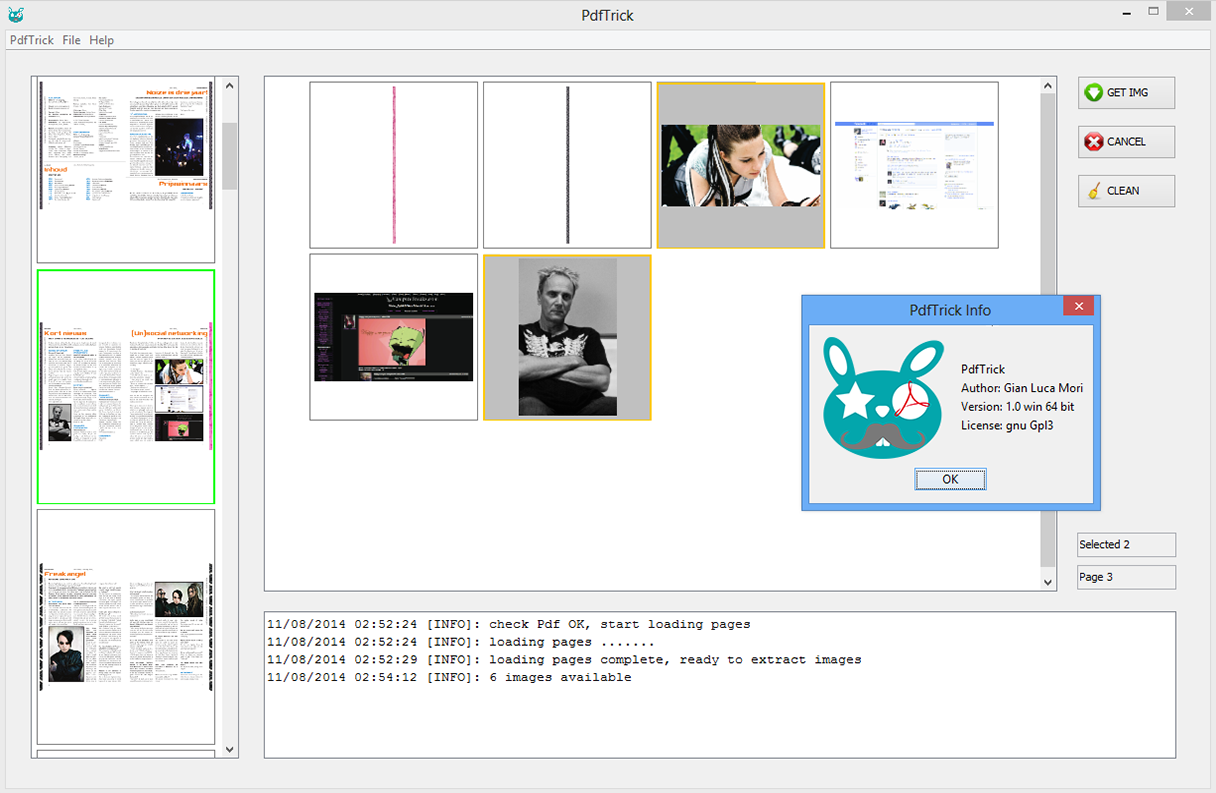




Your Comments & Opinion
Convert multiple images to PDF files
Easily convert PDF files to various image formats
Convert PDF files to Word, HTML, images, text
Easily extract the JPEGs from just about any file
A free and accessible video that doesn't scrimp on features
A high-quality streaming music service for all your devices
Compose, arrange, mix and master your audio projects
Compose, arrange, mix and master your audio project
Compose, arrange, mix and master your audio projects