Process Network Monitor is a free tool which highlights the network activity of the processes running on your PC.
The program opens with a table listing any running process which has a network connection open. Details include the process name, description and file details, PID, session ID, TCP count, UDP count and the total number of connections.
Clicking any process lists its active connections, including the local and remote hosts and port numbers, the remote host name and the connection status.
You're able to filter the process list by port number, for example searching for port 80 to look for web-related processes.
There are right-click options to search for processes on VirusTotal, Process Library or Google. These work, but the VirusTotal check in particular is much more primitive than other tools. The program doesn't run a check and display the results within its own interface: instead it creates a hash of the file, creates a basic temporary HTML file to display and submit this, displays the page in your default browser, and finally takes you to the VirusTotal site to view the results.
Still, if the program does seem suspicious, or you can't be bothered to wait for the official verdict, the process can be forcibly closed in a couple of clicks.
Verdict:
Process Network Monitor provides a quick, if basic view of process network activity.




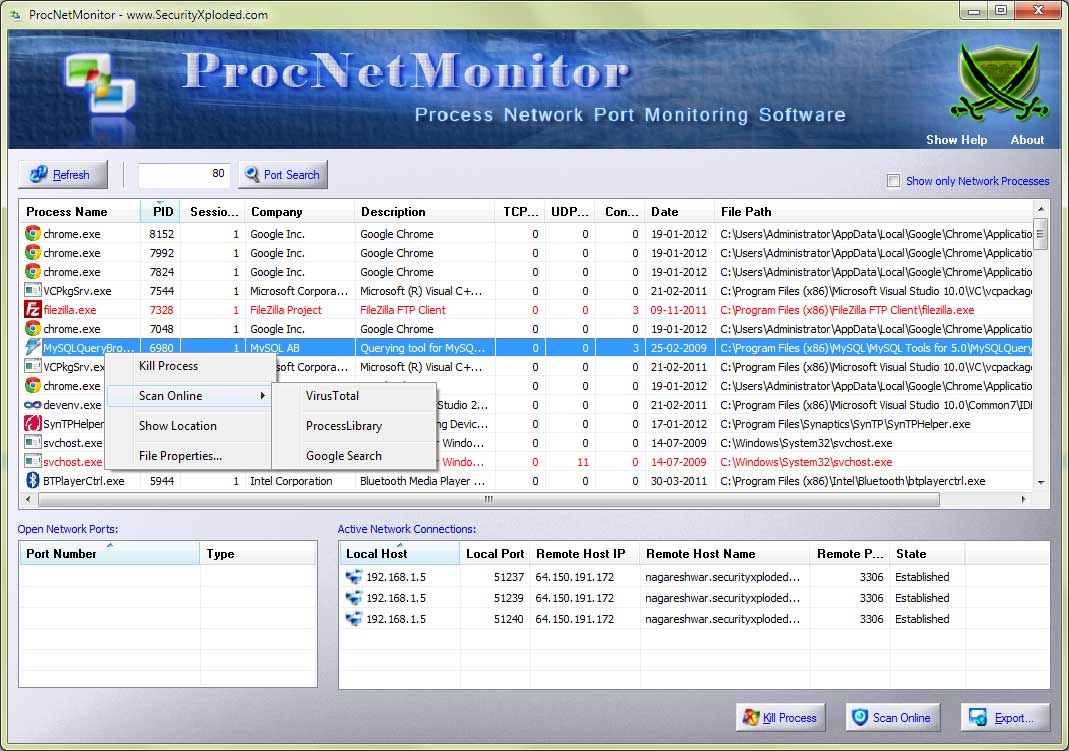
Your Comments & Opinion
A powerful security tool to monitor data sent from your computer
View your open network connections
Keep in touch with your professional network of contacts using your iPhone or iPad
Keep in touch with your professional network of contacts using your Android device
Easily set your default internet connection
Create a map of your wireless network coverage
Easy wi-fi discovery and surveying
Choose which applications get the lion's share of your web bandwidth with this traffic balancing utility
Take a graphical view of network performance
Take a graphical view of network performance