Offering product support is difficult, even over the phone. There's nothing better than a live demonstration, but some people simply do not like the idea of a support agent remotely accessing their PC.
The alternative is to perform the actions yourself and record your screen. If a user can't figure how to get to a certain area in the application, record the process and simply send them a video for them to follow.
Problem is, capturing a live video of your desktop isn't easy. Step up ScreenVideo 2019. This simple tool takes a no-frills approach to grabbing a recording of your desktop.
When you open the application, you have the choice of recording your entire desktop or selecting an area you want to record - no point recording your entire desktop if you have a 5K screen as the size of the video will be problematic.
When you are ready, simply record. If you want to adjust some settings, the options enable you to choose a larger cursor, the quality of the final video and much more.
ScreenVideo also enables you to take a webcam recording (if you have a compatible webcam) or simply record spoken audio. Indeed, you can speak at the same time as recording your desktop.
Verdict:
Very simple tool for grabbing and recording your desktop, with an audio overview and other additional features.




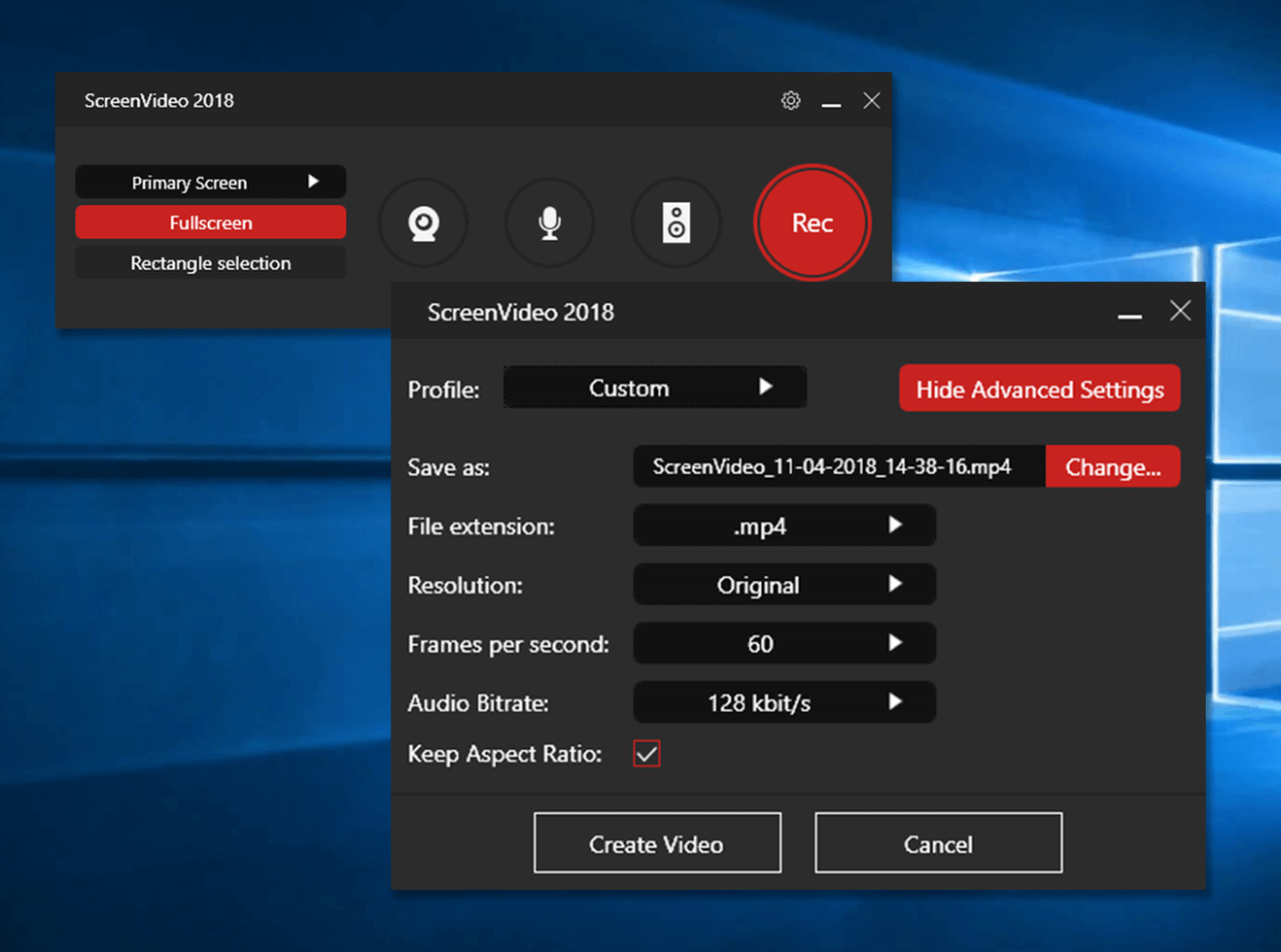




Your Comments & Opinion
Record, edit and share videos of your desktop
A powerful and free conferencing tool for PC, Mac and Linux
Make it easier to focus on online videos in your web browser
Make it easier to focus on online videos in your web browser
Record both audio and video conversations in Skype for free without any limits
Browse and download videos from YouTube, Google Video and Yahoo Video
Enjoy digital and internet TV and radio with this one-stop entertainment system
Enjoy digital and internet TV and radio with this one-stop entertainment system
View and edit image EXIF, IPTC, and XMP tags
Batch convert almost any audio or video file from one format to another
Batch convert almost any audio or video file from one format to another