F.lux is an unusual tool which can automatically adjust your monitor's colour temperature to try and reduce eye strain.
Why bother? The theory is that computer displays are normally set up to display a harsh, blue light. This works fine during the day, but is too bright for night viewing, and could even promote sleep problems.
To avoid all this, F.lux uses your location, the date and time of day to figure out your sunrise and sunset times, then automatically adjusts your monitor's colour temperature to a more appropriate level.
To see what this might mean, click the blob representing the sun in the program's Settings dialog for a quick preview; it'll be at normal brightness levels during the day, but change to warmer, more orange/ yellow glow at night.
Click "Change Settings" and you can further customise the program to better suit your needs, by more accurately setting your location and deciding how quickly you want the colour temperature change to occur (it's annoyingly fast by default, but setting to "Slow" here will help).
And you can also adjust the colour temperature you'd prefer at day and night, but unless you're extremely sure what you're doing we'd recommend you try out the defaults for a while, first. The preview will show you what looks like a very extreme change, but in part that's because you're viewing it quickly, and all at a single time of day: it works much better in real life use.
F.lux won't be right for everyone. If you work both day and night at the same computer, though, in the same place, then it could be an effective tool. And the program includes no adware or other complications, so you can install and try it out without any hassles or problems.
Note that this is a Windows 10 app specifically for Windows 10 PCs.
Verdict:
It won't work for everyone, but in some cases F.lux really can make your monitor more comfortable to view




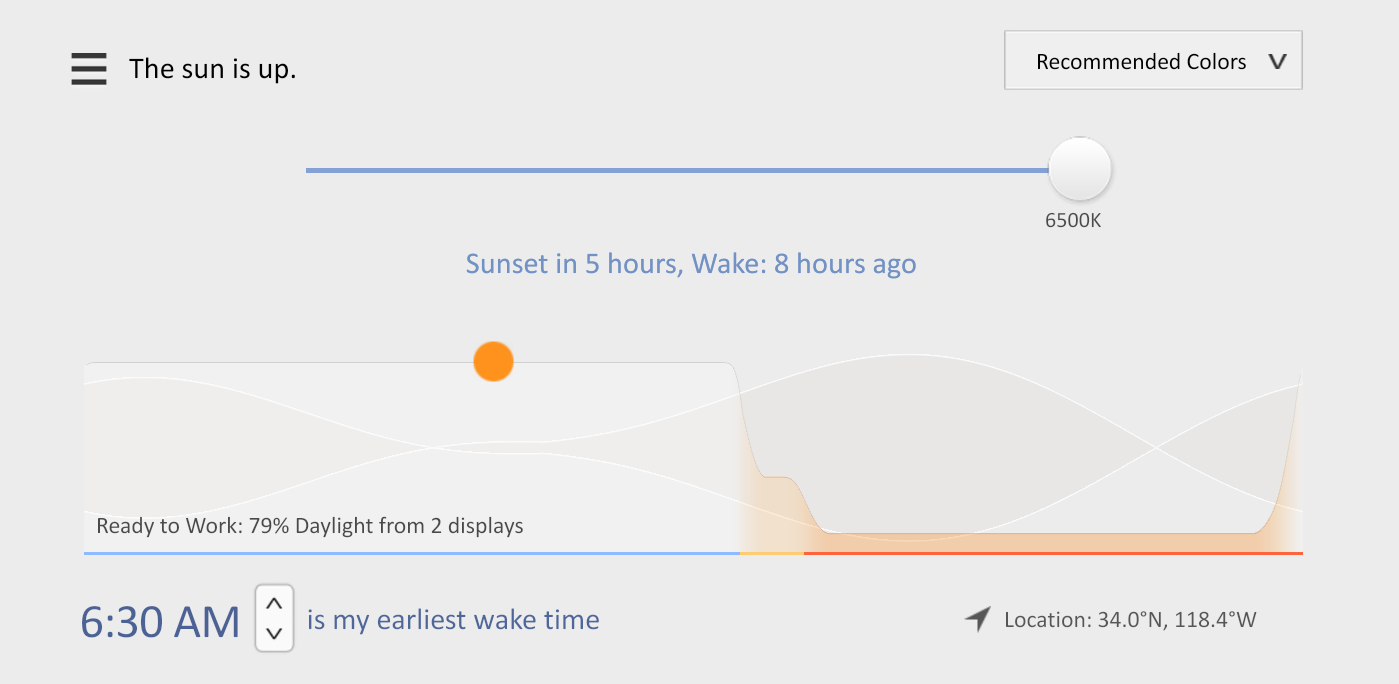
Your Comments & Opinion
Automatically adjust your monitor settings to reduce eye strain
Reduce eye strain/ display brightness with a colour filter
Change screen resolution with hotkeys
Bring Aero Shake and Snap to your Mac
Make the most of your multi-monitor setup using this handy utility
Create a super-fast virtual drive using your PC's memory
Powerful PDF processing toolkit
Take control of your file and folder management with this powerful – if slightly unrefined - utility
Take control of your file and folder management with this powerful – if slightly unrefined - utility