gPodder is a podcast manager written in Python with a GTK interface. After telling it which podcasts you like, it sits in the system tray, regularly checking for updates to your favourites. When an update becomes available, gPodder downloads it ready for you to listen to. Once downloaded, you can listen to it through gPodder or transfer it to another device like an MP3 player, mobile phone or iPhone.
Many of the options can be changed, automatic downloads can be turned off if you want control over when podcasts are downloaded (some ISPs restrict daytime bandwidth), and the players used for audio and video podcasts can be changed. Podcasts are usually announced by RSS or Atom feeds and gPodder subscribes to these, and Soundcloud feeds, to know when new episodes are available. There is also a searchable list of top podcasts, so you can browse for new ones to subscribe to.
The my.gpodder.org service lets you upload and download subscription lists, handy if you want all your podcasts available at home and at work.
Verdict:
gPodder follows the Unix philosophy of doing one job and doing it well. It doesn't make the tea but it is an excellent podcast manager.




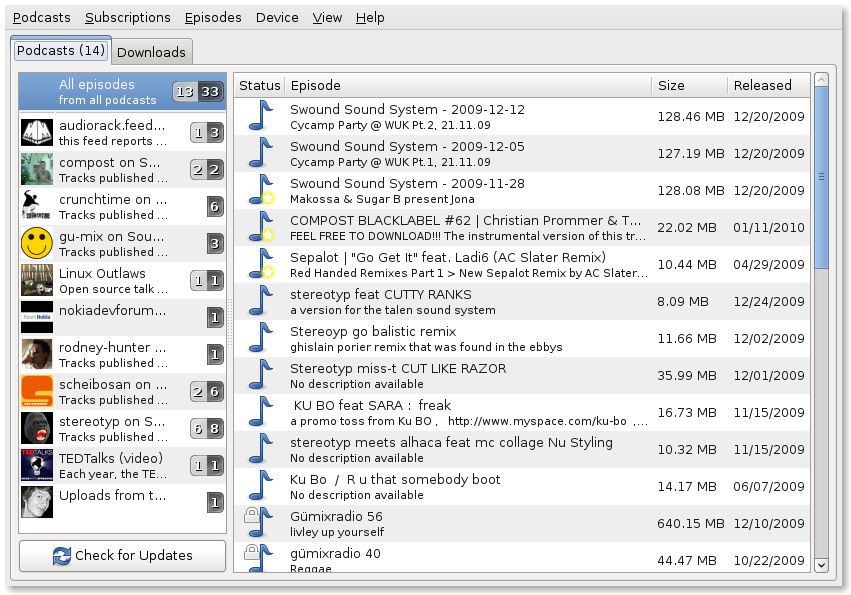
Your Comments & Opinion
Test drive the beta version of Mozilla’s email client
Test drive the beta version of Mozilla’s email client
An excellent paint program for children aged 3 to 12.
gPodder keeps track of your podcast subscriptions, making sure you always have the latest
gPodder keeps track of your podcast subscriptions, making sure you always have the latest
gPodder keeps track of your podcast subscriptions, making sure you always have the latest
A new start page for Chrome with access to your favourite sites and feeds
The original live CD system, and still one of the best.
Convert just about any video into MP4 with this very configurable tool
Quickly and easily convert almost any video to the format you need
Breathe new life into your old scanner with this handy scanning tool
Breathe new life into your old scanner with this handy scanning tool
Breathe new life into your old scanner with this handy scanning tool