If you have ever had to rename a large number of files, you'll be painfully aware of just how awkward and time-consuming it can be. Perhaps you have just taken a huge number of photos on a trip and want to rename them to something other than the meaningless strong of numbers and letters assigned by your phone. Perhaps you have a collection of MP3s that need to be renamed to make them easier to organise.
And this is exactly what Bulk Rename can help with – and you can make the renaming process as simple or as complicated as you need. The program can be used to rename both files and folders, and you have a huge number of criteria that you can use to automate renaming. There are advanced number options, the ability to add prefixes and suffixes to file name, the option of changing letter casing and replace words and numbers based on patterns and rules.
If you are renaming photographs, it is possible to use image EXIF data to customise the new file names, and you have neat options such as the ability to remove parts of filenames, and changing the file extension. When you're working with MP3 files, you can use ID3 tags as the basis for renaming rules.
As well as changing names, you can also tweak files and folder attributes – such as making all files read-only – and make changes to creation, access and modification dates and times. If you want to get really advanced, you can even use Javascript to rename files.
Other options include the ability to use CSV files as the basis for renaming, and the option of applying changes to subfolders as well. Reassuringly, should you notice that you have made a mistake, Bulk Rename Utility includes an undo option.
On top of all this, there is a Windows extension that can be accessed via the context menu in Explorer which gives you a quick an easy way to use the current file or folder location as the starting point for setting up renaming options.
Verdict:
Bulk Rename Utility stands out from its rivals because of the sheer number of options and filters it offers. Some people might find that it feels a little overwhelming and intimidating, but for power users looking for ultimate control over the renaming of files, it is absolutely perfect. The fact that it is free for home use is an amazing bonus.

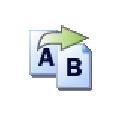



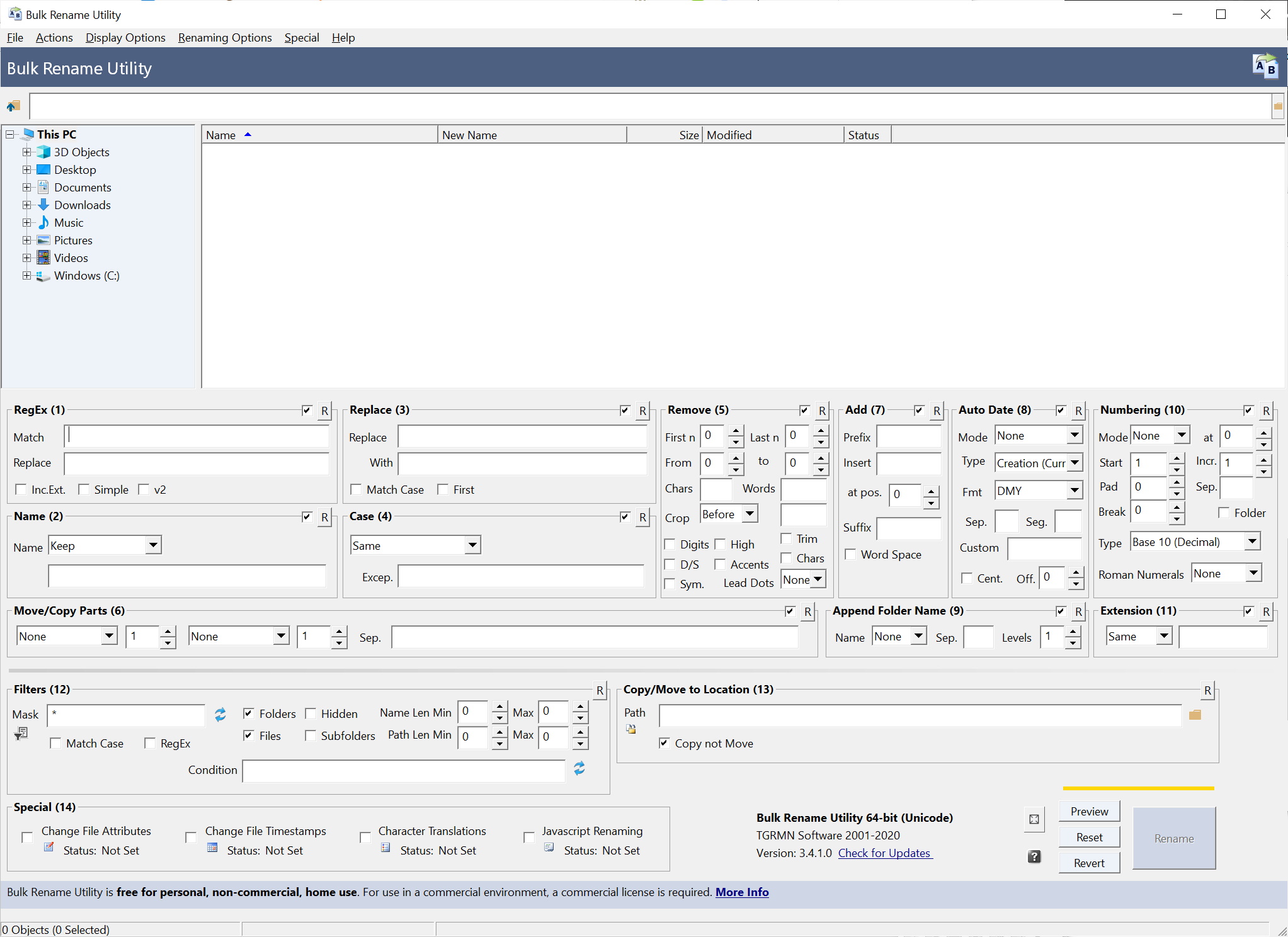
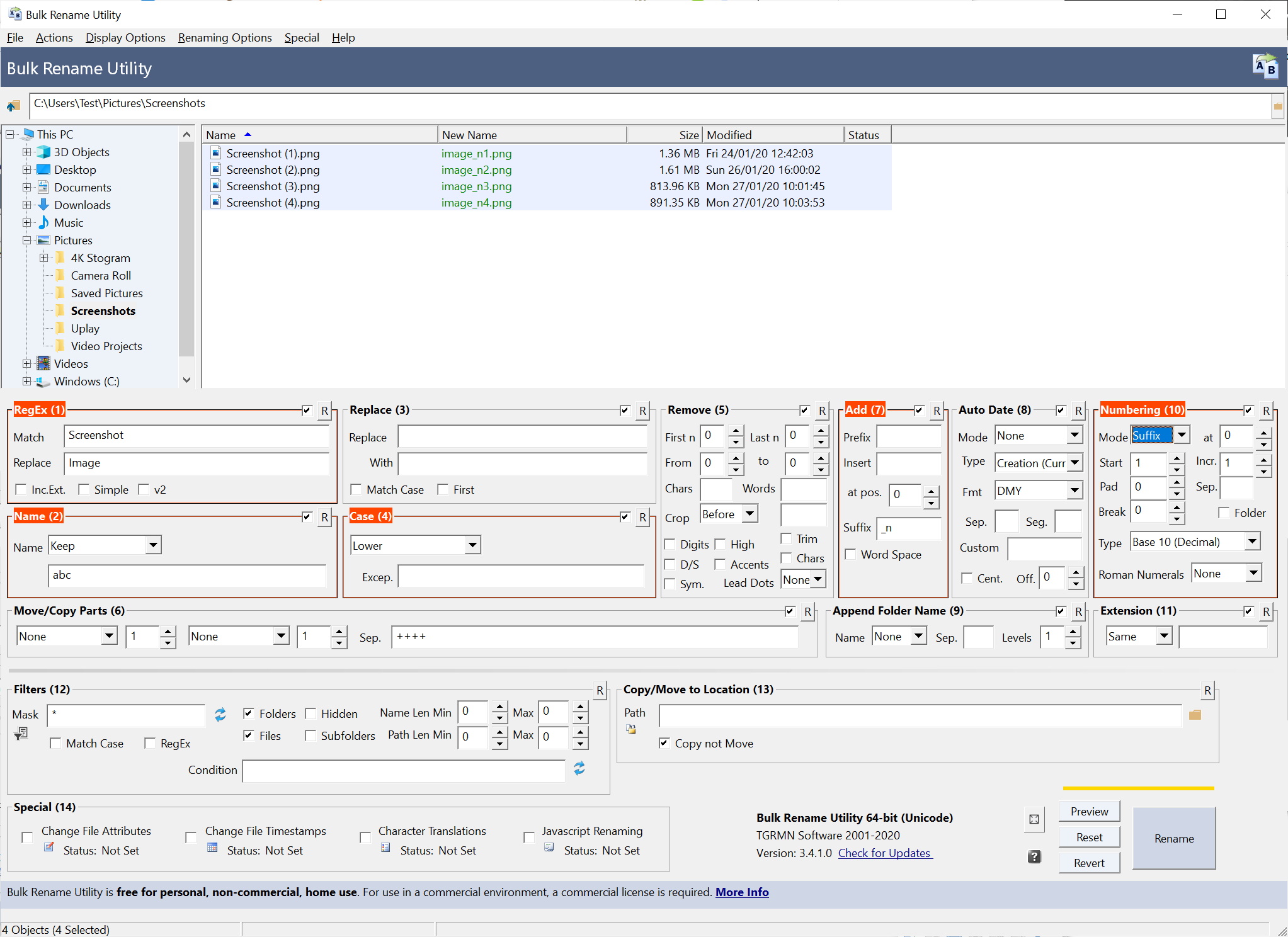
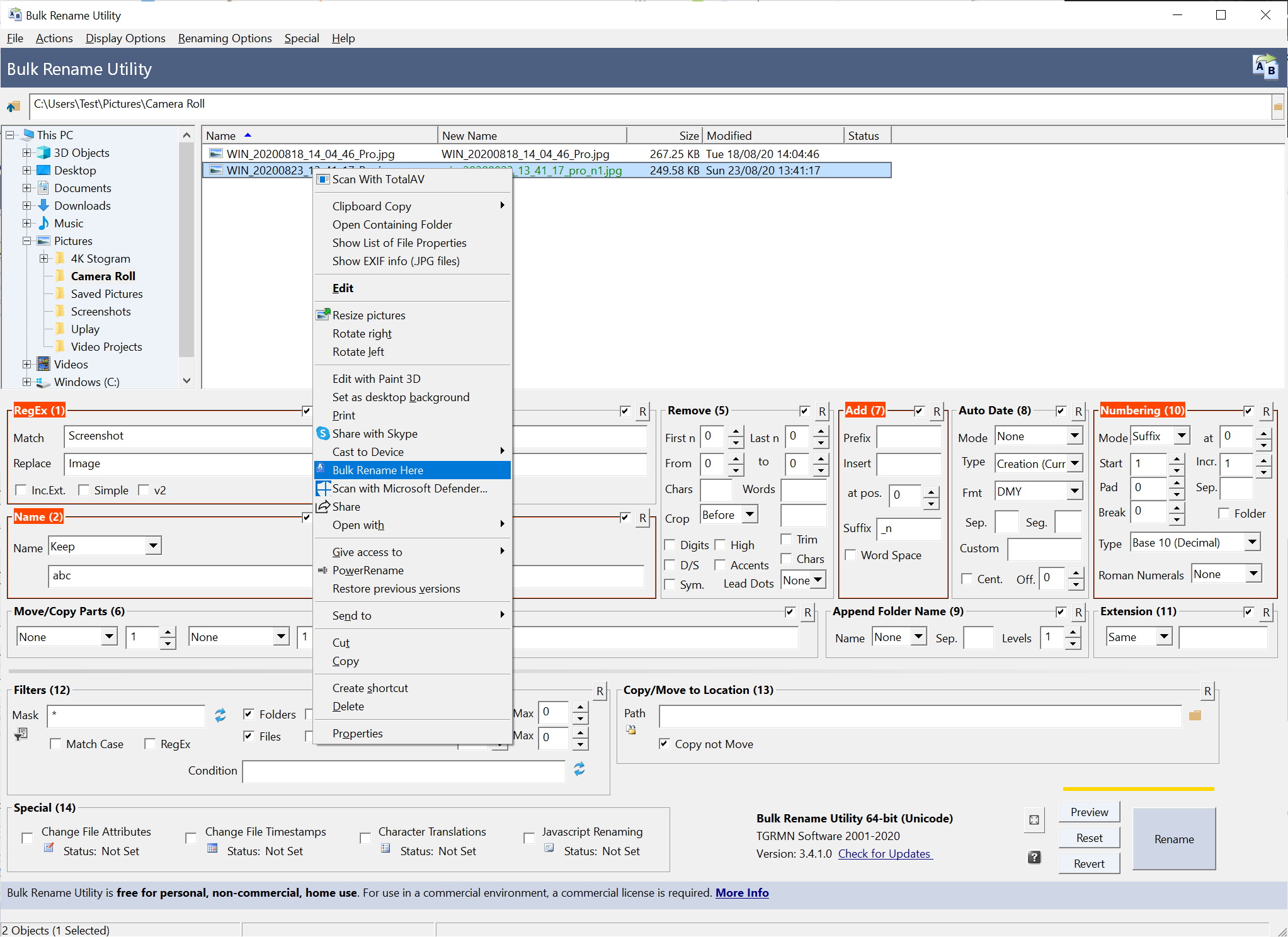




Your Comments & Opinion
Watch file creations, changes and deletions on your PC in real time
Lock down your files with one of the most secure forms of cryptography.
Identify mystery files from their contents
Manage and quickly switch between multiple desktops on your PC with this powerful tool
Automatically add removable media shortcuts to the desktop
Put your monitor to better use with multiple virtual desktops
Easily rename a folder of files in one click
Manage your files and folders with this dual pane tabbed Explorer replacement
Are your drivers up-to-date? Here's how to find out
System tray icons display your Num Lock status, Caps Lock, hard drive activity, more
Manipulate maps, GPS data and more with this comprehensive tool
View/ extract the contents of msi files