Despite ever increasing monitor sizes, just as with hard drives, it is rarely possible to have enough space. While Windows offers a number of ways of making the best use of screen real estate, it can still be difficult to manage multiple running applications effectively. In a bid to keep work related web sites separate from those you are looking at for entertainment, you may have two or more browser windows open, along with a word processor, email client, instant messaging tool as well as numerous other programs - it's all too easy to see how things can become cluttered.
For some time, Linux users have benefited from multiple desktops which make it possible to organise program windows on numerous virtual desktops - a much cheaper alternative to making use of multiple monitors. VirtuaWin brings virtual desktops to Windows and makes it possible to create up to nine desktops that can be used to arrange programs and windows as you see fit.
The desktops can be navigated using keyboard shortcuts or via the system tray icon, and rules can be created so that particular programs will automatically load onto the virtual desktop of your choice. The program can be up and running in a matter of minutes, but there are a large number of more advanced options for power users to investigate. This free tool is the next best thing to adding a second or third monitor to you computer setup and, being free of charge, is more financially appealing.
Verdict:
An easy to use, lightweight tool which breathes new life into your monitor




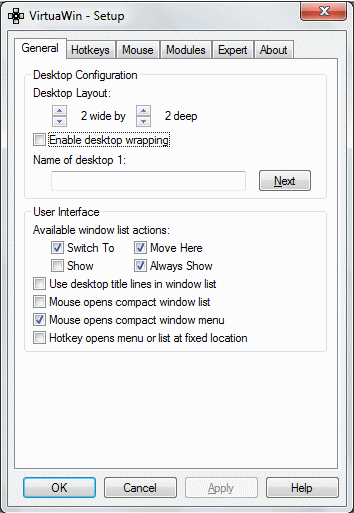




Your Comments & Opinion
Make the most of your multi-monitor setup using this handy utility
Put your monitor to better use with multiple virtual desktops
Make the most of your multi-monitor setup with this handy utility
Make the most of your multi-monitor setup with this handy utility
Manage and quickly switch between multiple desktops on your PC with this powerful tool
Conquer the world with this free, open-source variation on Sid Meier's Civilization
Fight hectic battles against a host of enemies with this engrossing fantasy game
The latest stable Chrome Portable includes a number of under-the-hood improvements
The latest stable Chrome Portable includes a number of under-the-hood improvements
A free, feature-packed screen capture tool