The clipboard has been a feature of Windows for many, many years, but it has long been limited by the fact that it can only be used to hold one piece of information at a time. With recent updates to Windows 10, this has changed a little, but if you are looking for a different way to extend the capabilities of the clipboard, Copy++ could be just what you have been looking for.
This simple utility not only makes it possible to store up to ten snippets of text on the clipboard, but it provides an easy way to choose which of them is available for pasting at any given time. This is great if you find yourself constantly having to type the same things time and time again, or if you want to save time by storing commonly used snippets of code ready for quickly reusing.
Copy++ gives you ten clipboard slots, and you can use as many or as few of them as you like. In actual fact, you can continue to use the tool alongside the regular clipboard, so you have lots of flexibility. You can type of paste the text or code snippets you need into the ten slots, and then you can use a keyboard shortcut to select which slot should be used as the clipboard.
So, if you would like to paste what you have stored in slot 2, you simply need to press Ctrl + Shift + 2 to switch to that slot, and then press Ctrl + V as normal to paste. If you then want to paste what you have stored in slot 5, press Ctrl + Shift + 5 followed by Ctrl + V. It is a little awkward and cumbersome to start with, but you'll find that you get used to the way things work fairly quickly, and you'll certainly find that it speeds up your workflow.
Verdict:
While not a complicated program by any means, the way the Copy++ interface has been implemented will not be to everyone's taste. In some ways the functionality of the software has been made somewhat redundant by changes Microsoft has introduced in Windows 10, but it's good to have a choice, and Copy++ is a nicely thought-out idea that many people will appreciate.




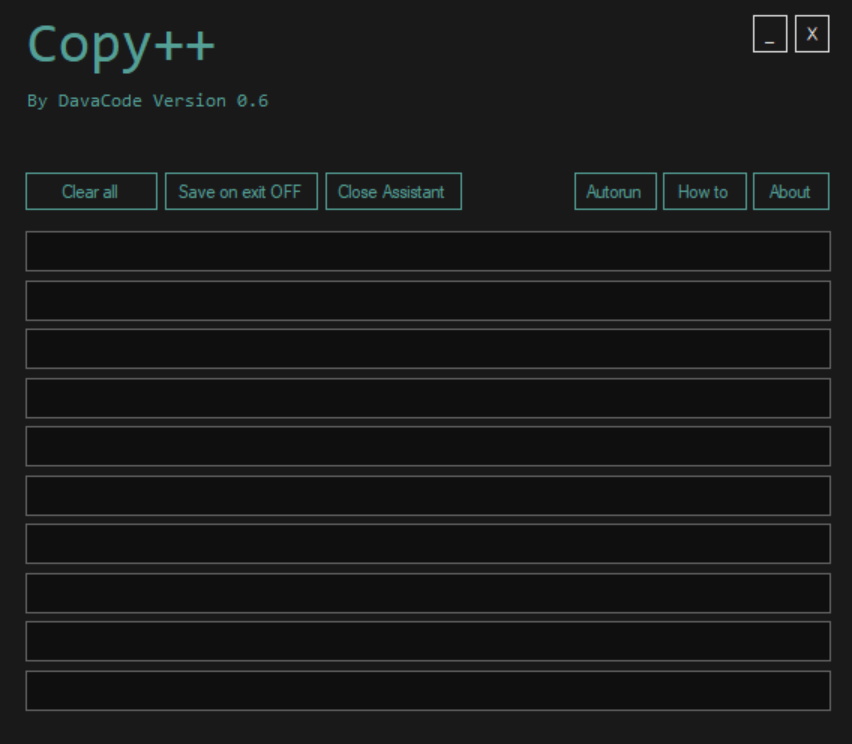
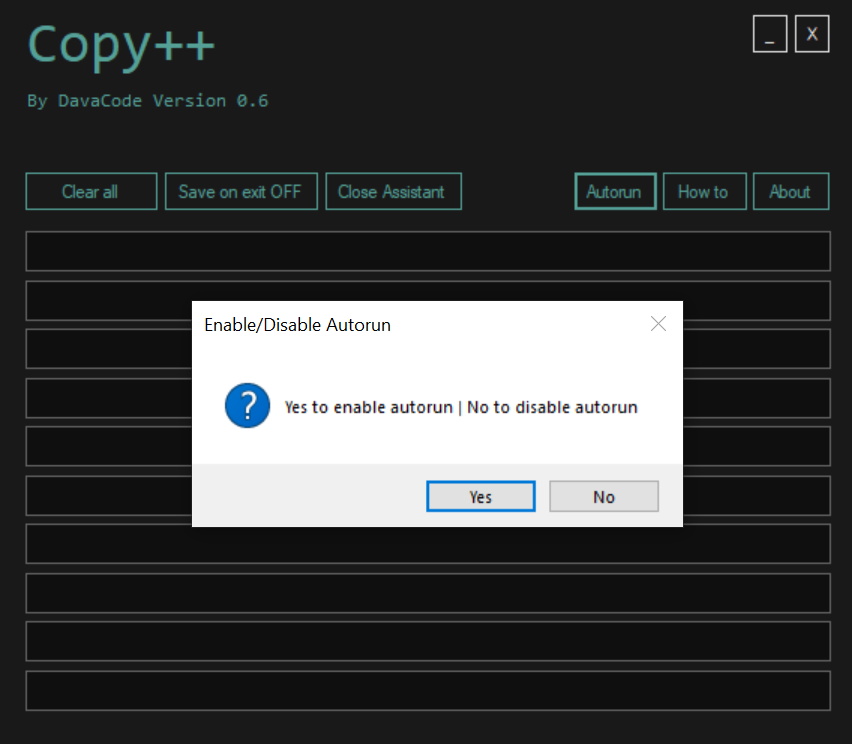





Your Comments & Opinion
More powerful replacement for Windows' built in program removal tool
Speed up and simplify the transfer of files on your PC
A handy extension to the clipboard that makes it even more useful
Speed up and simplify the transfer of files on your PC
Copy the contents of text/ image files to the clipboard
Take control of your Android device through your computer
Extend your Mac's clipboard to make it more useful
Work with an extended clipboard to allow for the re-use of text and code
The latest WinRAR release adds an improved RAR format
The latest WinRAR release adds an improved RAR format
Monitor file and folder changes on your hard drive in real time
Monitor file and folder changes on your hard drive in real time
Work with your files more effectively with this four-paned Explorer replacement tool