Copying and pasting text is a great way to save having to type the same portion of text again, but it is likely that there are several sections of code or text that you use on a regular basis. Snippet is a clipboard tool that can be used to store text that you have copied from any other document.
The program sits in the menu bar so it is always available - all that is need to invoke Snippet is a press of the keyboard shortcut Ctrl +S. From the pop up that appears you can click the link that is displayed to create a new snippets by typing or pasting text or code which can then be labelled using comma separated tags.
The Snippet pop up can also be used to search for snippets that have already be created. Just activate the program and start typing and the search will scour both tags and text for matches. The results that are displayed can be quickly pasted into another application to avoid the need for typing.
The snippets you collect can be synchronised with your MobileMe account so they can be accessed from any computer with an internet connection. With support for a variety of keyboard shortcuts, it is possible to create, search and use snippets without having to move your hands from keyboard. Oncey ou have got used to working with Snippet, it is a real timesaver.
Verdict:
Snippet has been designed with coders in mind, but it is a versatile time saving tool that can be put to various uses.




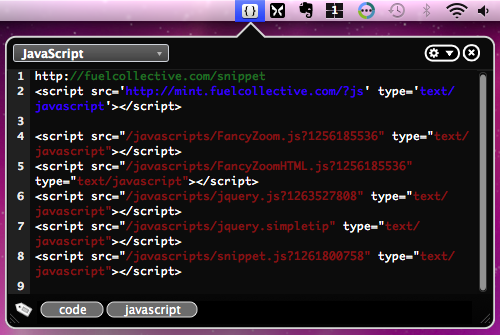
Your Comments & Opinion
A handy extension to the clipboard that makes it even more useful
Strip any formatting from clipboard text
Copy the contents of text/ image files to the clipboard
Take control of your Android device through your computer
Instantly remove (most of) the formatting of any text in your clipboard
Extend your Mac's clipboard to make it more useful
Quickly compare text and image files
An alternative launcher for OS X with a raft of extras
Record, edit and share videos of your desktop
Read, write and edit metadata in more than 130 file types with this command line tool
No Read, write and edit metadata in more than 130 file types with this command line tool
Read, write and edit metadata in more than 130 file types with this command line tool
Make the most of your multi-monitor setup using this handy utility