Windows 11 is here! Well, it is for some people. If you’re currently running Windows 10 and you navigate to Settings > Update & Security > Windows Update, you’ll have already verified whether your PC meets the system requirements to receive the update.
Assuming it passes muster, Microsoft would like you to wait for the update to be offered to you. But what if you can’t wait, or want to use the opportunity to create a clean install of Windows 11? What options are available to you?
The Windows 11 Installation Assistant serves two purposes: first, it verifies your PC can run Windows 11 in conjunction with Microsoft’s PC Health Check app. Once you’ve cleared that hurdle, it’ll then take on the task of downloading the installation files and upgrading your existing Windows 10 installation to Windows 11.
Before proceeding further, take a full backup of your existing Windows 10 system using Macrium Reflect Free, so you have a working backup to roll back to should something go wrong.
Don’t be tempted to skip this backup: there may be a specific compatibility glitch that is preventing your PC from being offered Windows 11 at this time – visit Microsoft’s known issues and notifications portal to see what known issues are out there, but others are waiting to be discovered.
Once done, return to the Assistant and set things in motion. As with any major update, this will involve a reboot or two, but follows a similar process to the many Windows 10 feature updates we’ve been subjected to over the years. Once done, you’ll run through the setup wizard and end up at the Windows 11 desktop. Job done.
Verdict:
If you can't wait to be told Windows 11 is ready for your PC, then this tool will get it installed for you today.

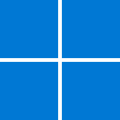


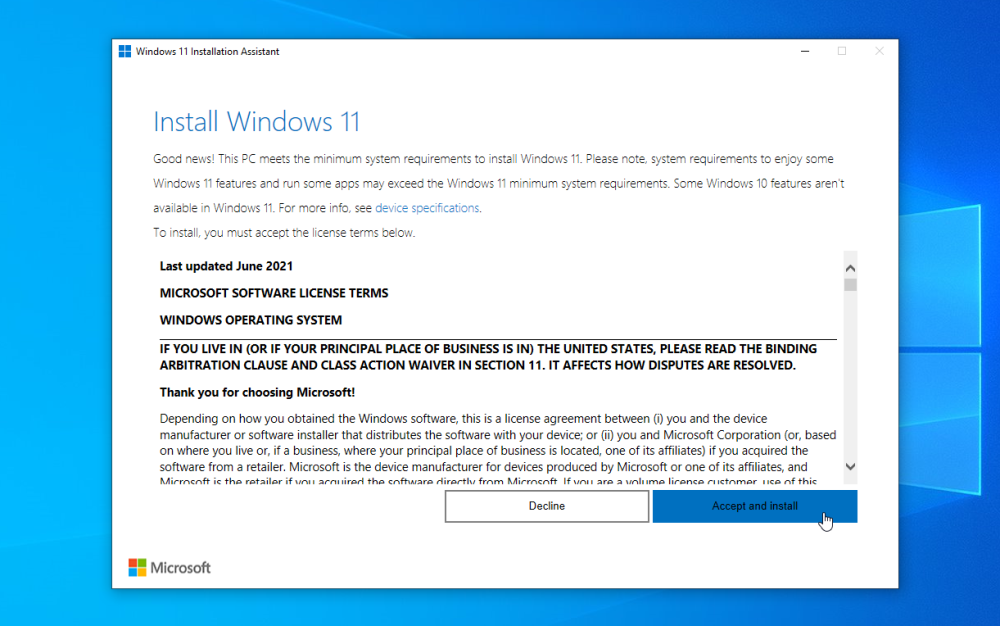

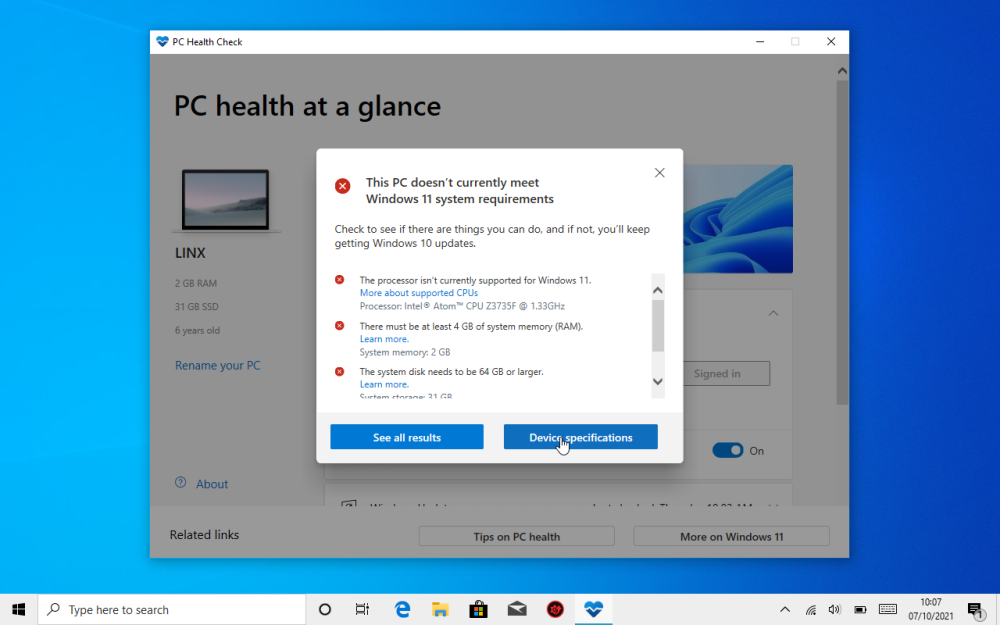
Your Comments & Opinion
The latest stable Chrome Portable includes a number of under-the-hood improvements
Find out whether your computer can run Windows 11
Instantly reveal Office, Windows and other product keys
Enhance your online life with this varied suite of free tools
Give your computer a festive makeover with a free theme from Microsoft
Completely uninstall unwanted programs in minutes
The latest WinRAR release adds an improved RAR format
The latest WinRAR release adds an improved RAR format
Monitor file and folder changes on your hard drive in real time
Monitor file and folder changes on your hard drive in real time