With the latest generation of MacBook Pro, Apple took the decision to bring a design features from the iPhone to its laptops. To make the screen area larger, the outer bezel has been shrunk back and the camera integrated into a notch in the screen rather than being outside of it.
While the extra screen space is welcome, just as with the iPhone – and, indeed, many Android handsets – it can take some time to get used to the presence of the notch. If you like the idea of hiding it, TopNotch is here to help – and it is more than just a clever name.
This is a very simple app that does a great job of disguising the camera notch by making the menu bar black. This, of course, does nothing to reclaim or make use of the space occupied by the notch, but it does help to make the cut-out rather less obvious.
TopNotch is an undeniably simple tool, but that is very much the idea; it does one thing and does it well. The only setting to tinker with is to choose whether or not you want your wallpaper to have rounded corners or not.
There's support for multiple displays which is great if you're in the habit of docking your MacBook Pro, support for spaces and works with dynamic wallpapers.
Verdict:
A simple tool that has one job in mind and it does it perfectly. If the notch is bothering you, TopNotch will hide it neatly and effectively.






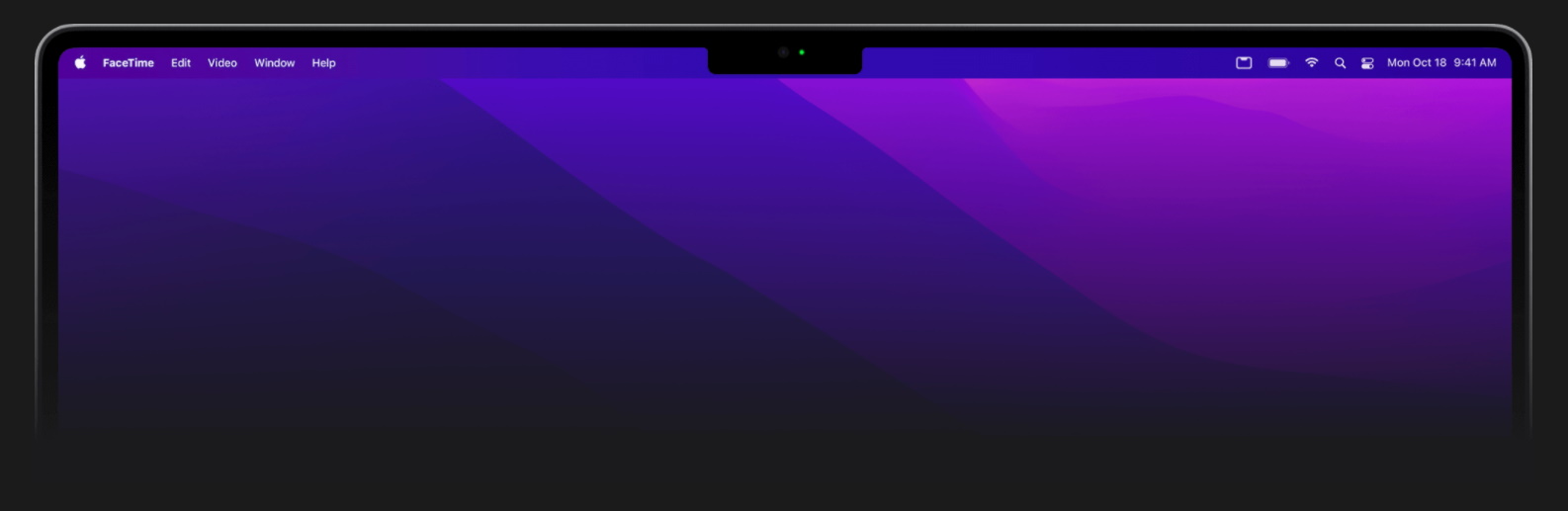
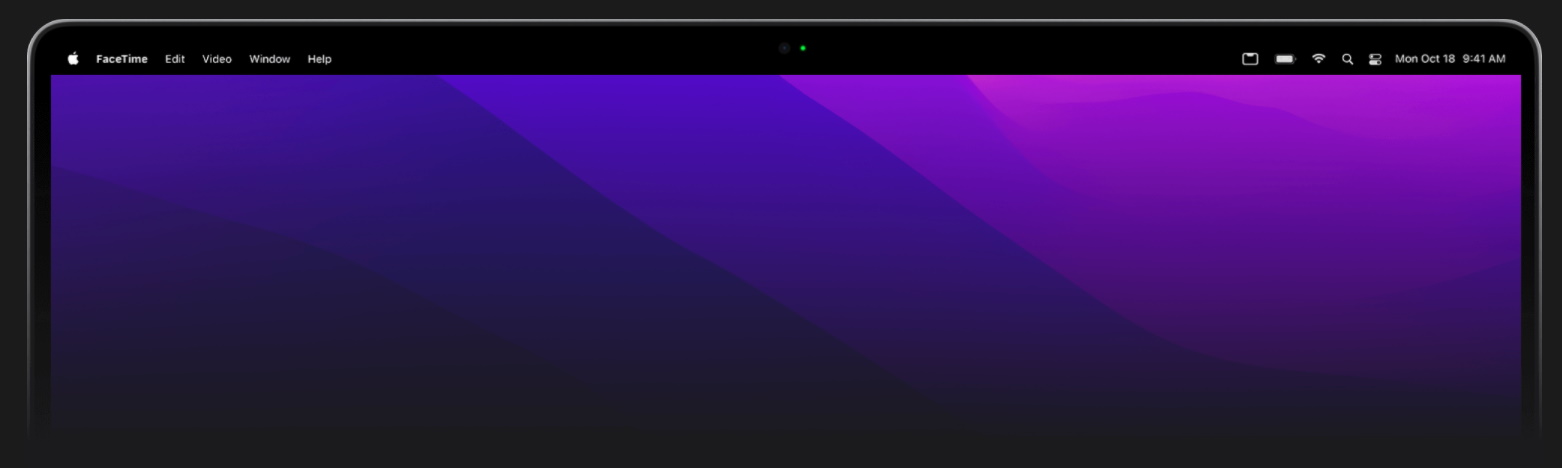
Your Comments & Opinion
The latest stable Chrome Portable includes a number of under-the-hood improvements
The latest stable Chrome Portable includes a number of under-the-hood improvements
Mirror your computer's display on your Apple TV
A tool for developers to track sales of their apps
Use this free development tool to create your OS X and iOS apps
A free tool that enables you to create Multi-Touch books for iPad
Help Santa to deliver presents all over the world in time for Christmas morning
A notepad/ to-do tool with cloud sync
Monitor your PC's temperature, voltages, CPU frequency and more with this powerful stability checker
A complete clean-up, maintenance and optimisation toolkit for your computer
Add new capabilities to VirtualBox with this extension pack
Host a virtual operating system