If you have a web site, you are undoubtedly used to using an FTP client to access remote storage in order to upload and download the necessary files. While using such as dedicate tool has certain advantages, there are major differences between working with remote files and those stored locally. NetDrive aims to blur the boundaries between local and remote files so they can be accessed in much the same way.
The program makes it possible to mount a remote storage location such as an FTP or WEBDAV server, Google Drive, OneDrive, Box or AWS account, assign it a drive letter and access it through Explorer. Files can be uploaded and downloaded by simply dragging and dropping, just as with a local drive.
NetDrive can be used to launch remotely stored video, audio and executable files just as though they were stored locally. Remote storage does not just have to be used to host a web site, it can also be used as a backup location or as a temporary store for large files that you want to share with others. NetDrive makes it significantly easier to get files to and from remote locations.
Drive mapping occurs automatically at Windows' startup so there is no need to manually mount drives - they are available for use right from the offset. The program can be used to mount multiple remote locations and each can be assigned it own unique drive letter. Whether you are working on a web site, or just want to make better use of your web space, NetDrive may be the tool you have been looking for.
Verdict:
NetDrive helps you to get the most from your web space, simplifying the process of uploading and downloading files and making the process of working with remote files indistinguishable from working with local ones.




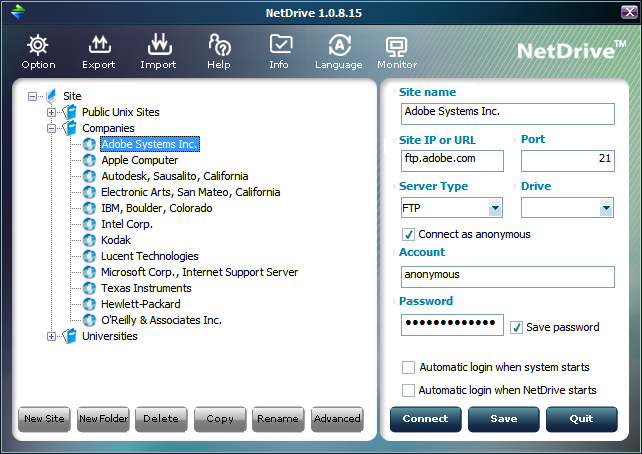




Your Comments & Opinion
Mount server and cloud storage as a local drive
Mount server and cloud storage as a local drive
Create ad-hoc online meetings - for free
Create ad-hoc online meetings of up to 10 people - for free
A speedy web browser with a focus on security and privacy
A speedy web browser with a focus on security and privacy
Take your favorite web browser on the road
Create and run a blog, personal or complex business site with this full-featured content management system
Create and run a blog, personal or complex business site with this full-featured content management system