The Files Community has released Files 3.6, a major new release of its open-source File Explorer replacement for Windows users.
Version 3.6 contains several eye-catching new features, from support for aligning the dual-pane window vertically rather than horizontally to allowing users to add background images to the Files explorer pane on a per-folder basis.
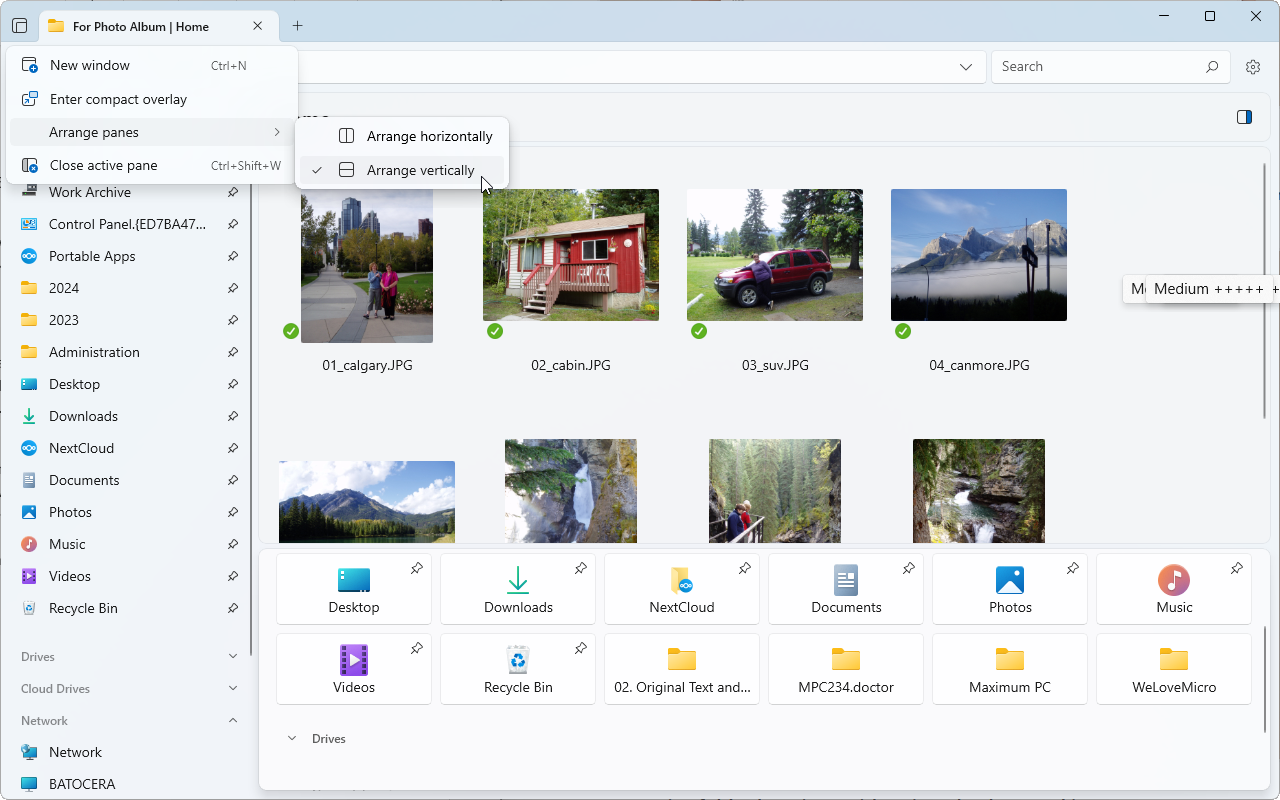
Files’ dual-pane feature, which helps set it apart from Windows’ own File Explorer tool, allows users to view two separate folder locations side-by-side in the same window. Previously these windows were aligned horizontally, but Files 3.6 now gives users a choice between vertical and horizontal alignment.
The feature is accessible from a new Actions menu, which can be opened by clicking the new button in the top-left corner of the Files window. The menu offers options for quickly opening a new window and toggling compact overlay mode as well as giving users a choice of horizontal or vertical panes when choosing to switch to dual-pane view. Once set up, the Action menu then allows users to change the panes’ alignment as well as close the currently active one.
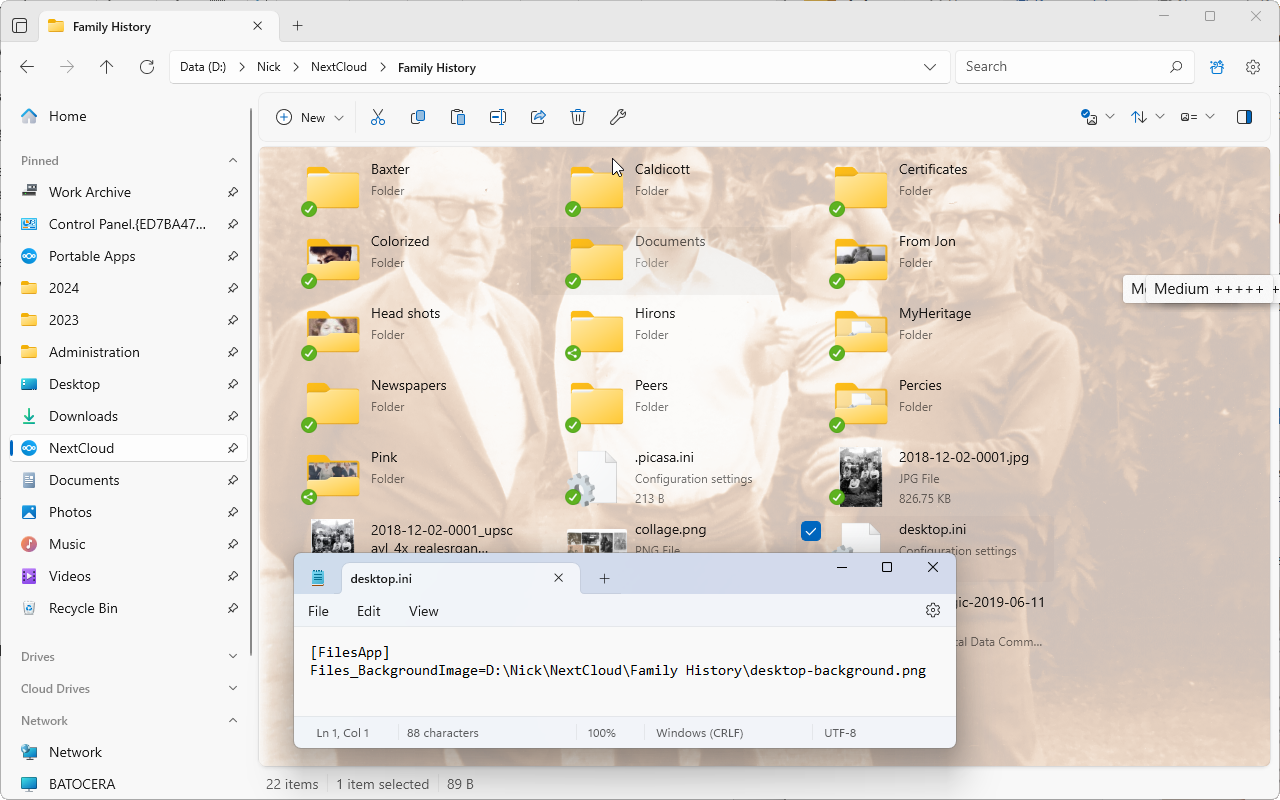
Users also gain the ability to customise – on a folder-by-folder basis – the background image displayed in that folder’s Files pane. It’s not yet available as a simple option within Files itself; users must instead navigate to the folder and create a desktop.ini file inside using their text editor. Then add the following two lines, substituting C:\Image.png with the folder and name of the image they wish to use:
[FilesApp]
Files_BackgroundImage=C:\Image.png
Once done, save the file, then press F5 in Files to refresh the window.
Other notable changes in File 3.6 include improved performance when loading large folders through optimisations to the sorting code, while the sidebar toggle button has been moved to the address toolbar.
Full details of these and other improvements, including two new keyboard shortcuts for toggling toolbar visibility (Ctrl + Shift + B) and switching focus between panes (Ctrl + Shift + Right arrow) can be found at the blog post announcing the new version.
Files 3.6 is available now as a free, open-source download for PCs running Windows 10 and 11.



Your Comments & Opinion