One thing that will take some getting used to for any many the move to Windows 8 is the fact that the Start button has completely vanished from the taskbar. Start8 is a tool from system customization experts Stardock that enables you to restore it to its former glory. With this simple utility installed you can take full advantage of the new features of Windows 8, while retaining some of the look of Windows 8.
You can choose from a number of different Start buttons, and these can be placed in the familiar location as the left hand side of the taskbar. As well as providing you with access to your installed programs, when you right click the Start8 button you can also easily access the Run and Shutdown options of Windows. Anyone who has tried to quickly shut down Windows 8 will be aware that it can be difficult to do with any turn of speed, so this is a welcome improvement.
The fact the program can be used to not only restore the Start button in its original form, but also to opt to use a different style of button may raise jealous looks from anyone running Windows 7 – but sadly the program can only be installed on Windows 8; if you want to change the look of the Start menu in other versions of Windows, you’re going to have to look elsewhere.
Stardock is a company that is readily associated with enabling users to make Windows look and work the way they want it to, and Start8 is no different. Compared to other tools from the same company, this has something of a limited remit, but what is achieves is going to welcomed with open arms by early adopters of Windows 8 unwilling to accept the operating system as it is.
Note Start8 is now trial software.
Start8 1.56 changes include:
- Minor updates and fixes
Verdict:
This is a very simple tool, but it eliminates a number of niggling issues with Windows 8.



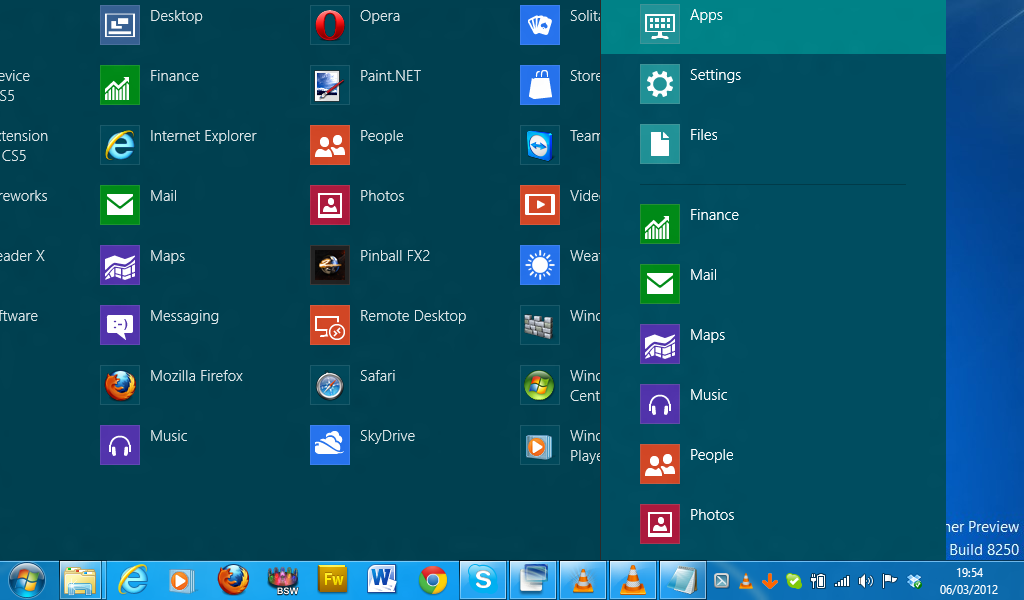
Your Comments & Opinion
Check to see whether your computer is capable of running Windows 8
Get the look of Windows 8 without having to upgrade your OS
Complete your customisation of Windows by changing the Start button
A tiny tool for saving scanned documents as PDF files
A notepad/ to-do tool with cloud sync
A configurable system monitor
A configurable system monitor
More powerful replacement for Windows' built in program removal tool