Arclab Thumb Studio is a powerful tool which allows you to present images in custom HTML galleries, slideshows and albums.
The program offers two core project types. "Webalbums" present several thumbnails in a table, and clicking one displays a larger version; "Slideshows" display one large image per page, and has JavaScript or HTML-powered Play/ Pause/ First/ Last/ Back/ Next buttons to control your viewing.
The initial "Project" tab displays each of these, with many possible variations. Webalbums can include slideshows, for example. A Slideshow project may have a "Preview" (four or five thumbnails alongside the main image). Every project comes in colours and layouts. And while this might sound overwhelming, it really isn't: just choose a starting project, use the Up and Down arrows to browse through the list, and a Preview window shows you how the finished page is going to look.
Once you've made your choice, clicking Next displays a comprehensive range of image settings. You're able to choose your thumbnail format, quality, image dimensions, your preferred resizing algorithm, even add and position a custom image watermark.
Make your changes (or just accept the defaults), click Next, and the overall project settings appear. This is where you set the number of table columns and rows, your image caption source (metadata, file name, maybe no caption at all), colours, fonts, and slideshow configuration (speed, JavaScript or HTML code).
The next tab is all about the source images. You're able to add individual files or folders, reorder pictures to suit your needs, rotate or flip individual images, and more.
Once you're happy with that, clicking Next > Create builds the finished project, and there are buttons to open it, or upload the project (via FTP) to your website.
Verdict:
Arclab Thumb Studio's galleries and slideshows look much like any others; there's nothing exceptional here. They don't require Flash, though, so should work almost anywhere. An array of configuration options helps you tune the project to suit your needs, but sensible default settings means you don't have to spend long setting it up - just keep clicking Next and you can be viewing your first slideshow in a minute or two.




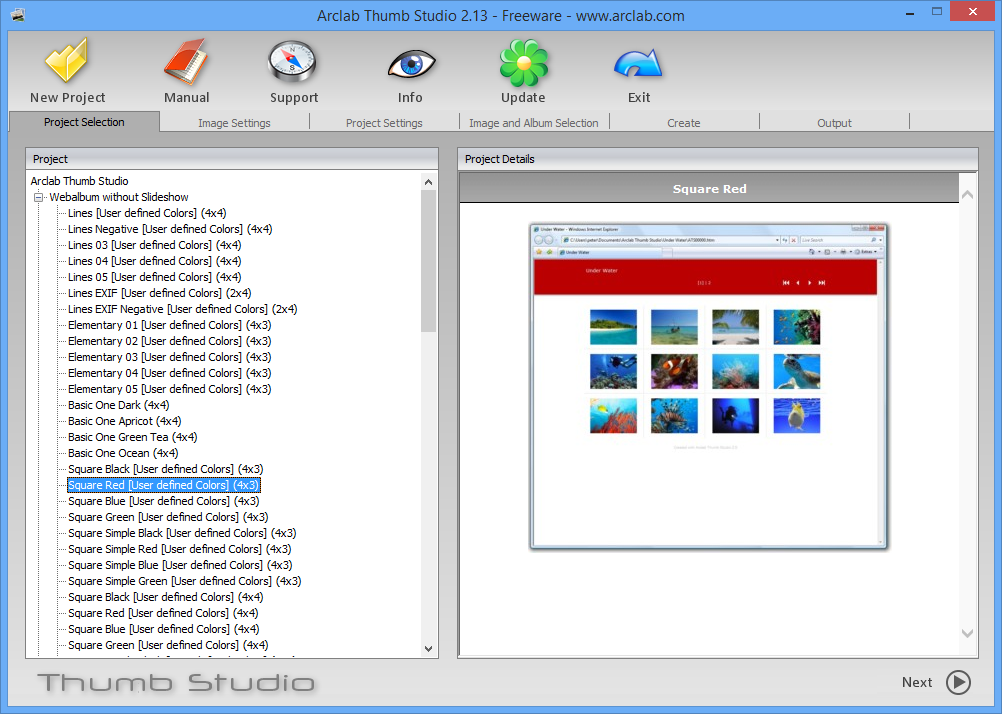




Your Comments & Opinion
A free, surprisingly powerful image viewer
A free, surprisingly powerful portable image viewer
Prisma-like photo effects
An outstanding audio editor
An outstanding audio editor
An outstanding audio editor
Update K-Lite Codec Pack (any version) to the latest build
Breathe new life into your old scanner with this handy scanning tool