NoVirusThanks File System Protector is a powerful tool which can limit access to the files or folders you specify. This could help you create a hidden folder which is much harder for others to access, and might offer some DIY protection against ransomware by allowing only specific apps to change your files.
The program has options to prevent processes from opening or modifying particular files, file types or folders, and you can refine this by creating "exclusions"-- programs which are allowed to do anything.
This is a little more complicated than you might expect, because there's no GUI to define these rules. Instead you must edit plain text files. Here's an example from the default settings file.
; Deny ALL processes from modifying specific files by filtering file extension
[%OPER%: DENY_WRITE] [%PROC%: *] [%FILE%: C:\ProtectedFiles\*.txt]
Although this isn't convenient, it's not difficult to understand, either: the rule is blocking attempts to write to the specified file type and location by all processes. Replace the path with your target folder and file type - C:\Locked\*.* - and your programs (or any malware) won't be able to change anything in that location.
An Exclusion system allows creating super-applications which aren't affected by any of this. These rules are also stored in a text file, although they're much simpler, and are essentially just the process name.
*\notepad.exe
This would allow Notepad to open any file, even in a locked folder.
Verdict:
NoVirusThanks File System Protector is a little awkward to use, and it's certainly not for the PC novice. But if you're an experienced Windows user with a clear idea of what you want to do - create a protected folder to keep important files safe from malware, say - then you could have it working within minutes.



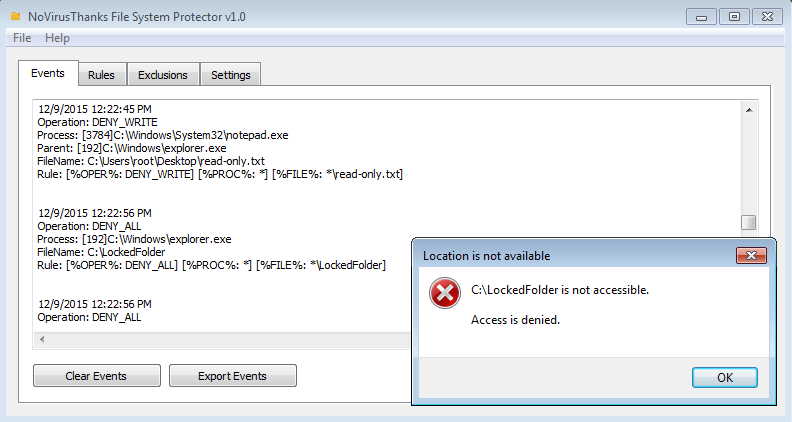
Your Comments & Opinion
Cross-platform, open-source dual-paned file manager with extras
Monitor the files being created, modified or deleted on your PC in real time
A lightweight keyboard-powered file manager
Get nicely formatted reports on a folder's contents
Seek out and destroy the most common malware with a click
Does what a music player should, plays music and keeps out of the way
Seek out and destroy the most common malware with a click
Seek out and destroy the most common malware with a click
Preserve your anonymity online with this interesting privacy tool