There are now a large number of web sites that require users to login to make use of their services and this can mean having to remember a huge number of usernames and passwords. Sticky Password can help to make your life easier by filling in online login forms for you. Your usernames and password are stored in a protected database, and rather than having to manually enter details by hand, the program can take care of form filling on your behalf.
The passwords you store in the program are protected in a number of ways. The first level of protection is provided by the master password that must be configured during the setup process. You then have the option of using a USB or Bluetooth device as a secondary authentication method - as an added level of security a virtual keyboard can be used for password entry to avoid problems with keylogging software.
There are Sticky Password plugins available for a number of programs including Firefox and Thunderbird, and passwords that you have already stored in various applications can be imported in a few mouse clicks.
This is great time saving tool and avoids the problem of forgotten passwords and the associated password resetting. With protection against keyloggers and phishing web sites, Sticky Password is not only useful, but also fantastic for security.
Please note that the previous Free version is no longer available. Sticky Password is now trial software at a cost of $29.95 for the offline desktop version or a yearly license price at $19.95/year.
Verdict:
A great time saver that can also help to improve your security.



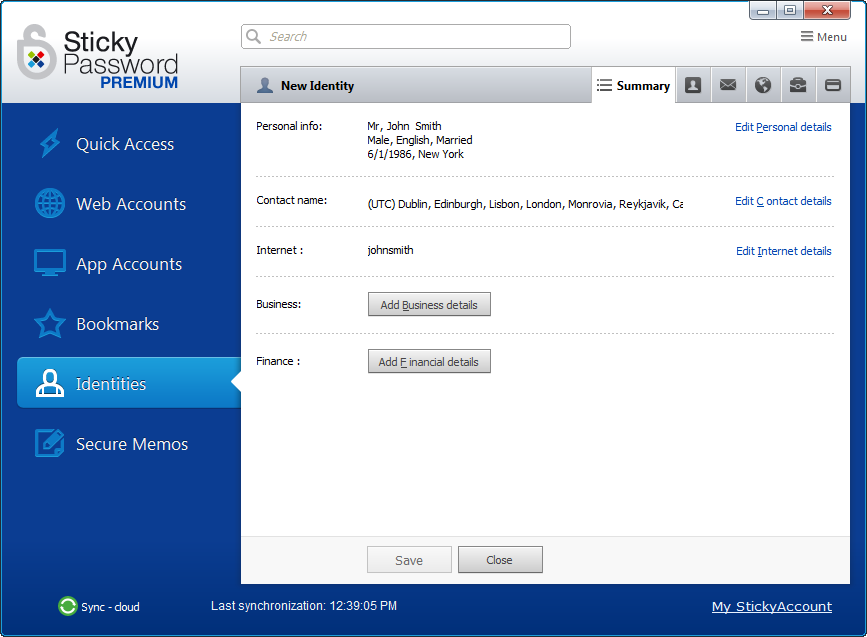
Your Comments & Opinion
Never forget your login details thanks to this password manager
Secure password manager which helps to keep your login details safe.
Cross-platform, free and open-source password manager
Cross-platform, free and open-source password manager
Store and quickly access your passwords from one secure location
Never forget your login details thanks to this mobile password manager
Maintain the security, privacy and performance of your computer
Keep your PC spyware-free
Easily check the strength of many passwords stored on your PC
Prevent Flash, JavaScript and other plugins from running on the sites you visit.
Prevent Flash, JavaScript and other plugins from running on the sites you visit.