Easy HTML5 Video is a simple tool which makes it extremely straightforward to create and publish HTML5 videos on your website.
At a minimum, all you have to do is drag and drop your videos onto the program, and click the Start button. Easy HTML5 Video will then use the popular file format conversion library FFmpeg to convert your clips so they're web-ready.
And once the transcoding is complete, the program can publish the results directly to your website (via FTP), or to a local folder for testing. Try out the latter option and you'll see it produces a web page, with a Flash player, a WebM video which will work in all the latest browsers, and an MP4 version just as a fallback, in case a visitor can't view the HTML5 content after all.
If this is a little too basic then an initial Options dialog allows you to apply a few tweaks. You're able to resize the video, if you like; give it a custom title; decide whether the video should play as soon as the page is loaded, or wait for a user click; and more.
The only problem, really, is that the free-for-personal-use version of the program embeds a small watermark in the converted video. To avoid this you'll need to purchase the business version, which costs $49 for use on a single site, or $69 to use on as many sites as you like. Find out more on the Easy HTML5 Video site.
Version 2.8:
- Added support for 30+ new video formats and codecs, including the latest .hevc (H.265), .aic (Apple Intermediate Codec), .vp9 (Google VP9)
- HTML5 video is now protected from being downloaded by right-click
- Fixed an incompatibility bug with the new MacOSX
- Minor fixes
Verdict:
Embedding Easy HTML5 Video's code into an existing page can be a hassle. If you only need a basic page which will display a video, though, this is a very easy way to make it happen.



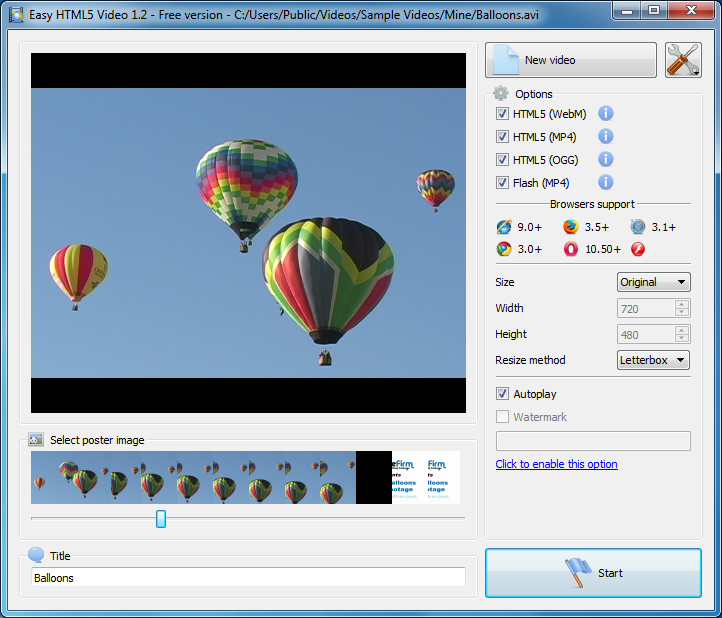
Your Comments & Opinion
Quickly and easily convert almost any video to the format you need
Convert video, audio and picture files from one format to another with this versatile free tool
Easily convert videos to play on your iPad, iPhone, iPod and many other portable devices
Convert almost any audio or video file to a new format with this powerful free utility
Convert DVD and Blu-ray for playback on your computer or Apple portable device
Show and play Adobe Flash content through Firefox, Opera or Safari
Produce high quality streaming videos with this screen recording utility
An intelligent free cross-platform editor for developers
Browse top-level and child desktop windows
A powerful terminal emulator that features support for Command Prompt, PowerShell, WSL and SSH
A powerful terminal emulator that features support for Command Prompt, PowerShell, WSL and SSH
Detect, analyze and eliminate performance issues with your apps