Windows Terminal is Microsoft's terminal emulator for Windows 11. The open source app is aimed squarely at command line users and flexibility it at its heart, as it features support for not only the Command Prompt and PowerShell, but also Windows Subsystem for Linux (WSL) and Secure Shell (SSH).
The app features a tabbed interface which makes it easy to work on several things at once, including using multiple command line tools simultaneously. Tabs can also be easily resized, duplicated and reorganised to allow for better project management. In addition to tabs, it is also possible to split a Terminal window into multiple panes to make it easier to see what is happening in different places at the same time.
Mouse input support in Windows Subsystem for Linux (WSL) applications, as well as in Windows applications that use virtual terminal (VT) input.
You can specify a profile to open using custom key bindings, and you have the option of applying one setting to all of your profiles in your profiles.json file. A profiles.json file can also be used to simplify the closing of multiple tabs in one fell swoop.
On a fun – but arguably less useful note – there are also retro-style CRT effects.
This is the final and official release of Terminal. Over the course of just a year, Windows Terminal has undergone fast and impressive development, with numerous features being added in response to user feedback.
Note this version is 64-bit and for Windows 11 only.
Verdict:
While still a preview, Windows Terminal is already impressive, and Microsoft's decision to host the source code on GitHub not only helps to increase transparency, but also makes it easier for people to get involved and steer the direction of the project.




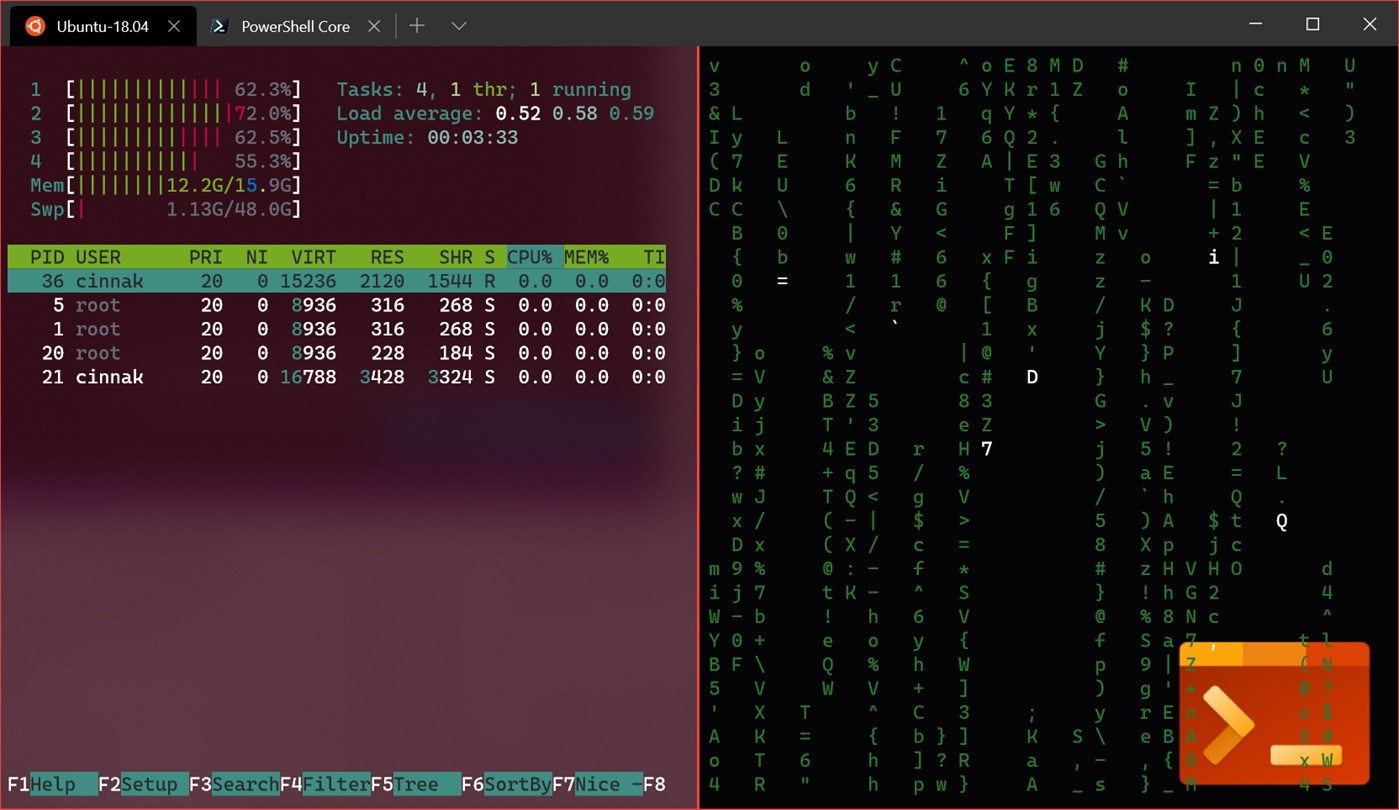

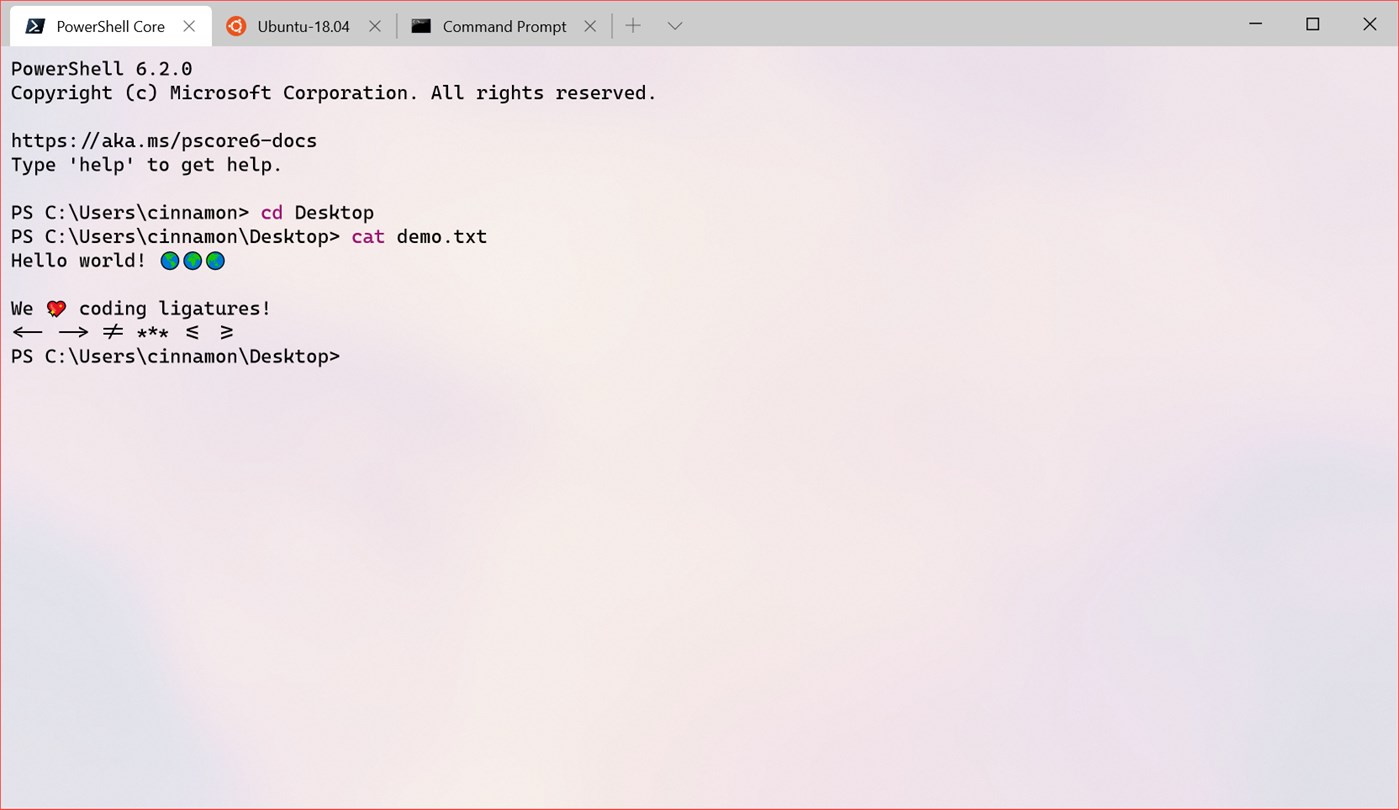




Your Comments & Opinion
A powerful terminal emulator that features support for Command Prompt, PowerShell, WSL and SSH
Make your mouse more productive by changing the function of its buttons
A free tool to unlock hidden settings in Windows
A free bootable CD to help you fix your malfunctioning computer
Take control of drive letters in Windows
A free tweaker to boost the performance of Windows
Take control of windows with new title bar buttons
Automatically add removable media shortcuts to the desktop
Enhance Windows Explorer with this speedy file navigation system
A powerful, portable Notepad replacement
A powerful, portable Notepad replacement
A powerful, portable Notepad replacement
Comprehensive web code editor with strong HTML, CSS, PHP, ASP and Ruby support
Quickly create and edit even the most complex cascading style sheets