Your address book contains a huge amount of personal information, if not necessarily about you, then the people you know. If this information were to fall into the wrong hands, there could be dire consequences for all involved.
Private Contact is a password protected address book which makes it possible to store your contacts' details in an encrypted form so it cannot be accessed by anyone else. Using the trusted Blowfish algorithm, all of your contact details are stored in a completely secure environment.
All data is encrypted by default, so there is no danger of forgetting to manually add password protection. While there is a strong focus on security, Private Contact does not forget that it is still a contact manager at heart. With 17 data fields available for each contact, there is scope to store all of the information you could possibly need about people you know.
To help with ease of use and to make it easier to find individual contacts, as search facility is available, but it is also possible to assign contacts to different categories - enabling you to keep personal and business contact separate, for instance.
Verdict:
A simple, secure address book which is highly intuitive and benefits from amazing ease of use.




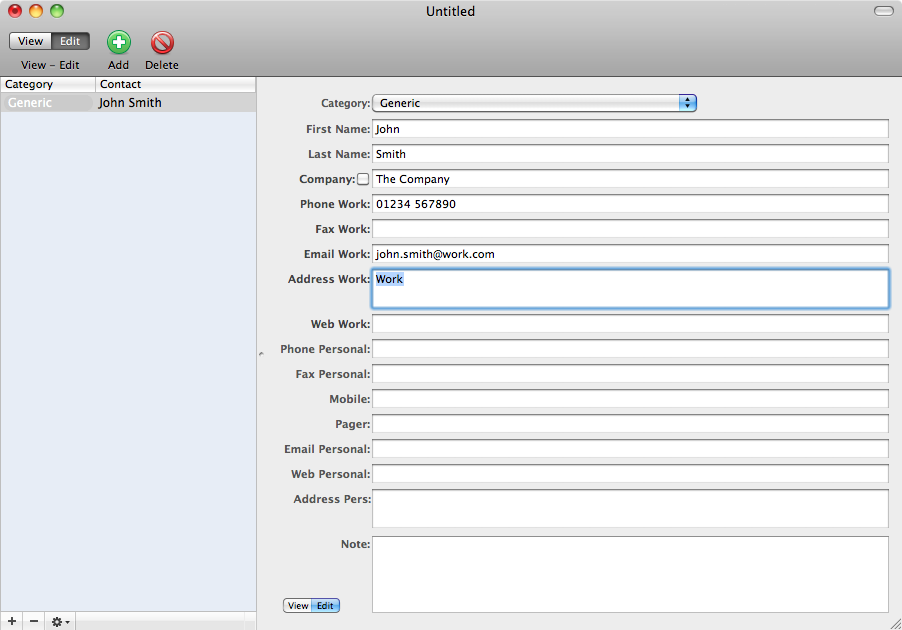


Your Comments & Opinion
Never forget a password thanks to this impressive password management tool
Protect your privacy by clearing program and Windows' logs
A cross-platform password manager that secures you login credentials and more
Store all of your passwords securely on your computer with this free password manager.
Store all of your passwords securely on your computer with this free password manager.
Securely store passwords, bank details and other sensitive data on your iPhone
Securely store passwords, bank details and other sensitive data on your iPad
Keep track of your appointments with this unobtrusive calendar tool
Keep track of your appointments with this unobtrusive Mac calendar tool
Create industry-standard PDF files from any Windows application.
Record which applications you're using, and for how long
Record which PC programs you're using, and for how long