The option of remotely accessing a computer that is located in a different room, a different building or even a different country is fantastically useful, and there are various ways in which this can be achieved. So popular has remote access become that Microsoft even included a remote access tool in its own operating system. While this is a functional tool, if you want more control over your remote sessions, you may find it helpful to turn to a third party tool.
DameWare Mini Remote Control is different from other similar remote access tools in two key areas. Firstly, it has been designed to be particularly light on resources so it offers impressive performance, and the fact that it makes use of Windows APIs means that overall program size can be reduced while maintaining the independence of the software.
The second unique feature of the software is the fact that it supports Interactive Smart Card Login as well as Remote Smart Card Authentication. This is particularly useful option for professional systems which require user authentication to gain access to different options.
Despite its power and relative ease of use, the price tag attached to DameWare Mini Remote Control is certainly offputting. There are numerous remote access tools available at a fraction of the cost, or even free of charge, so it may well be difficult to justify the outlay demanded by this software. That said, the feature set is such that the application is clearly aimed at a more professional market, and in this field the program actually represents fairly good value for money.
Verdict:
An expensive remote access solution for home users, but for business environments the security features come at a good price point.




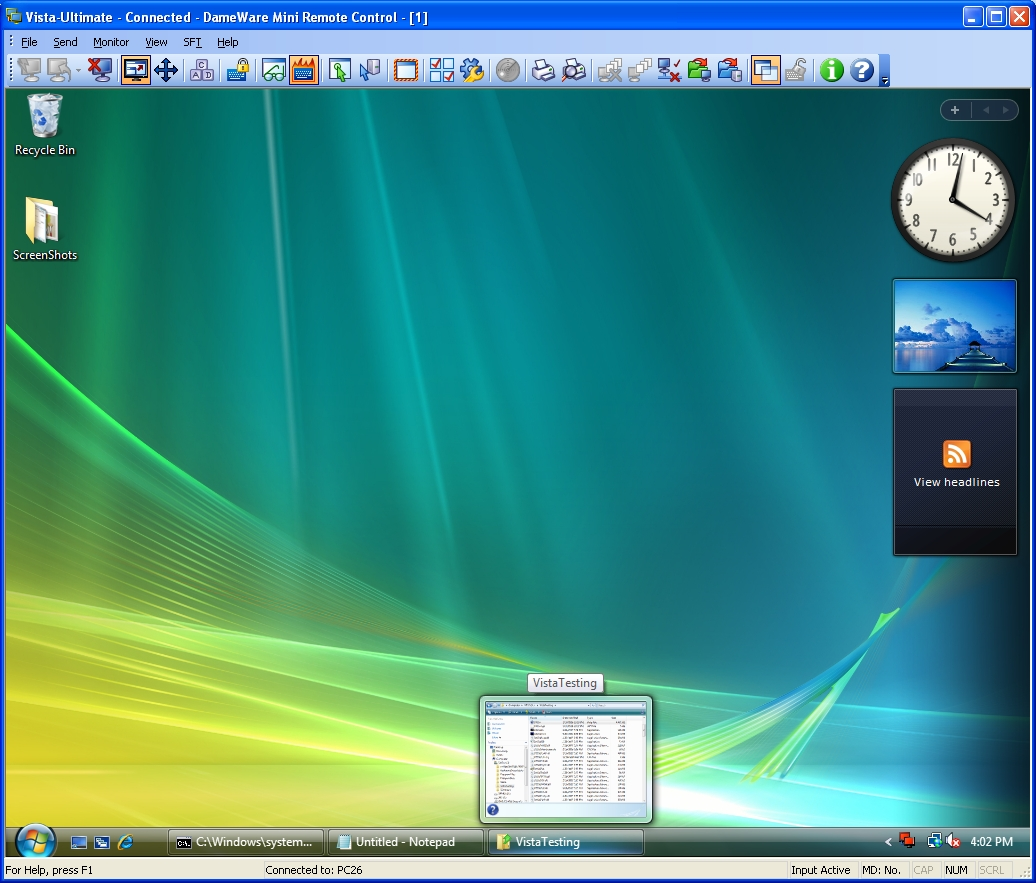
Your Comments & Opinion
Create a private network with this free and secure VPN tool
Take control of your Mac or PC from your iPhone or iPad
Access your desktop computer from your iPhone or iPad
Remotely access your PC or Mac from an iOS device
Remotely access your PC or Mac from your iPhone or iPad
Remotely access and control a PC from your Mac
A remote access tool designed to be light on resources
Create a map of your wireless network coverage
Easy wi-fi discovery and surveying
Choose which applications get the lion's share of your web bandwidth with this traffic balancing utility
Take a graphical view of network performance
Take a graphical view of network performance