Backing up data or migrating it to a new computer can be troublesome. The fiddling process of selecting everything that should be included in a backup job is just one of the reasons many people fail to create a backup at all. A better, easier and quicker option would surely be to simply backup everything in one fell swoop.
And this is precisely what you can do with AweClone. Available for both Windows and macOS, the software can be used for backing up your entire system, or cloning drives to help with the process of upgrading a hard drive or switching to a new system.
While most people will turn to the software to create a clone of an internal hard drive, it can also be used with external drives, USB drives and memory cards. With support for a wide range of file systems – FAT 12/16/32, NTFS/NTFS5, EXT 2/3, exFAT, HFS/HFS+ and more – just about every possible scenario is catered for.
Backup and recovery – or cloning, depending on how you are using the software – is a simple affair with a pleasing lack of confusing options. Initially you need simply choose between cloning a partition or an entire drive, and after specifying the source and destination, everything else will be done for you automatically. A 1:1 copy of your data will be created without you having to thinking about settings or selections.
With support for traditional, mechanical hard drives, SSDs, removable media and even RAID servers, this is a piece of software that can be put to use in numerous scenarios.
Verdict:
Priced at just $24.95 – and this includes free updates for life – AweClone represents excellent value for money, and it is delightfully easy to use. The asking price is a very small outlay for what could one day help you to recovered valuable, irreplaceable data, after all.




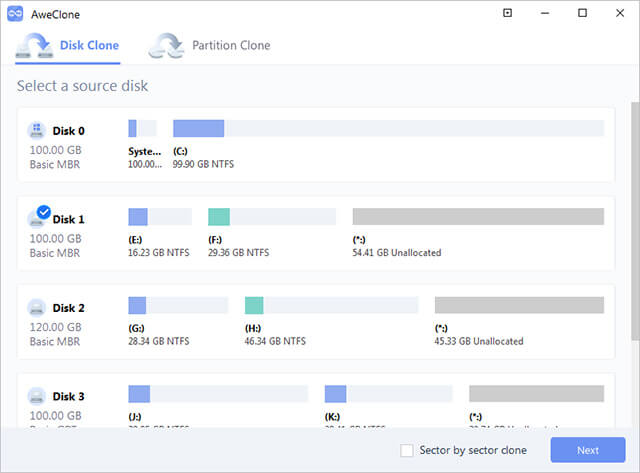
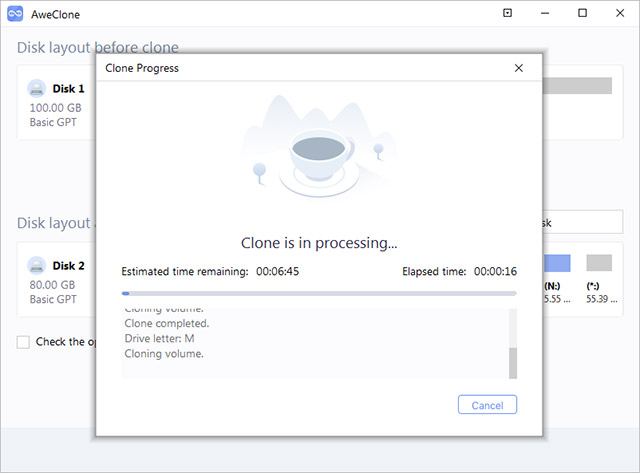
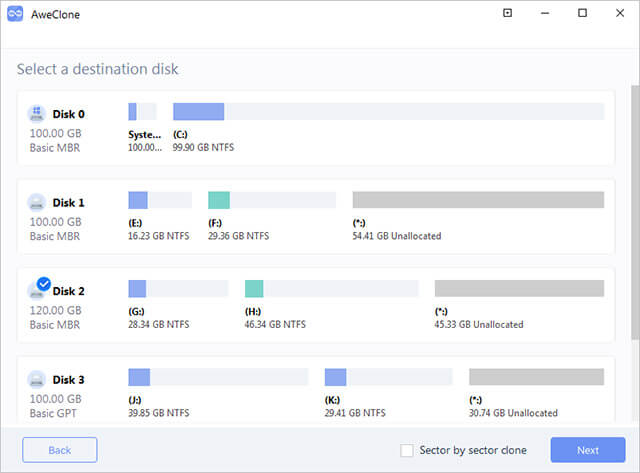




Your Comments & Opinion
Speed up, optimise, clean and secure your PC with this all-in-one system maintenance suite
Need to copy a partition or entire disk? EaseUS has the answer.
A drive and partition cloning tools for a complete backup solution
Easy-to-use cloning software to simplify hard drive upgrades and backups
Recover deleted files or entire lost partitions with this handy tool
Protect your most valuable files with this exceptionally easy-to-use backup tool
A free security tool to help you find your lost phone and protect its data
Protect your most valuable files with this exceptionally easy-to-use backup tool
Back up individual files or take entire disk images with O&O’s powerhouse backup tool
Keep files synchronised between drives, computers and servers
Backup, synchronise & share important files
Backup, synchronise & share important files
Backup, synchronise & share important files