The news that Dropbox is changing its terms and conditions to allow the company to hand over your backed up to the authorities if required has led to much murmurings of discontent. There’s no doubt that online backup is increasingly popular – and for good reason – but if you’re worried about the contents of your files falling into the wrong hands, you’ll want to consider your options carefully.
There are backup services – like Wuala – that will encrypt your data locally. That means the data is encrypted and decrypted on whichever computer you use to access it, so Wuala and its ilk have no means of accessing your data, never mind handing it over to someone else.
But what if your backup provider encrypts the data after it’s been uploaded? Must you switch to a different provider to avoid being caught out? The answer is, not necessarily. Boxcryptor has been designed to plug the gap: you create an encrypted folder using the program, then synchronise that folder with your online backup provider whoever it is.
It’s all very simple to use: install, set up an encrypted folder, designate a drive letter for it and enter the password you’ll need to access its contents. And that’s it: access the folder through My Computer like any other drive, then simply sync its contents to your online backup provider instead of your insecure folder. Job done.
Verdict:
Quick, simple, elegant. There are other – completely free – methods for encrypting data before uploading it, but none of them are as easy as this.




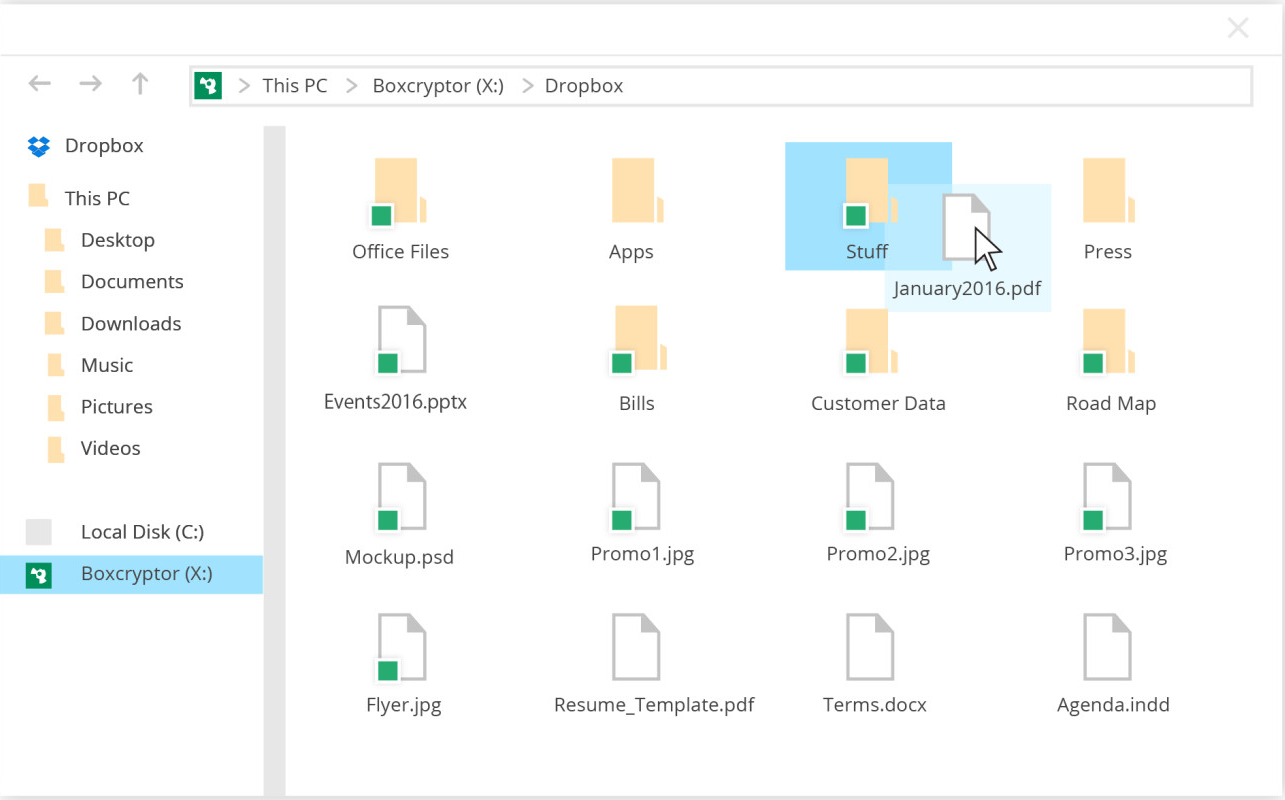



Your Comments & Opinion
Encrypt online storage folders on your computer with the help of Boxcryptor
Create and maintain an on-the-fly secure encrypted volume on your computer
Encrypt your files before uploading them to Dropbox for greater privacy and security
Track and recover your lost or stolen laptop with this free tool
Detect even more malware with ESET's latest antivirus toolkit
Protect your PC from hackers, malware and more
Sample ESET's latest innovations with this powerful security suite
Never forget a password again with this password management tool