TrueCrypt is a software system for establishing and maintaining an on-the-fly-encrypted volume (data storage device). On-the-fly encryption means that data is automatically encrypted or decrypted right before it is loaded or saved, without any user intervention. No data stored on an encrypted volume can be read (decrypted) without using the correct password/keyfile(s) or correct encryption keys. Entire file system is encrypted (e.g., file names, folder names, contents of every file, free space, meta data, etc).
Files can be copied to and from a mounted TrueCrypt volume just like they are copied to/from any normal disk (for example, by simple drag-and-drop operations). Files are automatically being decrypted on the fly (in memory/RAM) while they are being read or copied from an encrypted TrueCrypt volume. Similarly, files that are being written or copied to the TrueCrypt volume are automatically being encrypted on the fly (right before they are written to the disk) in RAM. Note that this does not mean that the whole file that is to be encrypted/decrypted must be stored in RAM before it can be encrypted/decrypted. There are no extra memory (RAM) requirements for TrueCrypt. For an illustration of how this is accomplished, see the following paragraph.
Note that TrueCrypt never saves any decrypted data to a disk – it only stores them temporarily in RAM (memory). Even when the volume is mounted, data stored in the volume is still encrypted. When you restart Windows or turn off your computer, the volume will be dismounted and files stored in it will be inaccessible (and encrypted). Even when power supply is suddenly interrupted (without proper system shut down), files stored in the volume are inaccessible (and encrypted). To make them accessible again, you have to mount the volume (and provide the correct password and/or keyfile).
IMPORTANT. TrueCrypt is now discontinued and is regarded as non-secure using Windows XP. We have updated and included the latest version for existing TrueCrypt users only.
Verdict:
Powerful, free, tool that enables you to create an encrypted volume on your computer, where you can keep data safe and secure




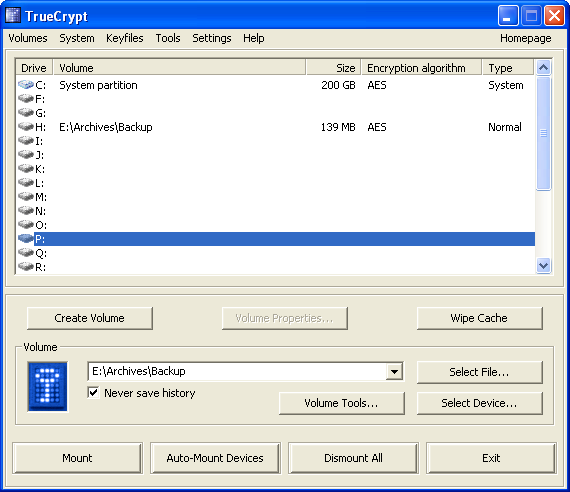
Your Comments & Opinion
Keep your Internet passwords within one central manager
Keep your Internet passwords within once central manager
Protect your confidential data from snoopers
A secure open-source chat app
Lock down your files with one of the most secure forms of cryptography.
Lock down your files with one of the most secure forms of cryptography.
Protect everything you type in your browser from keyloggers
Store all of your passwords securely on your computer with this free password manager.
Powerful PDF processing toolkit
Take control of your file and folder management with this powerful – if slightly unrefined - utility
Take control of your file and folder management with this powerful – if slightly unrefined - utility
Take and edit screen grabs from just about any Windows application
Take and edit screen grabs from just about any Windows application