If you want an example of how programs can evolve and adapt to new environments, take a look at ViStart 7.0. It was originally released to provide XP users with a little of the magic of Vista’s Start menu, but after a recent revamp is back with loftier ambitions.
Here’s the rub: Microsoft has dumped the Start button from the Windows 8 desktop, and that might be a deal breaker for some. In fact, it’s dumped the Start menu altogether – now pressing [Windows] or clicking the mouse at the bottom left of the screen brings up Windows 8’s new Metro interface.
And this is where ViStart 7.0 now comes in: it now emulates the Windows 7 Start menu, and still works in XP upwards, but it’s been tweaked to work in Windows 8 too. Once installed, the familiar Start button resumes its rightful place on the desktop and you’re ready to roll.
It also takes back the [Windows] keyboard shortcut, but you can still get back to Metro by placing the cursor right in the bottom left-hand corner of the screen.
If we’re honest, the results aren’t quite as good as they could be. Windows 7 users thinking it’ll give their Start menu an upgrade will find it too limiting in the long run: there’s no drag and drop support, nor can you pin items permanently to the Start menu. But XP users looking to emulate the Windows 7 look, or Windows 8 users facing the alternative of having no Start menu at all, will learn to live with its foibles.
Two shortcuts are pinned to the Start menu by default: your browser and email client. These can be changed via the program’s Notification area icon, where selecting Options let you change these and other settings, including a feature called “Auto-click”, which basically automatically opens the All Programs menu and its sub-folders simply by hovering the mouse over it for a few seconds.
Another thing in ViStart’s favour is the fact it can be quickly and simply disabled from its Taskbar Notification area icon: select Options to stop it loading with Windows, and then simply quit from the icon to restore the status quo. There's no re-engineering going on here.
You can also download new skins and buttons should you wish to give the Start menu a makeover – these are hosted at Lee-Soft’s website.
Verdict:
Worth installing if the absence of the Start menu in Windows 8 is too much to bear, or you want to get the Windows 7 look in XP.



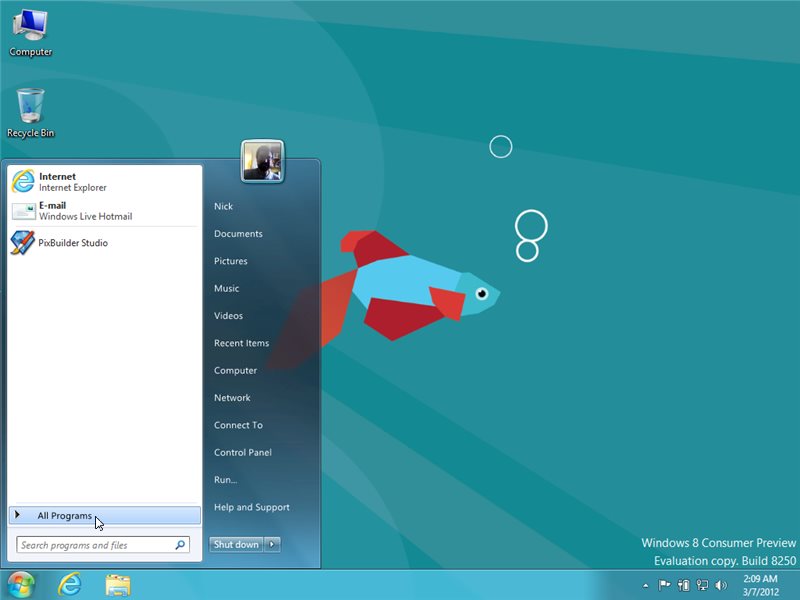
Your Comments & Opinion
Restore the Start button to the taskbar of Windows 8
Restore the Start menu to Windows 8/8.1
Revamp and extend the Windows 8 interface with this interesting tool
Revamp and extend the Windows 8 interface with this interesting tool
Move your Windows 7 Start button with this free portable app
A notepad/ to-do tool with cloud sync
Read, write and edit metadata in more than 130 file types with this command line tool
Read, write and edit metadata in more than 130 file types with this command line tool
Read, write and edit metadata in more than 130 file types with this command line tool
Manage your files and folders with this dual pane tabbed Explorer replacement