Any Video Recorder is a simple screen recorder which enables you to record just about any video, from any source (file, website, disc, whatever it might be).
The program keeps all technicalities to a minimum, and presents you with very few options to consider. You can set a temporary folder, output folder, target frame and video rate, for instance, but that's about it. The default settings are reasonable, too, so it's probably best to just leave everything as it is for your first recording.
To get started, head off to a website somewhere (YouTube is fine), find and launch a video you like, then pause and return it to the position where you'd like recording to begin.
Click Record Now on Any Video Recorder and it'll ask you to start playing the video. Do this and it'll try to detect the area where the video is playing, drawing a red rectangle to highlight this. In our tests this detection was generally poor, but that doesn't matter, because you can just drag the edges of the rectangle around the video player yourself.
With that done, you'll need to return the video to the beginning again, click "Rec" on the Any Video Recorder window, restart your video, and this time it'll be properly recorded. Simply wait for the video to finish, click Stop on Any Video Recorder, and the program will save its recording to an MP4 file, before opening an Explorer window at the output folder so you can check the results.
There are plainly some problems with this approach. Because you're recording playback, for instance, you actually have to wait for the full length of the video before it can be grabbed. So while a YouTube-specific downloader might grab a 10 minute clip in a few seconds, say, Any Video Recorder will require the full 10 minutes.
And you also need to be careful not to do anything which might disrupt the recording. If you minimise the player, say, Any Video Recorder will just carry on recording whatever was behind it. And if you drag another window over the playback area then that will end up in the finished video. The best idea is just to leave your system alone until the recording is complete.
Of course the whole point of Any Video Recorder is to obtain a local copy of a video which you couldn't get in any other way, though, and here the program works well. It's free, there's no adware, recording only takes a moment to set up, and audio and video quality was reasonable (we did occasionally find our final video audio was out of sync, but most of the time it seemed fine). If you need to record a video and can't find anything else to do it then Any Video Recorder is definitely worth a few minutes of your time.
Verdict:
Any Video Recorder is a simple and straightforward way to record videos which you can't grab in any other way




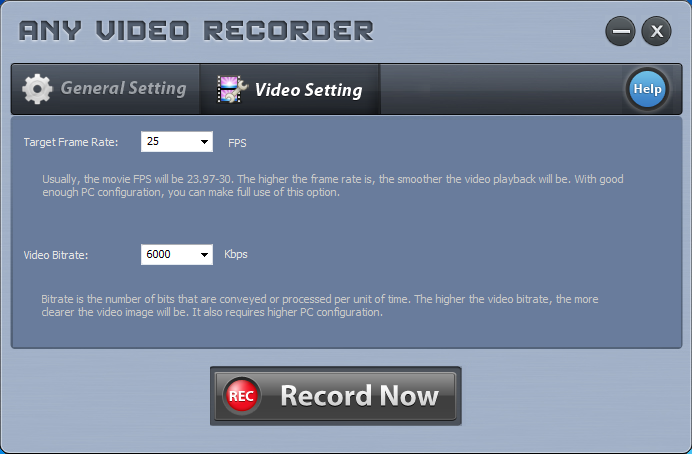




Your Comments & Opinion
Produce quality home movies in a flash with this powerful but easy-to-use video editor
View, organise and manage your media files
Browse and download videos from YouTube, Google Video and Yahoo Video
Quickly convert and resize batches of photos with just a few clicks
Convert just about any video into MP4 with this very configurable tool
Batch convert almost any audio or video file from one format to another
Batch convert almost any audio or video file from one format to another
Capture screenshots quickly and easily with this powerful, but resource-friendly, tool