NEWT Professional is a fast and very capable network inventory tool that can quickly discover your local systems, extract many of their key details, and display the results in an in-depth report.
Unusually, the program doesn't work via agentless technologies like WMI or Remote Registry access, probably a good thing as they're often less than reliable. Instead it deploys its own compact agent entirely automatically, which allows it to interrogate your network at considerable speed (the authors talk of being able to scan 100 machines in 5 minutes). And there's not even any setup time, beyond the installation: clicking Scan is probably enough.
When it's finished, you'll get a detailed report on each computer, covering key system information, temperatures (system/ CPU/ GPU/ hard drive), Windows product key, machine SID, IP and MAC addresses, hard drive configuration, network shares, installed Windows patches, printer setup, RAM slot information, installed software, services configurations, virus definition details and a whole lot more.
And while there are all kinds of tools on offer here to simplify access to this data, if that's still not enough then you can also export the results to an MDB file, a spreadsheet, HTML page, CSV file and more.
Perhaps best of all, NEWT Professional will scan up to 25 systems without requiring any licence, or ever expiring, so home or small business users can try the program indefinitely, for free.
If you need more then the price will depend on the size of your network, and can be considerably more. However, as the authors point out, this is a one-time fee: once purchased, you won't have to pay anything else, even upgrades are free forever.
Verdict:
A fast, professional and effective network inventory tool




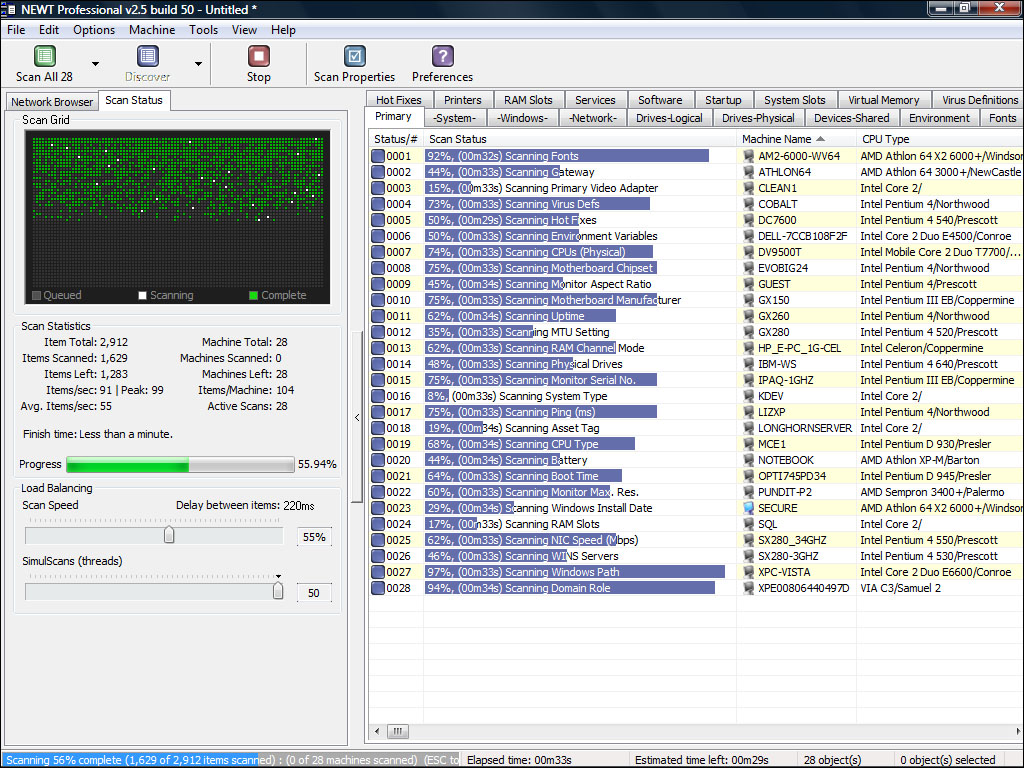
Your Comments & Opinion
A system information tool - in an HTML application?
Find out more about your PC with this portable system information tool
Audit the software installed on your network from one central location
Quickly find out more about the devices connected to your network
Track what's happening on single PCs or across your network with this powerful inventory tool
Create a map of your wireless network coverage
Easy wi-fi discovery and surveying
Choose which applications get the lion's share of your web bandwidth with this traffic balancing utility
Take a graphical view of network performance
Take a graphical view of network performance