Basic Hardware Inventory is a basic system information tool which comes in the form of an HTML application (an HTA file).
Launch the program, click Go and within a few seconds or two you'll see the usual core ingredients of any system information tool: CPU model and speed, total RAM, hard drives and capacities, graphics card, monitor, network interfaces, motherboard model, BIOS type and date, and more.
If that's not enough, and you need more details on, say, RAM, then click the "Details" button to the right of the "Memory" stats and a window will open with more information (DIMM type, manufacturer, model name and more).
And you can also copy the results to the clipboard, save them as a file, or print them for reference later.
None of this is particularly unusual. What makes Basic Hardware Inventory more interesting, though, is that it's presented as an HTML application.
The first benefit of this is that the program is highly portable, running anywhere that has a recent version of IE.
But the second is that, if you've even just a little programming knowledge or experience, you can open the Hardware.hta file in a text editor and customise it to suit your needs. And that gives you a flexibility which more than justifies the 24KB download.
Verdict:
Basic Hardware Inventory is one of the best HTML applications we've seen, providing a host of useful hardware-related details in an easy-to-use interface.




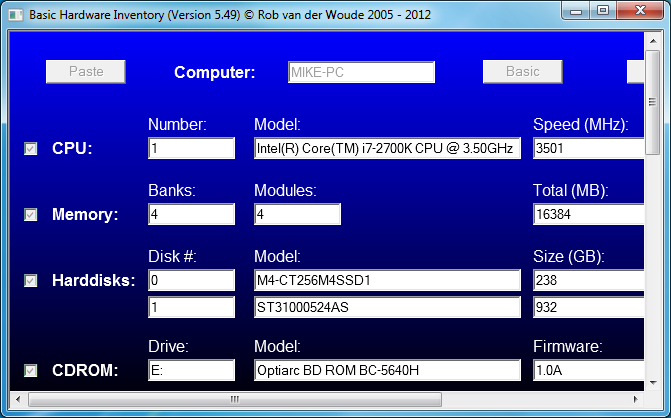
Your Comments & Opinion
Get a comprehensive list of installed system components using this information tool
Get a comprehensive list of installed system components using this information tool
Find out more - much more - about your PC with this benchmarking, diagnostic and system information tool
Find out more about your PC with this portable system information tool
Quickly find out more about the devices connected to your network
A free (for personal use) partitioning tool
Keep an eye on the health of all of your hard drives with this free tool
Keep an eye on all the very latest weather reports with this comprehensive utility
Ditch the ZIP format and move your archives to the more impressive 7Z
Ditch the ZIP format and move your archives to the more impressive 7Z