Features:
- open system screens from one place
- displays hardware information: battery, internal/external storage, cpu, memory, telephony, wifi, bluetooth, nfc, location, display, audio, airplane mode, camera, camcorder, input devices, usb
- displays software information: synchronization, accessibility, build, operating system, settings, configuration, clipboard, drm, environment variables, features, java, media effects, shared libraries
- change settings (brightness, screen timeout, ...), do actions (mount/unmount sd, clear cache, start bluetooth discovery, ...), turn things on/off (apn, wifi, bluetooth, auto-brightness, rotation, ...)
- displays installed applications: code, data and cache size, network traffic; launch, uninstall, clear cache, move to sd, organize applications by labels, batch mode, enable/disable applications or components
- displays running and recent processes / services / tasks: pid, cpu usage, memory usage, total cpu, network traffic, view logs of a process, kill background processes, batch mode
- displays output of the top linux command
- shortcuts to widgets, application labels or Elixir screens
- statusbar icon can display values in different form
- can handle profiles: turn toggles, change settings, launch applications by one click
- displays sensor information, turn sensors on/off, microphone
- file browser
- generating and sending reports
- display/save/share logcat/dmesg logs
What's New
Welcome the 100th release!
- 4 new icon packs by Ralf Gasper
- Data roaming toggle: can work on dual sim phones
- Displays OpenGL ES version at Software information / Configuration
- Fix: logcat and dmesg logs
- Fix: statusbar duplication on Android 7
- Other changes and fixes
Verdict:
A utility of the highest order, Elixir is useful, customizable, good looking and easy to work with.




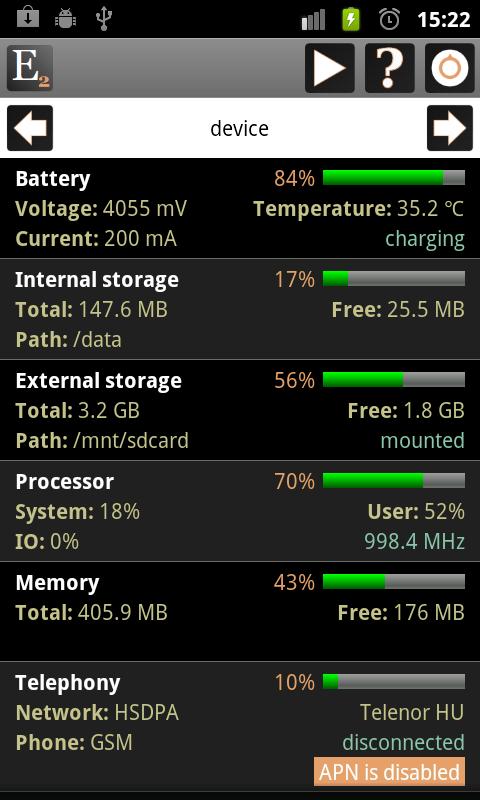




Your Comments & Opinion
Take complete control of the files on your Android phone
Customised firmware for your Android device that brings improved performance and reliability
Monitor the state of your Mac from the menu bar
A free office suite for Android that threatens the competition
A notepad/ to-do tool with cloud sync
Read, write and edit metadata in more than 130 file types with this command line tool
Read, write and edit metadata in more than 130 file types with this command line tool
Read, write and edit metadata in more than 130 file types with this command line tool
Manage your files and folders with this dual pane tabbed Explorer replacement