RocketCake is a basic WYSIWYG design tool for building responsive websites.
Clicking File > New leads to early disappointment, as you realise the program only has only a handful of templates, each with only a single page, and designs that look about 10 years old.
Still, if you've the time and patience to start from scratch, there's support for a wide range of page components: text, images (floating, slideshows, galleries), video (YouTube, HTML5), audio, Flash applets, web forms, buttons, menus and more.
Setting these up works mostly as you'd expect. Select an object in the toolbar, drag and drop it on the page, then tweak its properties: text, images, colours, URLs, whatever they might be.
This isn't as easy as it could be. Choose to add a menu, for instance, and there's no graphical wizard to walk you through the process, display previews of menu styles or anything else. You're left to play around with the properties and figure it out for yourself.
It only took us a few minutes to understand how the process worked, though. You're able to preview the results in a local browser at any time, or publish your site to a local drive, or FTP server, when you're finished.
RocketCake also comes in a Professional version (39 Euros) which adds support for custom CSS/ HTML/ PHP/ JavaScript, user-defined breakpoints and premium support.
v.3.0 (Changelog):
- Box Shadows
- Automatic Mobile Navigation Menu
- 64-bit Support
- Inline PHP code
- MacOS backwards compatibility
- New templates
- New built-in button styles
- Updated mobile devices
- Faster layout engine
- New Element Browser
- Lots of other smaller improvements
Verdict:
RocketCake desperately needs more and better templates, and the core designer is quite basic. But it does support a reasonable set of page components, and if you're willing to invest some time in designing a site from scratch, the program could be useful.




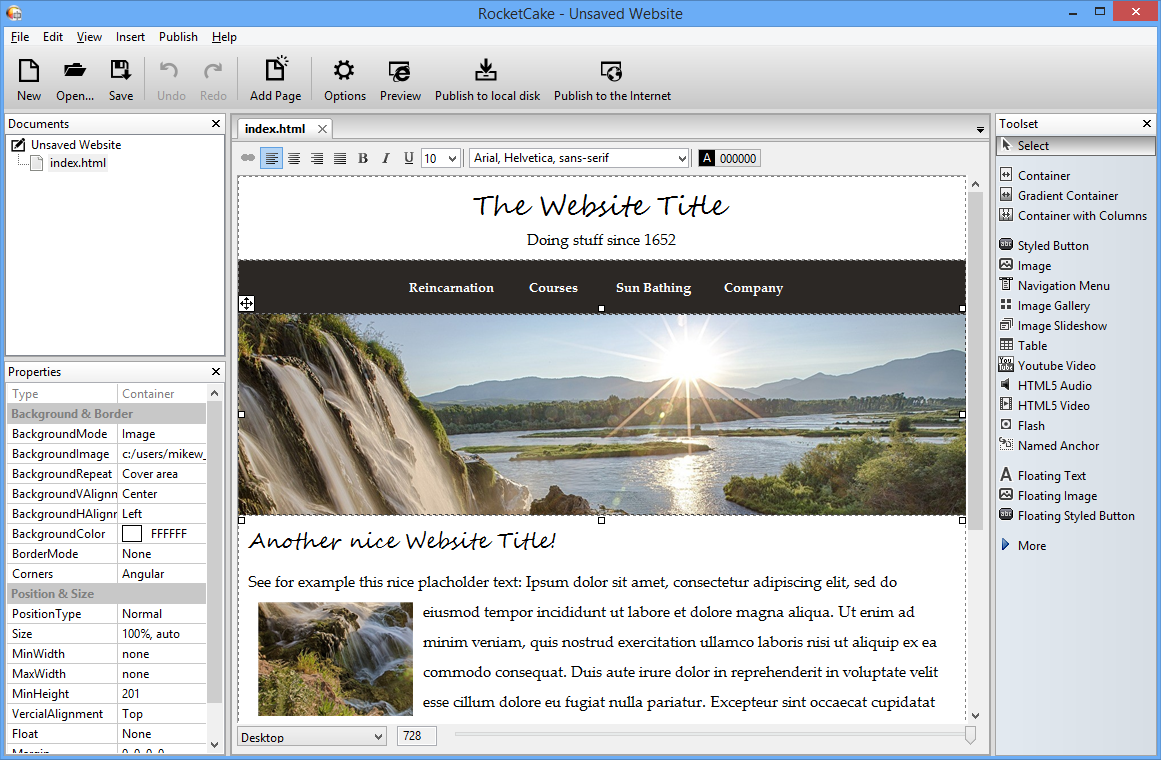




Your Comments & Opinion
Quickly build responsive websites
A powerful, free (and flawed) HTML editor
See how responsive websites look on different devices
Create stylish, feature-packed websites, no HTML experience required
Create stylish, feature-packed websites, no HTML experience required
Create stylish, professional websites without writing code
Get creative with this impressive paint tool which boasts support for Photoshop plugins
Get creative with this impressive paint tool which boasts support for Photoshop files
Create commercial or open fonts using this design tool
Create commercial or open fonts using this design tool
Create commercial or open fonts using this design tool