You may be a designer, but creating fonts is an art. Not only do you have to find a particular style, it then has to be carried across every character, consistently. Try creating an entire symbol set in Illustrator.
What you need is a dedicated font design tool and Birdfont should be considered, despite the steep learning curve. When you first download Birdfont you need to figure if you want to produce an Open Font or commercial fonts which you can put on the market. The difference is a measly $5/year subscription. For a $10 donation, you can move up to a Birdfont with support for coloured and OTF fonts.
When you start Birdfont, you have a blank canvas, which can look a little daunting. You also see all the characters you have to design - which includes capital and lowercase letters, numbers, symbols and many others. If you have a font design which you like but want to tweak, you can simply import an existing font and start editing. You can also import an SVG file or a background to get you started.
To get going, choose the character you want to design and you'll be presented with a range of tools. Simply start with the basic points of the font, then move around to tweak the style. You can setup guides and a grid to make editing easier, particularly to help migrate your design across other characters.
Once you are ready, you can export your new font for other users to enjoy.
Verdict:
Decent font editor for a very low price, worth considering if you know what you're doing and have the patience to edit every single character required to develop a commercial font. We don't know how people find the patience!




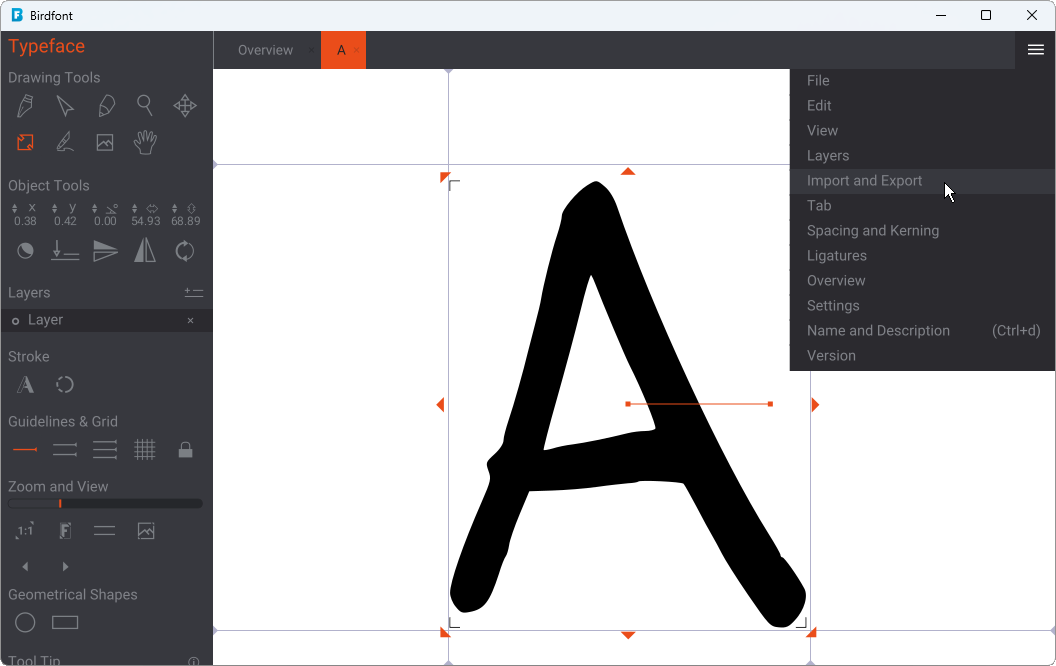
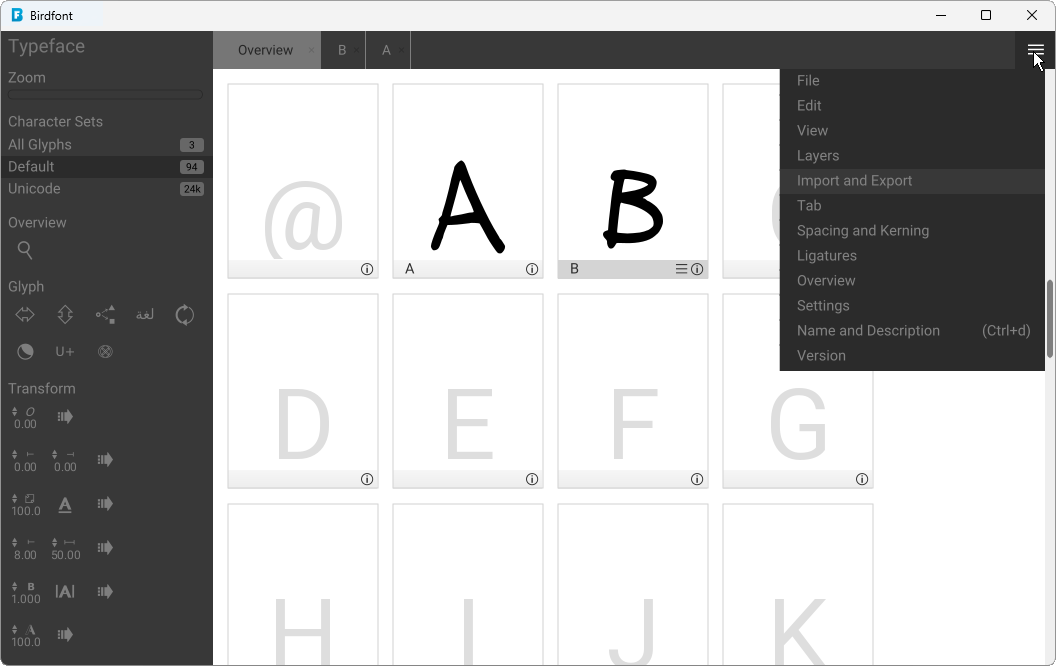
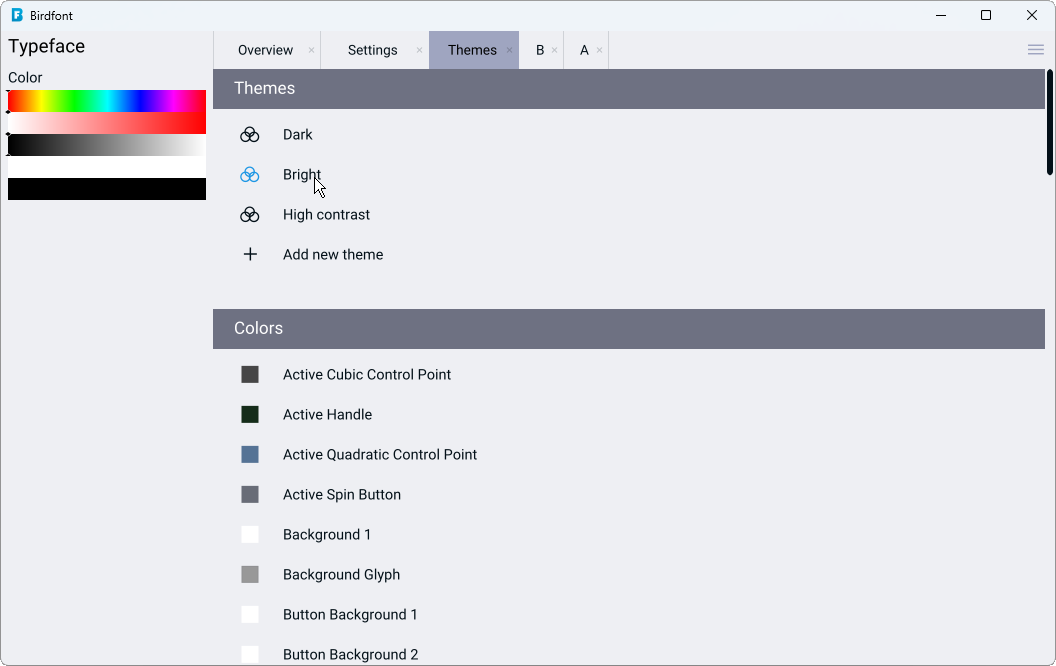




Your Comments & Opinion
Create commercial or open fonts using this design tool
Create commercial or open fonts using this design tool
Create everything from logos and diagrams to complex 3D designs with this powerful SVG editor
Create everything from logos and diagrams to complex 3D designs with this powerful SVG editor
Create everything from logos and diagrams to complex 3D designs with this powerful SVG editor
Create everything from logos and diagrams to complex 3D designs with this powerful SVG editor
Quickly design a wireframe prototype app
A collection of fonts to use in your festive projects
A high quality vector drawing and illustration app for the iPad
Quickly edit, annotate and then export your PDF files
Design the layout of your rooms in 3D on your computer
Design the layout of your rooms in 3D on your computer
Design the layout of your rooms in 3D on your computer
A quick and easy way to create mockups of program and web interfaces