If you regularly work on two PCs that are geographically some distance apart - one at home, another at work, say - then sharing files between them probably means sending emails, burning discs or carrying USB flash drives around. Which works, but it's not exactly convenient.
Install Comodo Unite on each PC, instead, and after creating your free account the service will combine them into your very own virtual private network. And that means you can easily access one PC from another, just as though it was on a local network, even if you're behind a restrictive work firewall that won't let you reach it in any other way. You can share files, folders, perhaps access that high resolution printer at work from the comfort of your lounge sofa (as long as there's plenty of paper, anyway).
You could also use Comodo Unite to easily share digital photos or movies with friends and family, for example. And it may be worth installing Unite simply to use its integrated secure messaging service, which uses 128-bit encryption to ensure that no-one else can listen in to your private communications.
Verdict:
A very easy way to create your own secure virtual private network, but keep in mind, this is only free for personal, non-commercial use




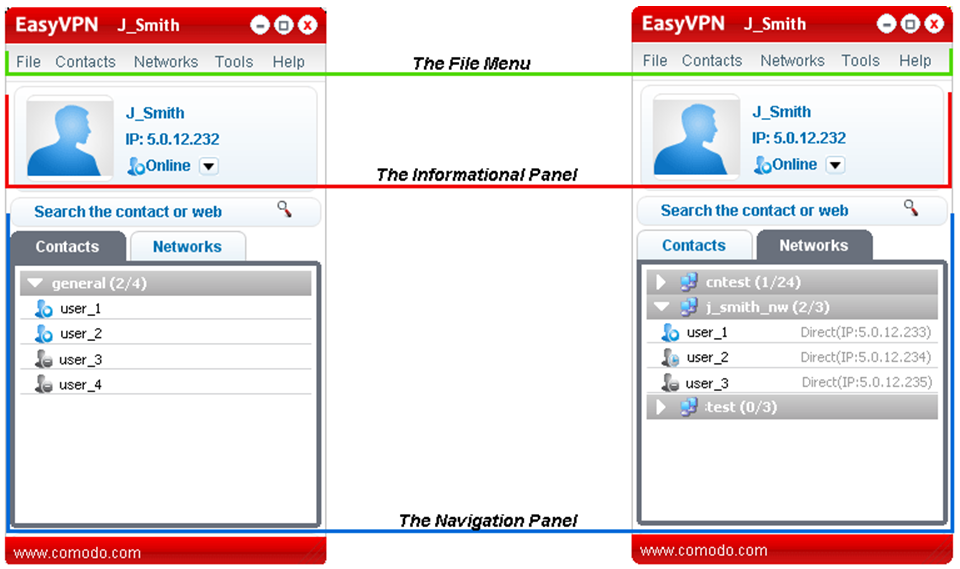




Your Comments & Opinion
Create a private network with this free and secure VPN tool
Create a private network with this free and secure VPN tool
Add an additional layer of security with this VPN
Add an additional layer of security with this VPN
Quickly create an alternative location for your internet connection
Create a secure tunnel to the internet with this powerful VPN
Secure your mobile wireless connection when you’re out and about
Access distant computers as though they were on your local network
A powerful, professional bandwidth monitor
Remotely control or access another computer over the internet
Find out more about nearby wireless networks
Remotely control or access another computer over the internet
Remotely control or access another computer over the internet