The launch of a new version of Windows is always met with great excitement, and this is certainly true with Windows 11. But for all of the interest and excitement, there are also questions and concerns – and chief among these is wondering whether exiting hardware is up to the tasks of running the latest version of the operating system.
As has been the case with previous versions of Windows, Microsoft has published a list of hardware requirements for Windows 11. While most of these specifications will be entirely familiar to people, the requirement for systems to have TPM 2.0 (Trusted Platform Modules) has thrown many people. What is this? Do I have it? How do I get it?
The quickest way to find out whether your computer is capable of running Windows 11 – and to determine whether it has TPM 2.0 – is to use this special tool direct from Microsoft. PC Health Check is designed to not only give you a summary of the state of your computer, but also to give you a straight "yes" or "no".
At least that is the theory. If you are told you are going to be able to run Windows 11, then you have nothing to worry about. However, if you are told that your computer cannot run the operating system, it may not be the end of the story – Microsoft has said that it is going to keep updating the app and you may find that a "no" turns into a "yes" further down the line.
It is also possible if you are told your computer is not Windows 11 capable, you simply need to enable a setting in your UEFI/BIOS.
If you do get a negative result from PC Health Check, there is a link to the Microsoft website where you will see more information about system requirements, so you will be able to see what your PC failed on, and determine what steps to take next.
Verdict:
This is by far the most reliable way of determining whether your PC is capable of running Windows 11. Hopefully you will get the good news that you're ready to upgrade, but if not, at least you will know the steps you need to take – or get ready to invest in a new computer.





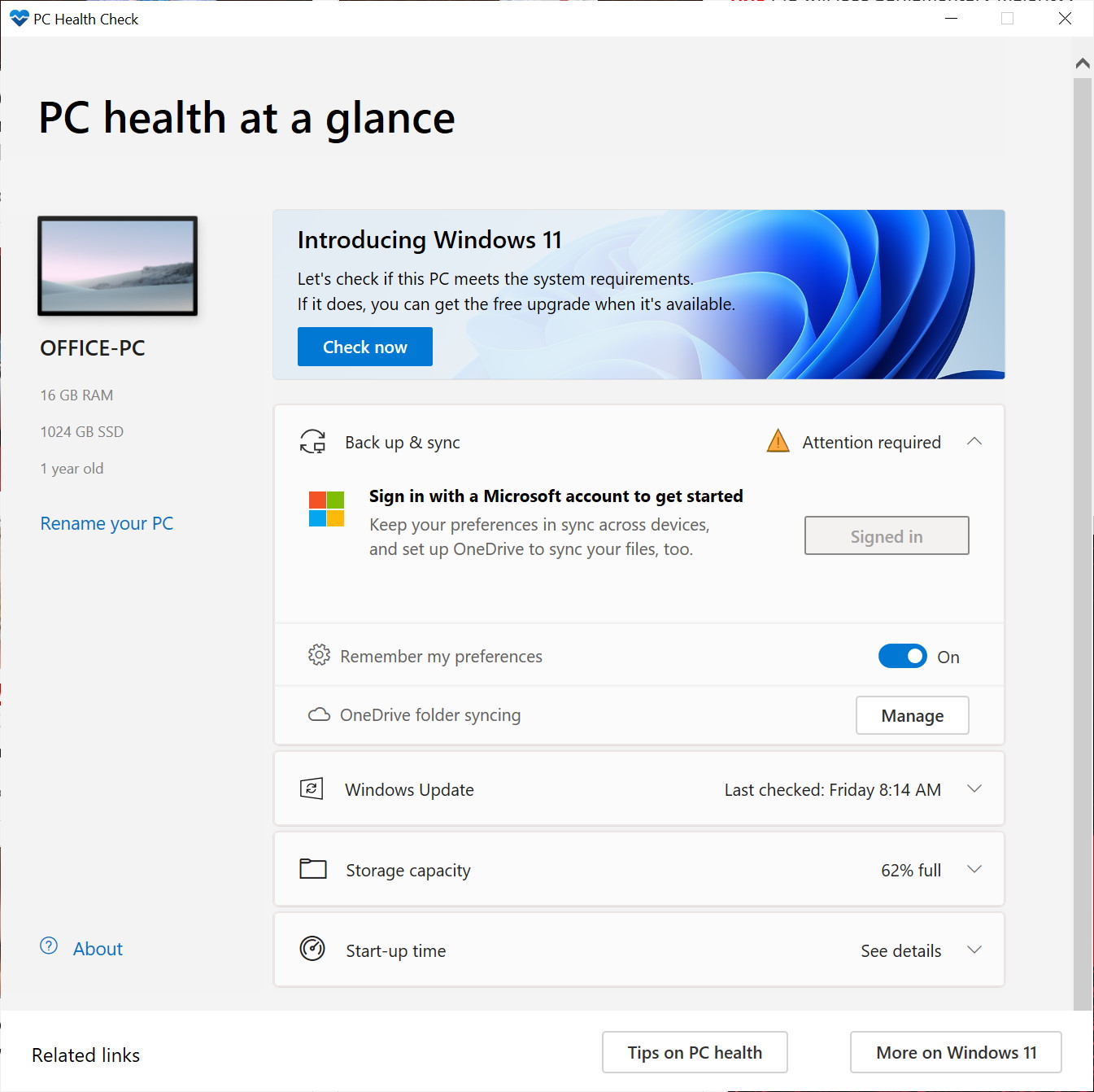
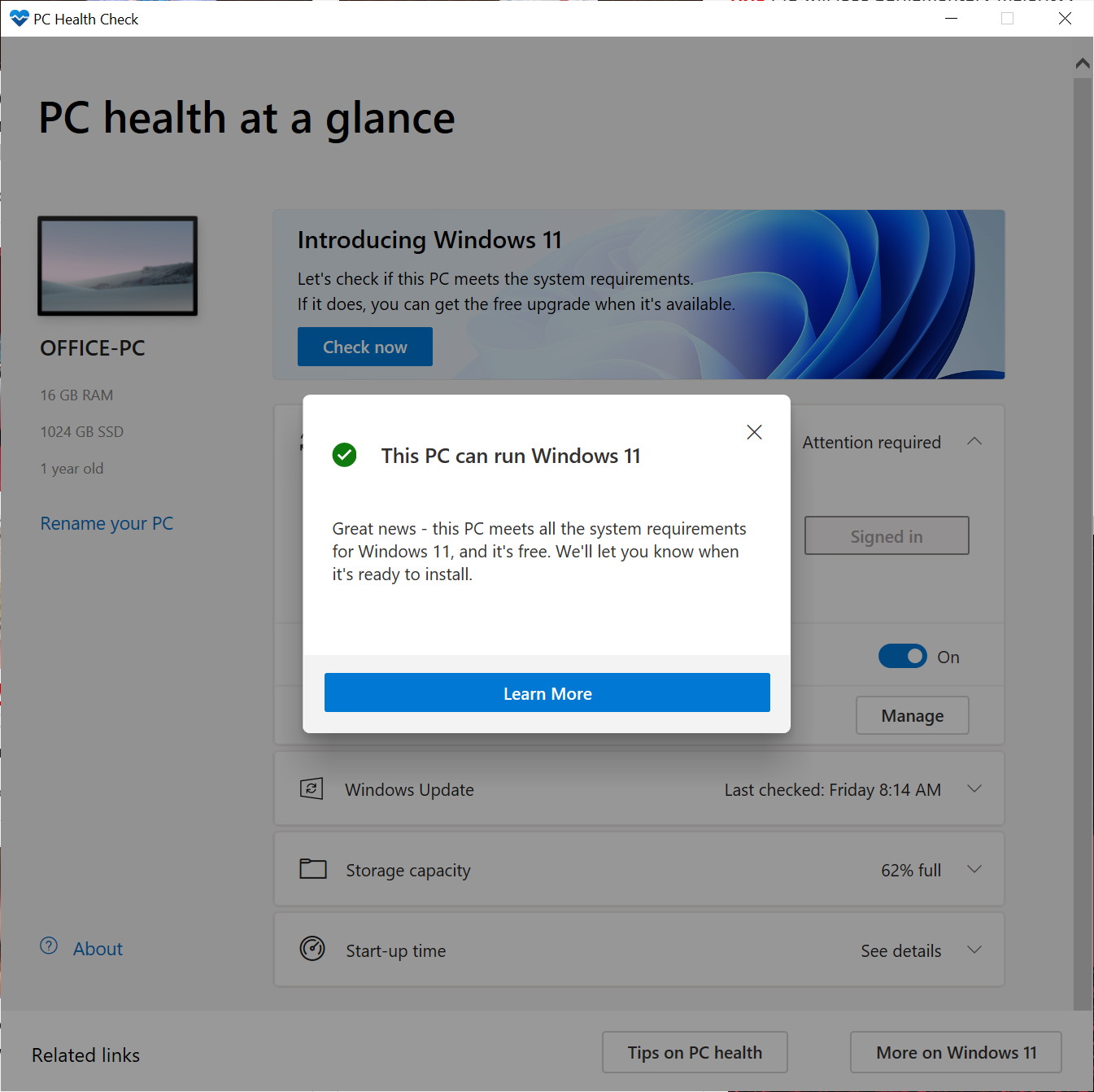

Your Comments & Opinion
The latest stable Chrome Portable includes a number of under-the-hood improvements
Skip the queue and get Windows 11 installed on your PC today.
Instantly reveal Office, Windows and other product keys
Enhance your online life with this varied suite of free tools
Give your computer a festive makeover with a free theme from Microsoft
Free up valuable hard drive space with this fast and flexible duplicate file locator
Monitor your Windows event logs and PC system health from one central location
A notepad/ to-do tool with cloud sync
Analyze, search, back up, clean up, and generally get more from your hard drive with this suite of tools
Analyze, search, back up, clean up, and generally get more from your hard drive with this suite of tools