It's no secret that Notepad is just about as feeble a text editor as you'll find anywhere. If that bothers you then you may have installed something more powerful - but that's not a complete solution. Other applications often still launch Notepad by default, whenever they want to display or allow you to edit text files, and there's nothing you can do about that.
Unless, that is, you install Notepad Replacer.
The program is just about as simple as any utility can be. Install it, you'll be asked to choose the executable that you want to replace Notepad, and - that's it. Your chosen editor should now appear instead of Notepad, just about all of the time, and you can finally get more productive with your text editing.
Don't worry, Notepad Replacer doesn't do anything dangerous, like replacing any system files or changing file permissions. And it doesn't run in the background or change system resources, either. The program just makes a few tweaks to ensure you'll be seeing a lot less of Notepad, in future. And while it worked well for us, if you find you prefer Notepad after all, then just uninstall Notepad Replacer and the editor will immediately return.
Verdict:
Notepad Replacer is a simple way to ensure you get more from your preferred text editor




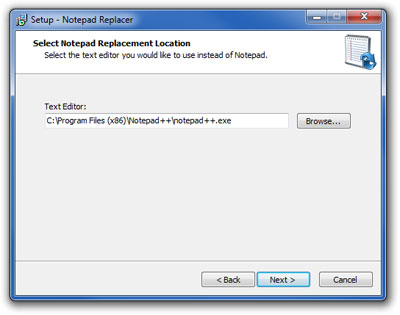
Your Comments & Opinion
Boost your text editing productivity with this powerful Notepad replacement
Create HTML, CSS, JavaScript, XHTML and other web documents with this all-in-one development tool
Fast, more powerful version of Notepad that's packed with developer-oriented features
Notepad replacement that is well designed for editing code
Notepad replacement that is well designed for editing code
Speedy text editor that comes packed with developer-oriented functionality
Take a look at this powerful and amazingly versatile editor
Take a look at this powerful and amazingly versatile editor
Take a look at this powerful and amazingly versatile editor
Take a look at this powerful and amazingly versatile editor
Easily track down duplicate files which may be wasting your hard drive space
Easily track down duplicate files which may be wasting your hard drive space
A tiny tool for saving scanned documents as PDF files
A notepad/ to-do tool with cloud sync
A configurable system monitor