Twistpad is a compact, fast and full-featured text editor.
You could use the program as a Notepad replacement, and there's plenty to recommend it. You're able to open multiple files at the same time, for instance, and browse them with a well-designed tabbed interface. Powerful search and replace options include support for regular expressions, and the ability to locate and replace text in files. And there's a spell checker, too (only in American English by default, but other dictionaries are available).
The real power of Twistpad is reserved for web and software developers, though. And that's obvious from the moment you click the New button, and find templates to create all kinds of programs and documents, each with their own syntax highlighting rules: ASP, Cobol, C/C++, C Sharp, CSS, HTML, Java Source, JavaScript, Perl, PHP, Python, Visual Basic, XML and many more. Your language isn't supported? It's straightforward to create new templates and highlighting schemes of your own.
Twistpad is packed with programmer-friendly formatting options, too. You're able to comment, indent, expand or collapse blocks of text, remove trailing spaces and empty lines, convert spaces to tabs or tabs to spaces, generate and insert a new GUID, and so on.
Useful tools include a Keyboard Macro option that will record the Twistpad options you choose, and the text you type, then replay them later - perfect for automating tedious processes. A compare option will display files side by side, highlighting any differences. And if you've saved a script or program, then an "Open With" option will launch it with the appropriate application, making it easy to test your work directly from the Twistpad interface.
Version 2.5:
- Dock Function Window contents can now be sorted by line (default) or by line content (alphabetically)
- Dock Function Window can now be filter function names
- Added a command to browse the current file history (requires Backup type set to "Full History")
- Added a new command to Align text in a tabular style with given separator
- Added a new command to compare the current file with the clipboard contents
- Added a new command to compare the current file selection with the clipboard contents
- Added an option to lock opened files in Twistpad
- Added an option to show progress operations in the application Taskbar button (Windows 7\8.x only)
- Added an option to show folder history on Open\Save file dialogs or, if not set, show favorite folders from the Dock File Browser window (Windows Vista\7\8.x only)
- Ruler now displays the current cursor position and selection (if selection is in the same line)
- "Automatic URL color" will "adapt" to the current syntax scope color (and be underlined)
- Control+Click is now used to launch the URL, instead of double click
- Added a new command, in the Preferences dialog, to clear the search\replace history
- Added a new command: "Remove consecutive blank lines" to the Format menu
- Added two new options to the Find in Files dialog; "Expand Search Results" and "Clear Previous Results"
- Added a new option for searched terms (in Search results and Find functions\List bookmarks) to be highlighted with the same background color as the editor search highlight)
- Close Window allows to compare contents of the modified files with the saved version (Via context menu)
- New option to output sort operations to a new window
Verdict:
A surprisingly powerful text editor. If you're still making do with Notepad, or launching a bulky development environment, then give Twistpad a try instead




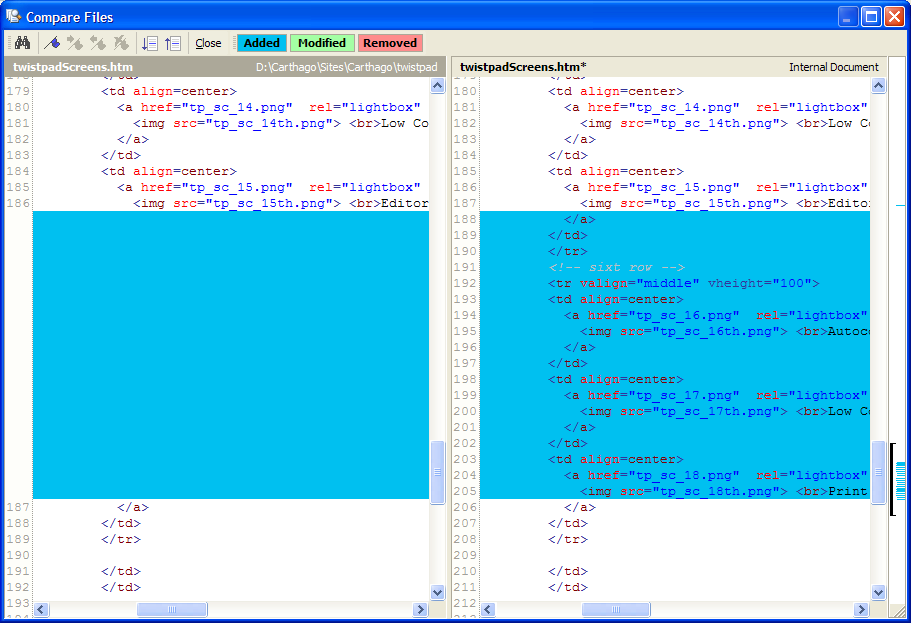
Your Comments & Opinion
Boost your text editing productivity with this powerful Notepad replacement
Get a text editor, HTML editor, PHP editor, Java editor and Hex viewer in one powerful package
Get a text editor, HTML editor, PHP editor, Java editor and Hex viewer in one powerful package
Take a look at this powerful and amazingly versatile editor
Take a look at this powerful and amazingly versatile editor
Take a look at this powerful and amazingly versatile editor
Take a look at this powerful and amazingly versatile editor
A powerful yet easy-to-use programmer's editor and Notepad replacement
Fast, more powerful version of Notepad that's packed with developer-oriented features
Fast, more powerful version of Notepad that's packed with developer-oriented features
Detect, analyze and eliminate performance issues with your apps
Easily package your portable apps with this effective installation tool
A powerful, portable Notepad replacement
A powerful, portable Notepad replacement
An intelligent free cross-platform editor for developers