MaxiVista allows you to use any nearby desktop, laptop, netbook - even an iPad - as a second monitor for your main PC.
There's no need to pay big money for an extra monitor, then, and you don't need any extra hardware, either. As long as your two computers are connected to the same network, wired or wireless, then MaxiVista should work. And you'll be able to extend large windows across both displays, for instance; leave an important app full-screen in one display, while focusing on your desktop in the second; or otherwise making whatever use of the extra space best suits your needs.
MaxiVista is supremely flexible. It works with just about every screen resolution, up to 2560x1600; you can switch these to portrait mode, if appropriate, and change the colour depth as necessary. And it will run happily even if one of your systems already has two or more displays attached.
The only notable restriction we could see is that the program doesn't support hardware acceleration. You'll probably get poor performance when playing DVDs or fast 3D games, for instance, and MaxiVista also disables Windows Aero when it's running. For general 2D use, though, MaxiVista works very well.
Please note, if you find MaxiVista useful then you might want to take a look at MaxiVista Professional, which adds many interesting features. It supports stretching your display across up to 3 secondary computers, for instance. And the clipboard synchronisation option makes it easy to share files, folders, images or formatted text between any of your connected PCs.
Verdict:
A dual monitor system really can boost your productivity, but using two displays is expensive and requires a lot of space. If you've a spare laptop or desktop around then using that could make a lot more sense, and MaxiVista provides a quick and easy way to make this happen




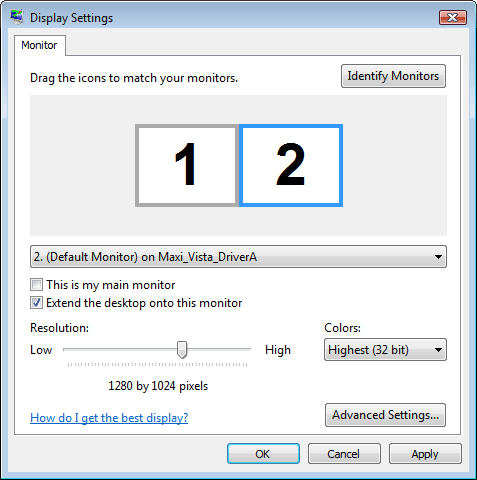
Your Comments & Opinion
Create a dual monitor system with a spare laptop
A complete toolkit for cleaning up and boosting the performance of your PC
Quickly create industry-standard PDF files from any printable document
An expert-level PDF toolkit
A configurable system monitor
A configurable system monitor