EditPlus is a developer-oriented text editor with an extensive list of features.
So like most Notepad replacements, it includes syntax highlighting for HTML, CSS, PHP, ASP, Perl, C/C++, Java, JavaScript and VBScript. But if that's not enough, no problem, just create your own custom syntax file to support the language of your choice.
And EditPlus includes powerful extras that make it feel more like a development environment, than a simple editor. So for instance you get auto completion for Perl and C/ C++; code folding, which hides or displays code based on its level of indentation; and a built-in web browser allows you to immediately preview the content of your HTML document or Java applet.
And the useful functionality keeps popping up, everywhere you look. So plain text URLs and email addresses are automatically turned into clickable links; support for FTP commands allows you to edit remote files directly; easy pasting of code snippets helps speed up development time; and there are a host of web tools to simplify your web work, including a colour picker, character picker, object picker and table generator.
Verdict:
EditPlus is a powerful editor that comes packed with developer-friendly functionality
Changelog
What's new in 6.0?
sftp supports ecdsa-sha2-nistp256 host key algorithm.
- Fixes an issue where downloading large file from sftp could cause 'Socket is not ready for use' error.
- Fixes "Server refused to open a channel" error message on some sftp servers.
- Fixes persistent sftp hostkey change warnings when connecting with different port on the same server name.
- Fixes an issue where 'Show FTP Log' option could cause program crash when using Pageant.
- Fixes an error when downloading file from SFTPGo servers.
- Fixes 'socket is not ready' sftp error when connecting to SSH-2.0-libssh_0.9.6 server.
- Fixes an sftp issue with SSH-2.0-OpenSSH_9.3p1 sftp server.
- Fixes "Could not create K value" sftp error message on Win 8.1 machines.
- Fixes a program crash when trying to re-open file from deleted FTP account.
- Fixes an issue where upload by dropping file on directory window could affect base local directory option.
- Supports EditPlus menu item in the Windows 11 right mouse button.
- Improves loading speed when opening files with long lines.
- Output Window now shows a close button.
- Playback Recording now delays screen update until playback stops.
- Fixes an emmet issue where some snippets like input:b couldn't be expanded.
- Fixes an issue where 'External browser - Firefox' option didn't work.
- Fixes an issue where starting the program on non-admin account could cause crash.
- Fixes an issue where running 'Save As' command on read-only files would fail with error message.
- Fixes excessive slow down when deleting large column selections.
- Fixes slow down when clicking long lines.
- Fixes a possible program crash when running Undo command in right-to-left text.
- Fixes an issue where screen update could be incorrect when selecting right-to-left text.
- Fixes an issue with ctags feature where 'Go to Definition' could fail sometimes.
- Fixes an issue where keystroke recordings in Hangul couldn't be saved correctly between sessions.
- Fixes a word highlighting issue when using Hangul IME input.
- Fixes an issue where automatic update of matching tag didn't work on closing tags.
- Fixes an issue where function list could show commented functions.
- Fixes an incremental search issue on the Directory Window.
- Fixes php auto completion error for 'else'.
- Fixes an issue where HTML Tidy command would run through WSL even when tidy is installed locally.
- Fixes an issue where color button on the Colors dialog box didn't show correctly when applying changes.




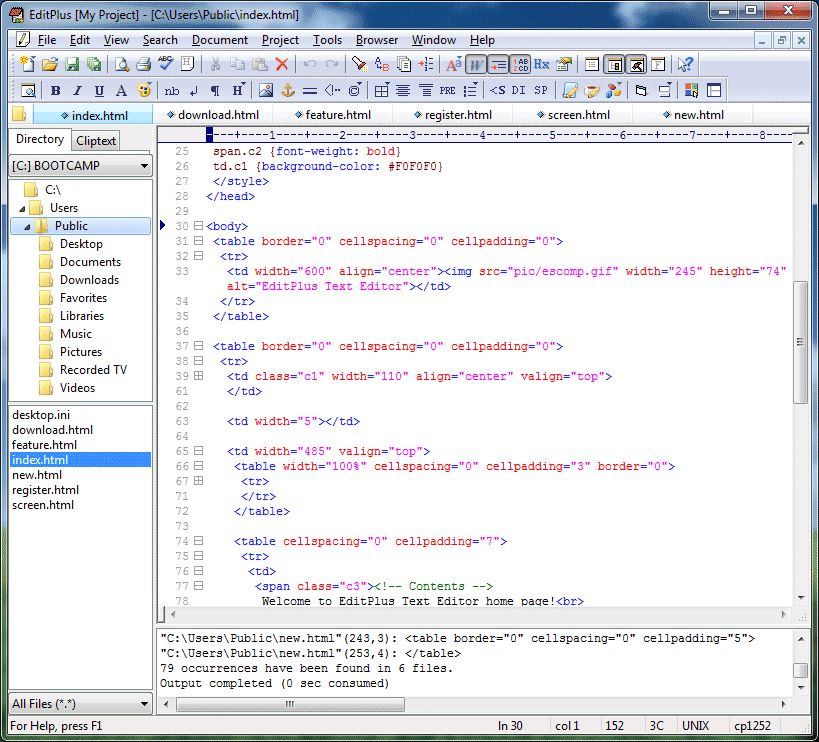




Your Comments & Opinion
Create HTML, CSS, JavaScript, XHTML and other web documents with this all-in-one development tool
Fast, more powerful version of Notepad that's packed with developer-oriented features
Notepad replacement that is well designed for editing code
Notepad replacement that is well designed for editing code
Quickly replace Windows Notepad with your favourite editing alternative
Take a look at this powerful and amazingly versatile editor
Comprehensive web code editor with strong HTML, CSS, PHP, ASP and Ruby support
Get a text editor, HTML editor, PHP editor, Java editor and Hex viewer in one powerful package
Take a look at this powerful and amazingly versatile editor
Take a look at this powerful and amazingly versatile editor
An intelligent free cross-platform editor for developers
A powerful, portable Notepad replacement
A powerful, portable Notepad replacement
A powerful, portable Notepad replacement
Comprehensive web code editor with strong HTML, CSS, PHP, ASP and Ruby support