Keyboard Express 4 is a time-saving keyboard macro tool with the ability to automate many tedious PC tasks.
If you often find yourself working through the same sequences of keystrokes in some of your apps then that's a sign that Keyboard Express may be able to help. The program is able to record every key that you press, saving it to a macro file and assigning it to a hotkey (Ctrl+Alt+D, say, though there are hundreds of possible combinations). When you next need to perform that particular action, just press the hotkey and Keyboard Express will send those keypresses to your application, running the task automatically.
Need more control? Then edit your macros to add more features. You can have them launch programs, for instance, or switch from one active application to another. You're even able to create a macro that will open a browser window at a specific website, wait for the page to load, then feed it keypresses, automating your favourite sites.
There are a host of other commands you can include to extend your macros in many different ways. Or, if you're in a hurry, you can create Quick Macros to perform common tasks: minimise, maximise or cascade windows, open specific Control Panel applets, view particular Windows folders and more, all from a keypress.
And you can even schedule macros to run at the time you specify. So you could have programs launched when you're not around to perform some tedious task, saving you the hassle of working through it yourself.
Verdict:
Keyboard Express is a very capable macro tool with plenty of additional commands on offer, but the free competition leaves it looking a little expensive




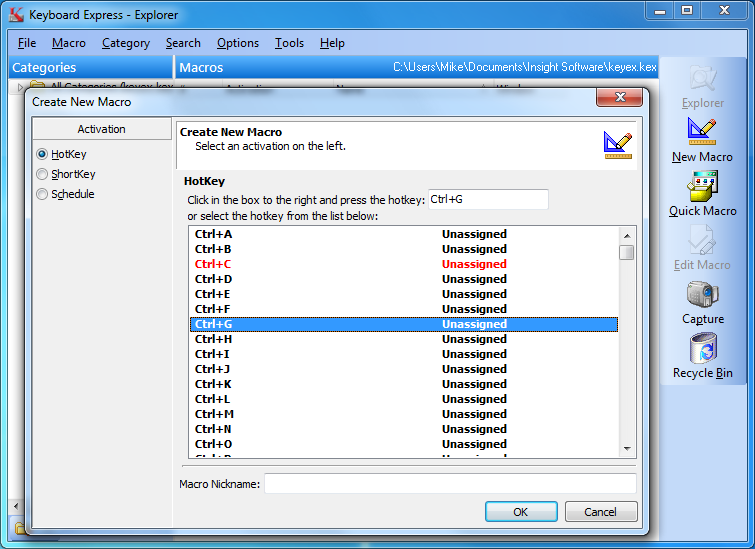
Your Comments & Opinion
Automate tedious PC tasks in minutes with this versatile scripting tool
A powerful Start Menu, keyboard macro and scripting tool
Record and automatically rerun common PC tasks with this smart macro recorder
Automate some basic PC tasks with this simple mouse and keyboard recorder
Easily create keyboard shortcuts which can be used in all your programs
Automate your web browsing with this versatile macro recorder
Prevent runaway processes from hogging valuable CPU time
Prevent runaway processes from hogging valuable CPU time
Convert almost any documents to PDF format in a click
Read, write and edit metadata in more than 130 file types with this command line tool
No Read, write and edit metadata in more than 130 file types with this command line tool