Uniblue SystemTweaker 2014 is a handy tool that will help you quickly apply a host of useful Windows tweaks, without the hassle of browsing endless Control Panel applets to track down the appropriate setting, or the potential danger of editing your Registry.
Some tweaks may be entirely new to you. Once your PC has booted, for instance, Windows won't load the desktop until any login script has completed, but SystemTweaker can turn off this behaviour - and perhaps accelerate your startup time - in a click.
And did you know that Windows can automatically activate any window just by hovering the mouse over it? It's another little-known feature that SystemTweaker can enable with a click.
Other options are more familiar. You're able to customise the Start menu to add the Run command, a Favourites folder, Control Panel icon and more, and you may know where to find those settings already. Still, they're easier to locate and use here, all grouped together in the Start Menu section, and will help you quickly set up Windows to suit your needs.
Elsewhere are assorted other tweaks to enhance your PCs performance, improve its security, and generally make your system easier to use.
And extras include a basic System Information section, and a system Overview that, for instance, displays your Windows Update status so you can be sure it's enabled, and allows you to create a System Restore point in just one click.
What's new in 2018 (see changelog for more)?
- 2018 Version
- Improvements to user interface
- Bug Fixes
Verdict:
Simple tool which will offers basic system tweaking and management.



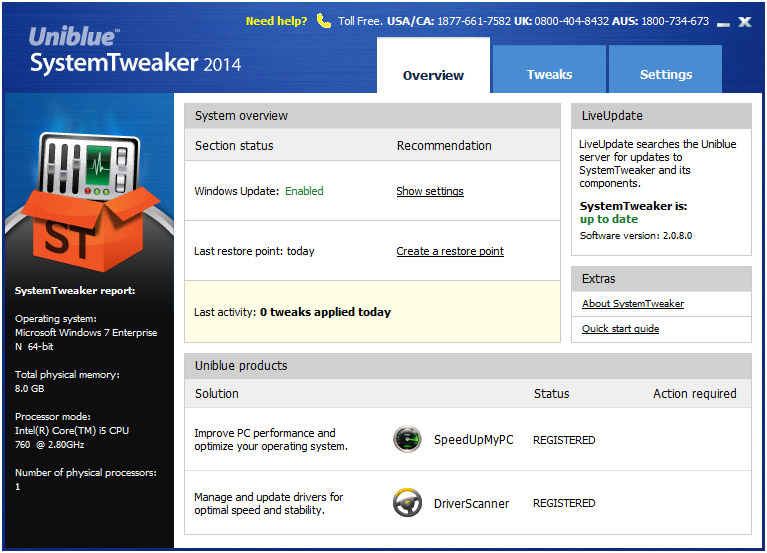
Your Comments & Opinion
www.downloadcrew.com reply:
Have you read:
How To Get Your Serial Code
We do wonder, sometimes, if people spent more time reading the simple instructions, than complaining, life would be so much more straightforward :)
www.downloadcrew.com reply:
If it won't open after downloading, then it's not fully downloaded to your computer. Try again? Check the file size on your PC.
Customise your computer with this tweaking tool
Tweak Windows 7 to boost performance for free
Tweak, manage and optimise just about every aspect of your PC
Completely customise your Mac with this handy tweaking tool
Optimise IE8 in just a few clicks with this compact tweaking tool
Optimise and clean up your PC
Quickly tweak Windows 7 and Vista for better performance, security and accessibility
Record, edit and share videos of your desktop
Read, write and edit metadata in more than 130 file types with this command line tool
No Read, write and edit metadata in more than 130 file types with this command line tool
Read, write and edit metadata in more than 130 file types with this command line tool
Make the most of your multi-monitor setup using this handy utility