If you work with lots of files, then you’ll soon find that the Windows Explorer can be rather frustrating. For example, you have to open multiple windows to handle a source and destination location for your files, Explorer doesn’t always remember your previous location, so you have to dig deep to find the destination and you can’t worked with tabbed windows, making multiple destinations difficult.
Directory Opus is much different. At a basic level it will replace Explorer. This enables you to quickly and easily open a new Opus window from, say, double-clicking on the desktop in any location, or right-clicking the mouse menu to open a window. You can have single-pane Opus windows, a dual-pane and, of course multiple windows.
The key to Opus is the flexibility of the user-interface. You can customise it as much or as little as you require. Add quick links to your favourite folders, your drives and other destinations. Use Opus to handle your create, open and extract archives. It also enables you to work with FTP sites as if they were local to your computer. Even copy from one server to another.
Once you’ve started using Directory Opus, you won’t want to go back to Windows Explorer. Yes, Opus has a high-learning curve. It’s difficult to figure it out for the first couple of weeks. However, keep configuring and you’ll soon have it exactly how you require.
The Directory Opus changelog is here.
Verdict:
One of the best Windows Explorer replacement tools available



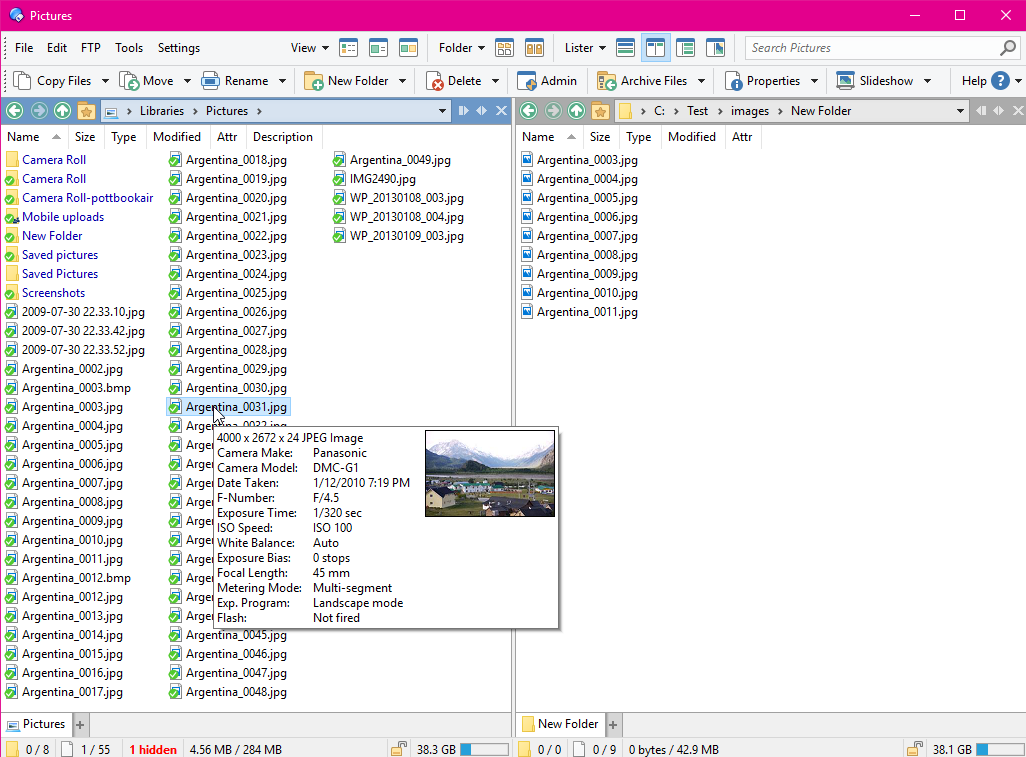




Your Comments & Opinion
Use this Finder replacement tool on your Mac to handle your files more effectively
A four paned Explorer replacement tool
Work with your files more effectively with this four-paned Explorer replacement tool
Manage your files and folders with this dual pane tabbed Explorer replacement
Add a lightning-fast search tool that covers all your hard drives.
Enhance OS X's Finder with tabs
An extremely powerful file manager to replace Windows Explorer
Read, write and edit metadata in more than 130 file types with this command line tool
Automate any task on your computer with this powerful scripting tool
Comprehensive suite of PC speedup, maintenance and management tools
Use CD or DVD images as though they were real discs with this CD/ DVD emulator
Completely uninstall unwanted programs in minutes