The problem with browsing the Internet is that just about every site seems to require a different password. They say that we shouldn’t use the same password for every site, but it’s tempting. Worse, when we forget our password, we request a reminder by email, so if anyone hacks our email account or can gain access to our email client, then it’s very easy for them to see the password or reminder. Result? If you use a similar password across the Internet, many of your accounts suddenly become vulnerable.
One person recently told me that they use a combination of two words, consisting of the website name, their usual password, plus two numbers. This could work, as long as the website name is fairly familiar and your password follows a consistent trend (so you can remember them, easily).
The other alternative is to use a central password manager that enables you to store all your web passwords, then use one key important password to access the entire database. When you surf the Internet and a site requires your user/pass, all you need to do is log in to the central password manager and it should fill the form information automatically.
KeePass is free and one of the best central password managers. As well as storing your regular web passwords, you could use it to store a digital record of your credit card numbers and other information you use across the Internet. With ultra-strong encryption, there’s no way any hacker will be able to hack in and access your KeePass database, either.
Note that this is the desktop version. There’s a portable version of the Windows version, which you can copy to a USB key and take on the road.
Verdict:
Superb free password manager that enables you to store all your passwords, credit card information and important data, within one secure user-interface



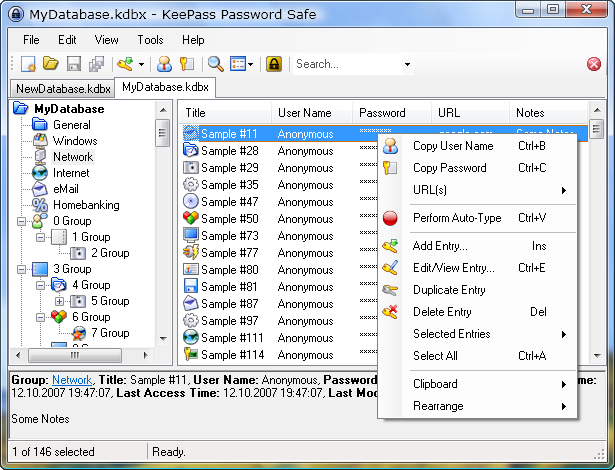




Your Comments & Opinion
Well-designed KeePass compatible cross-platform password manager
Keep your Internet passwords within one central manager
Keep your Internet passwords within once central manager
Keep your Internet passwords within one central manager
Store all of your passwords securely on your computer with this free password manager.
Store all of your passwords securely on your computer with this free password manager.
Seek out and destroy the most common malware with a click
Seek out and destroy the most common malware with a click
Lock, hide or password-protect the folders you choose
A command line malware remover
A command line malware remover