CustoPack Tools is a powerful application that will help you customise just about every aspect of Windows.
Sounds complicated? It doesn't have to be. The program can be used in two ways.
If you just want your PC to look a little different, then you can download and install a pre-existing CustoPack (there are only a few as we write, but the program is new and we're sure others will arrive soon).
These might change your icons, fonts, cursors, sound systems, desktop wallpaper, logon screen, and more. You won't need a program running in the background to manage all this, and it's easy to undo the changes if you don't like them.
If you'd prefer more of a challenge, though, you can create a CustoPack of your own, with your choice of backgrounds, icons, cursors and so on.
These can go beyond visual effects, too - there's also support for creating packs that include DLL modifications, or custom software, so you can share just about every aspect of your PC with friends and family.
Verdict:
A supercharged version of Windows themes, CustoPack Tools is a great way to tweak the look and feel of your PC




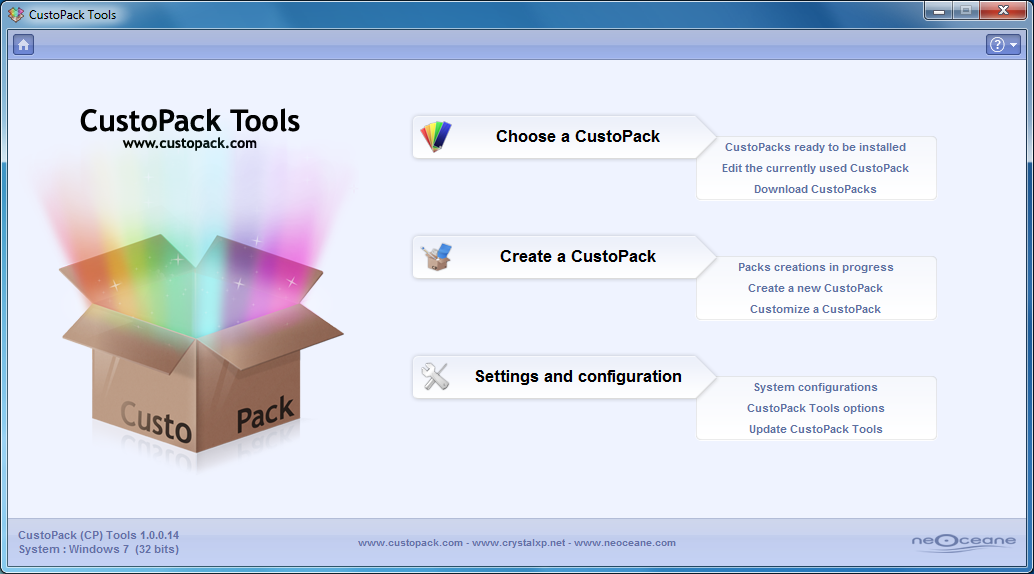
Your Comments & Opinion
Theme and customise just about every aspect of your Windows user-interface
Give your copy of Windows a facelift with a Metro interface overhaul
Automatically adjust the Aero glass colour to blend in with your desktop background.
Customise your Windows system sounds with ease
Completely customise your Mac by accessing hidden settings
Take control of Windows 7's right click menu
Read, write and edit metadata in more than 130 file types with this command line tool
No Read, write and edit metadata in more than 130 file types with this command line tool
Read, write and edit metadata in more than 130 file types with this command line tool
Easily track down duplicate files which may be wasting your hard drive space
Easily track down duplicate files which may be wasting your hard drive space