Oracle VM VirtualBox is an industrial-strength open source virtualisation tool that makes it easy to create virtual machines (VMs), simulated computers that run on your PC but act as though they were separate systems. It's a powerful capability that has many different applications.
If you'd like a closer look at Windows 10 before you upgrade, for instance, then you could install Microsoft's latest in a VM, then access it in a window on your XP or Vista desktop.
Or maybe you've upgraded to Windows 10 and find a favourite old app doesn't work any more? Create a Windows XP VM and you might be able to run it again.
VirtualBox can also be a useful security tool: if you download and test apps in a VM, then any malware you might encounter will be isolated from your main system.
And it's the perfect choice if you want to try out another operating system with the minimum of hassle. Right now you can install Google Chrome OS, all the mainstream Linux variants (2.4 and 2.6), OpenBSD, OS/2, ReactOS, SkyOS, DOS, and just about every version of Windows there's ever been. (Of course you'll need to have the system discs to hand.)
VirtualBox 6 included an interface redesign, making it easier to view and manage your virtual machines. VM displays can now be scaled, so you can reduce a window size by half (for instance) and still see everything that's going on. The ability to limit a VM's CPU and IO time means the program will be less of a drain on your system's resources, and there are a host of other performance optimisations and bug fixes available.
Verdict:
This professional quality virtualization package must be one of the most powerful open source tools around



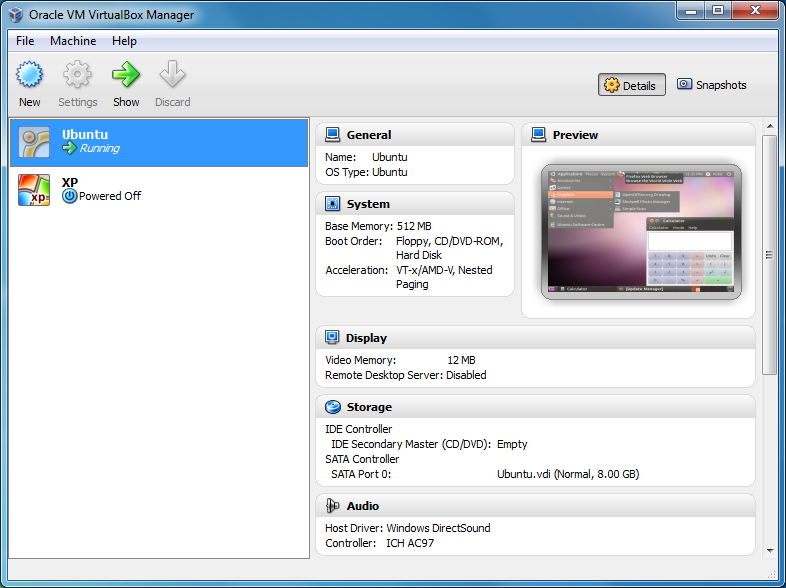
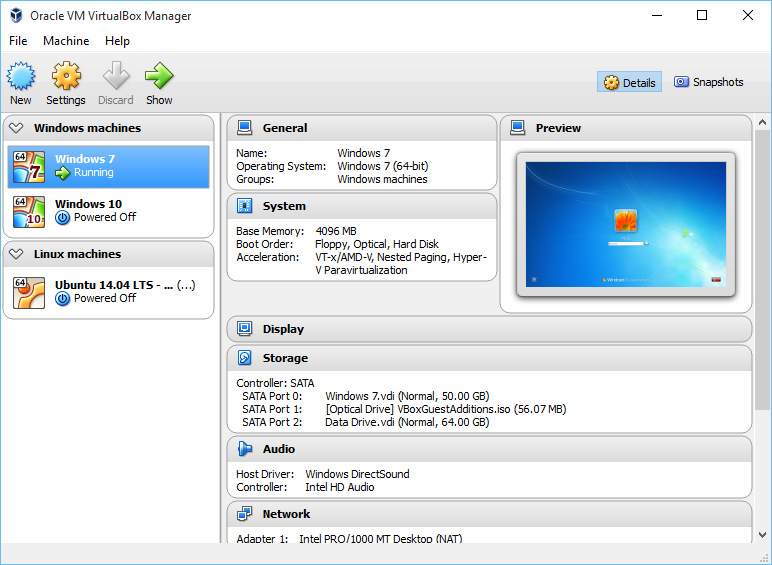
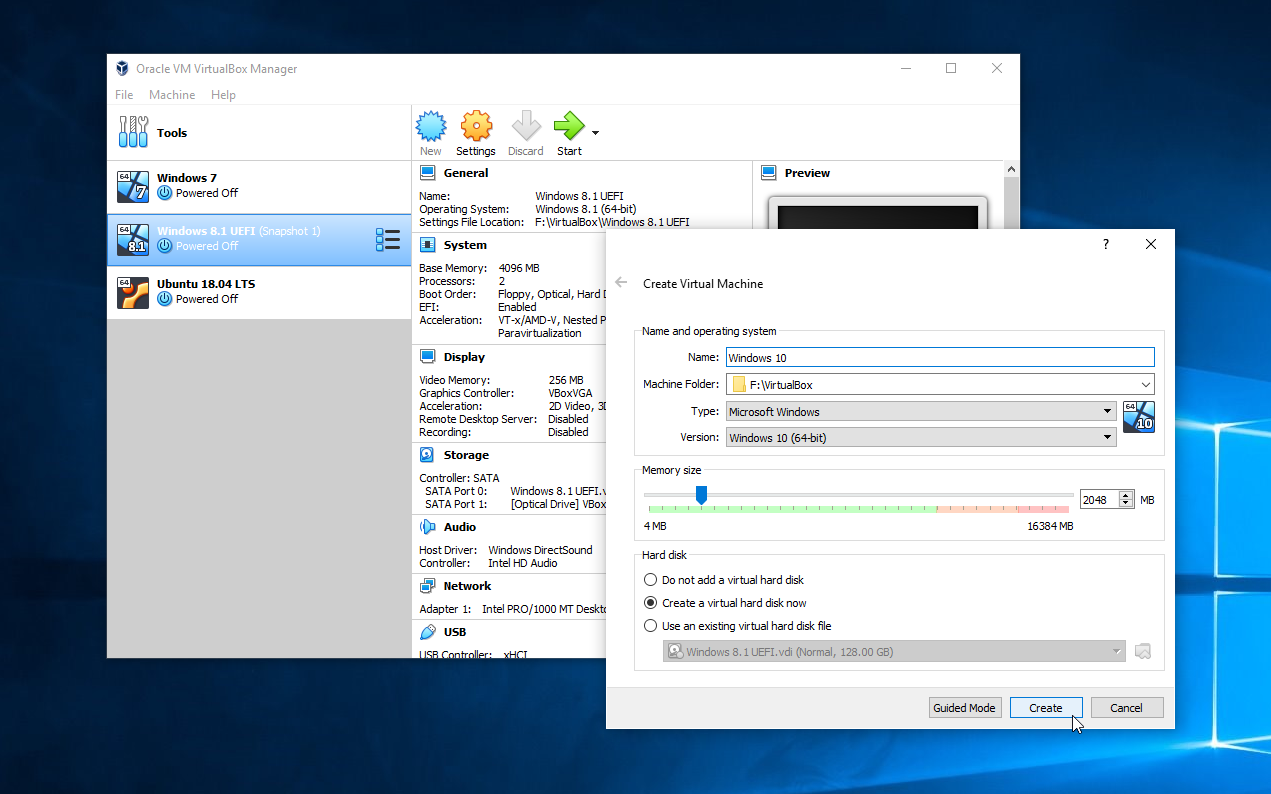
Your Comments & Opinion
www.downloadcrew.com reply:
Hi Ed, not sure what you mean? Windows 8 is listed as a supported operating system?
for Daemon Lite. Wish I hadn't - Ive wasted a lot of time trying to figure out how to use it. No simple straightforward instructions - all I want to do is mount an iso file! The usual FAQ section from a software developer who wants you to do all the hard work! I'd be REALLY peeved if I had paid for this!
Run a virtual operating system on your Mac
Host and run a virtual operating system on your computer
Test virtual operating systems
Host a virtual operating system
Run another operating system, seamlessly, on your Mac
Turn VirtualBox in to a standalone portable application
Easily track down duplicate files which may be wasting your hard drive space
Easily track down duplicate files which may be wasting your hard drive space
A tiny tool for saving scanned documents as PDF files
A notepad/ to-do tool with cloud sync
A configurable system monitor