Active@ Partition Manager is a lightweight and entirely free tool that will help you take control of your drive's partitions.
The program can create, format, resize and delete partitions. Its own formatting options are restricted to the essentials only (FAT, EXFAT, NTFS), but it also recognises and can work with UFS, HFS+ and Ext2/ Ext3/ Ext4 partitions.
There are many ways to work with drives. You're able to set up new disks as MBR and GPT, or convert other drives between the two. You can assign partition attributes, change drive letters, mark partitions as active/ inactive, and more.
Some of this proved more powerful than we expected. A "View Boot Records" option displayed the full Primary and Copy Boot Sector, and a "Suggested Boot Sector", interpreting each field and making it possible to edit them.
There's also built-in S.M.A.R.T. support, giving you a basic view of your hard drive health.
The program allows you to roll back any partition operation, very good news if you make a mistake. We're not sure we would rely on that, but fortunately it's not necessary, as Partition Manager also includes a simple backup module to create and restore images of any drive.
Verdict:
An easy-to-use partitioning tool with some useful low-level features and basic drive imaging backup.




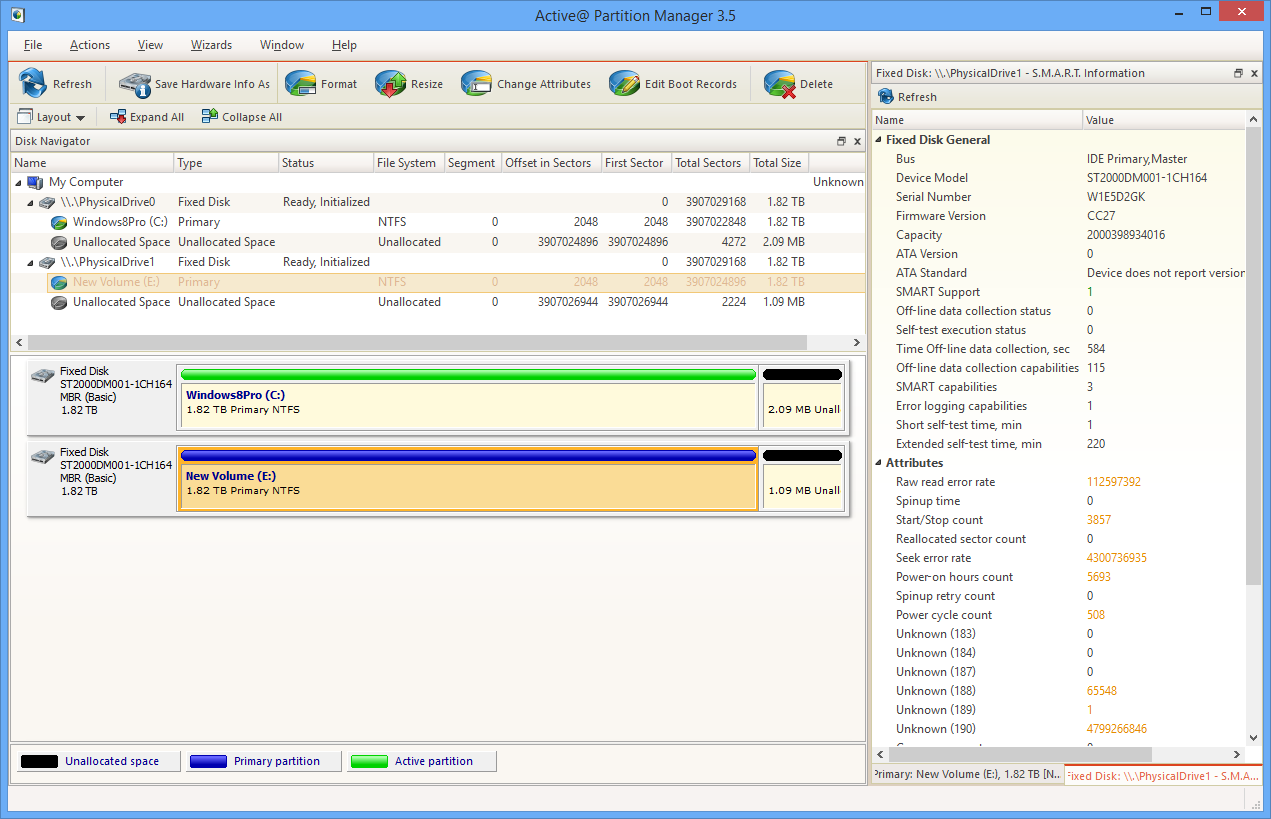




Your Comments & Opinion
Partition the parts of your PC that Windows’ own tools can’t reach.
Quickly create, delete, resize and even copy a partition using this drive tool
Use this simple, but fully-featured drive partitioning software to add, resize or delete partitions from your computer or external drive
Create, copy, move, expand, shrink or delete partitions from this bootable Linux-based environment
Recover, resize and manage partitions outside of Windows
Recover deleted files or entire lost partitions with this handy tool
Protect your PC from data disasters with this versatile recovery tool
The latest WinRAR release adds an improved RAR format
The latest WinRAR release adds an improved RAR format
Monitor file and folder changes on your hard drive in real time
Monitor file and folder changes on your hard drive in real time
Work with your files more effectively with this four-paned Explorer replacement tool