Synchredible is a straightforward file sync and backup tool that will synchronise your folders and drives with the minimum of hassle.
The program is packed with configuration options to help ensure that it works exactly as you require.
So for instance you're able to choose the sync direction. You can tweak the method, deciding what you do with files that have equal timestamps, whether you synchronise based on the archive bit, what to do with files that exist in the target directory, but are missing in the source directory, and so on.
Then there are include and exclude filters to define exactly which files you'll be copying. You can opt to sync only files that have been modified recently, to improve performance. And a powerful scheduler can launch your sync jobs automatically when Windows starts or closes down, when a USB devices is connected, or at the date or time you specify.
And you can even carry out appropriate actions before and after synchronisation: close and restart Outlook, run a program, display a message, connect a network drive, whatever it might be.
There's plenty of power, then, but you don't have to use all of these features, and helpful wizards walk you through the process of setting up your preferred backup and sync tasks. So overall Synchredible remains an easy-to-use way to synchronise or back up your most important files and folders.
Verdict:
An effective sync tool with plenty of useful configuration options. And free for personal use? Sounds like a great deal to us



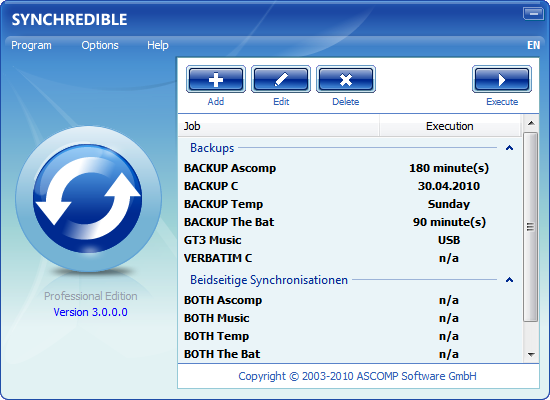




Your Comments & Opinion
Keep the contents of folders synchronised for backup purposes
Keep files synchronised between drives, computers and servers
Keep a collection of folders synchronised so make it easier to backup your important files.
Back up or synchronise your folders however you like with this flexible application
Synchronise files and folders across a variety of locations with Allway Sync
A desktop app to access and sync files with Google Drive
A desktop app to access and sync files with Google Drive
Backup, synchronise & share important files
Backup, synchronise & share important files
Backup, synchronise & share important files